The scratching post
Our Squarespace & Small Biz Blog
Take a break from DIY to get inspired, learn something new, and sharpen your website skills.
Allll the tips, tricks + tutorials

10 Best Practices for Building Your own Website DIY Style
Building your own website? Avoid common DIY mistakes with these 10 best practices to create a user-friendly, visually appealing, and effective site.

7 Best Website Layouts for Seamless Navigation and Eye-Catching Design
Create a stunning, user-friendly website with these 7 layout ideas! Learn how to combine seamless navigation and eye-catching design to captivate visitors and stand out.
Where to Find Free Graphics and Icons (and how to use them effectively)
Learn where to find free graphics and icons for your website, and get tips on how to create your own from scratch—perfect for DIY website builders!

How to Create a Scrolling Computer Mockup in Photoshop
Create an eye-catching scrolling computer or laptop animation mockup in Photoshop. Ideal for showcasing e-books, online courses, and websites. Create a video or GIF to share. Check out our easy-to-follow step-by-step guide.

How to create the perfect mood board for your small business
Learn how a mood board can help you kickstart your small business brand and why it is a crucial step to keep your branding on track. Follow our step by step tutorial to easily create your own mood board in Canva or Illustrator, with helpful tips for finding the right images, collating them together, and making your vision come to life!

How to create the perfect color palette for your website (easy DIY!)
Learn how to DIY a visually appealing color palette that represents your brand's personality in just a few easy steps using Canva and Coolors. Get tips on creating a mood board and generating a custom color palette for your dream website design.

How to change the colour of your images and graphics in Canva for FREE (works with JPGs and PNGs!)
Learn how to tweak the colour of any graphic or image (JPG or PNG) in Canva for FREE with this easy to follow step by step tutorial. You'll learn how to use the Duotone feature in Canva and how to customise your graphics' and images' colours to perfectly match your branding or next design project!
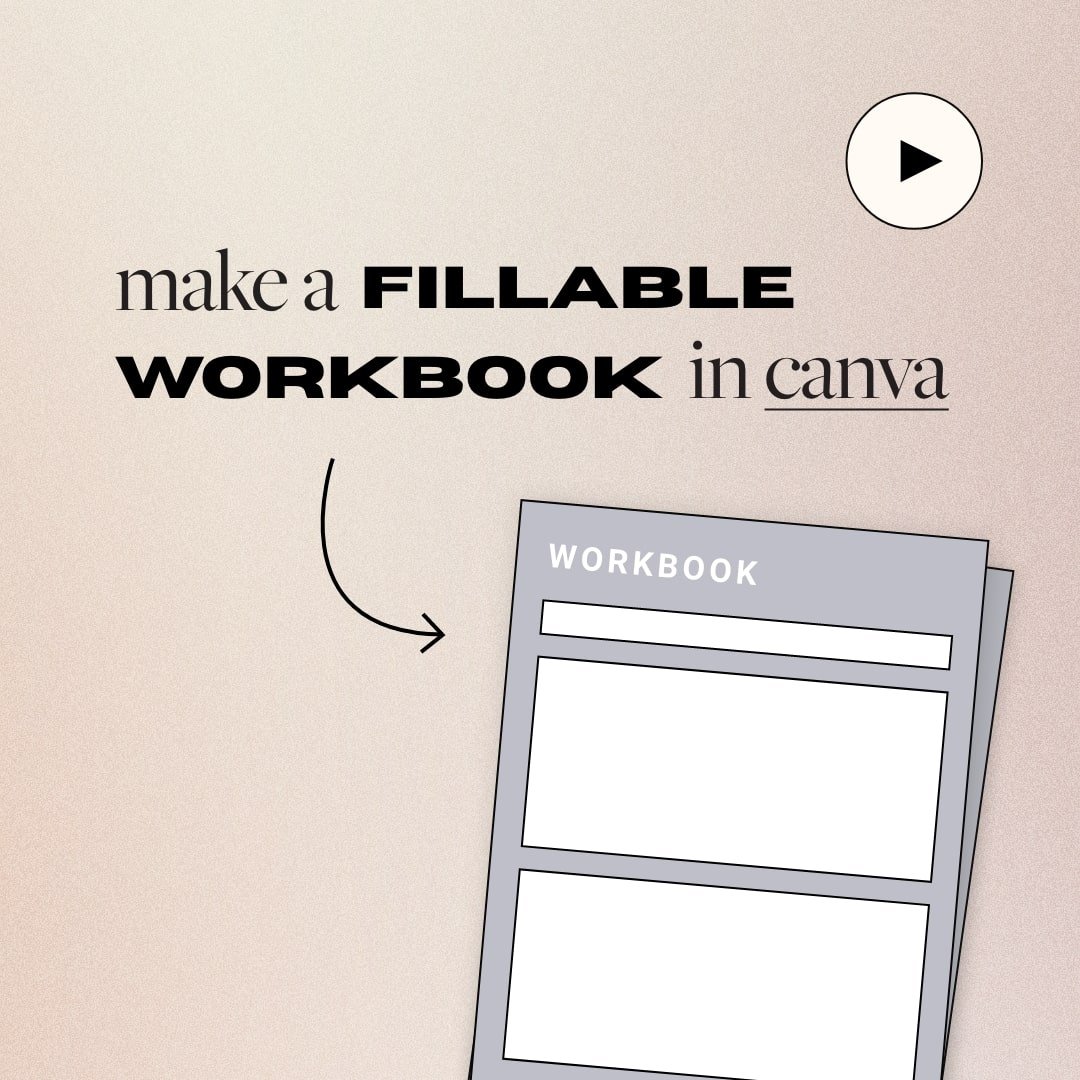
How to create a fillable PDF workbook (in Canva for free!)
Make your PDF workbooks even more fun and interactive for your customers by making them fillable! This step by step tutorial will give you all the tips you need to create a successful workbook in Canva, and how to quickly and easily make it fillable using PDFescape, and all for free!

How to remove the background from your images in Canva
Learn how to use Canva's Background Remover Tool like a pro with this step by step tutorial. Save time and get inspired to create all kinds of new graphic possibilities with your new backgroundless images!

How to share Canva templates
Follow our step by step tutorial to learn how to easily share your Canva designs as Templates with your coworkers or customers on desktop and mobile!
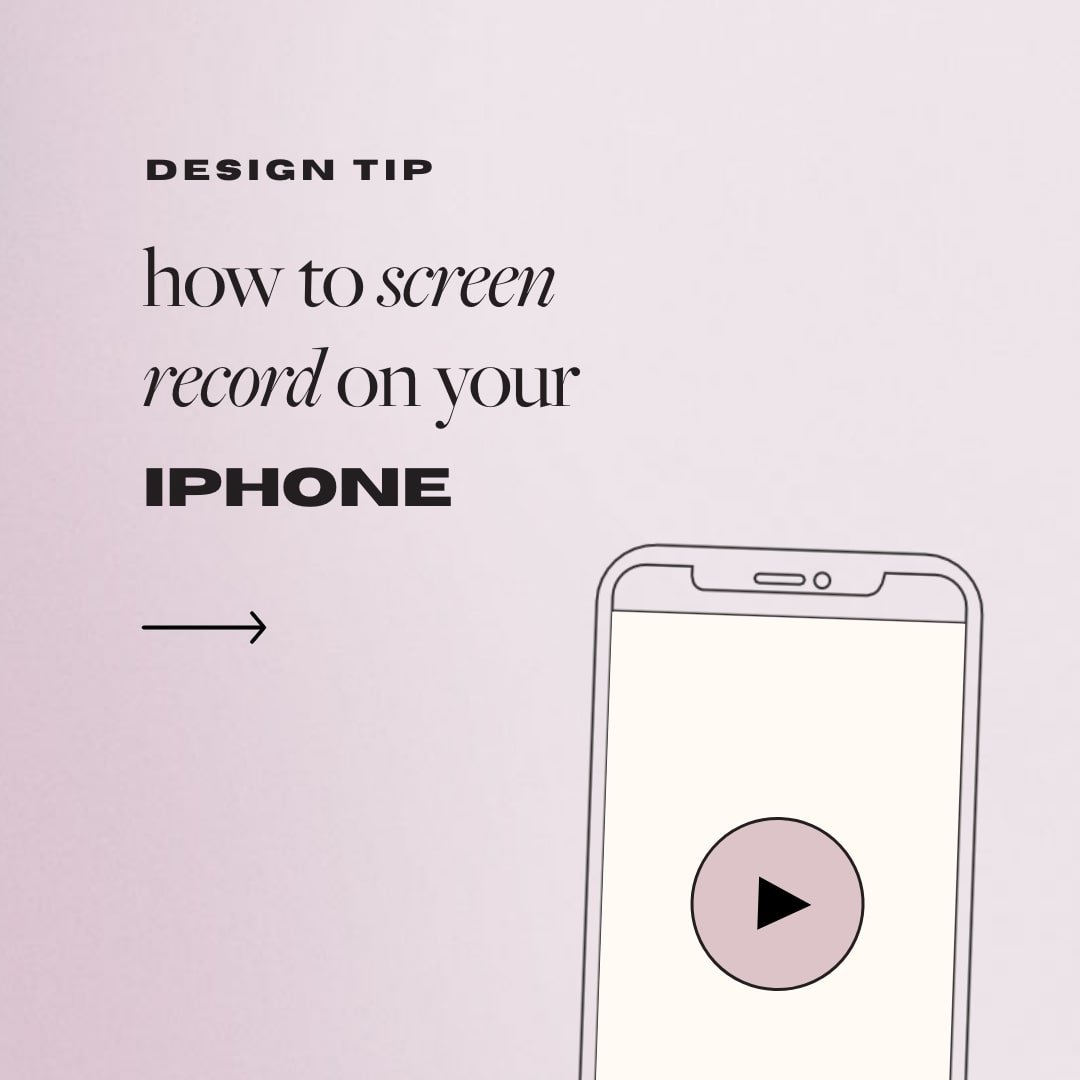
How to screen record on your iPhone
Learn how to record your screen on your iPhone with this easy to follow step by step tutorial, perfect to help you create quick and easy content for your social media!
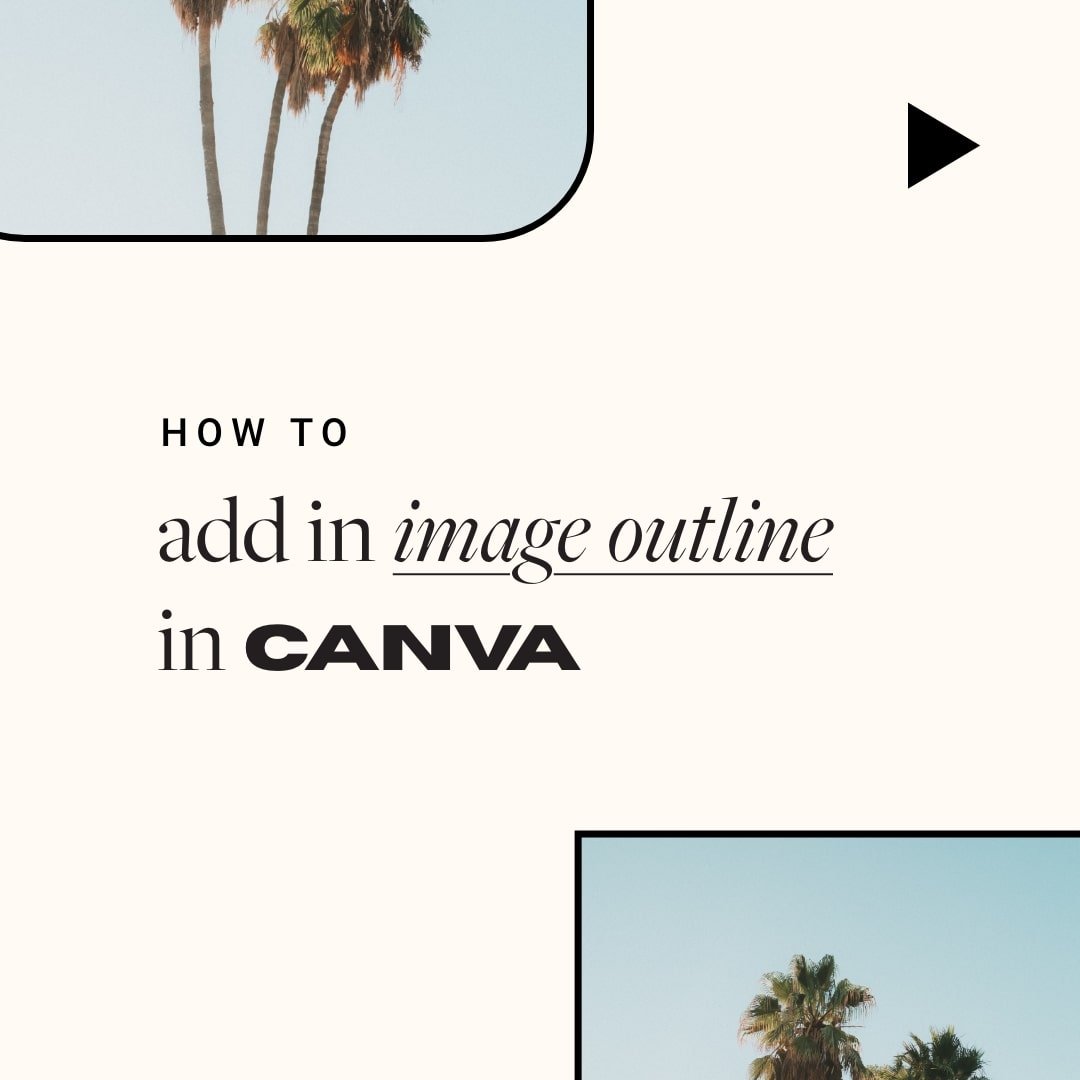
How to create an image outline in Canva (easy!)
Canva is an amazing tool for any small business owner to DIY their own graphics. In this post, we walk you through one of our favorite Canva hacks: how to create an outline around any image in just a couple of clicks.
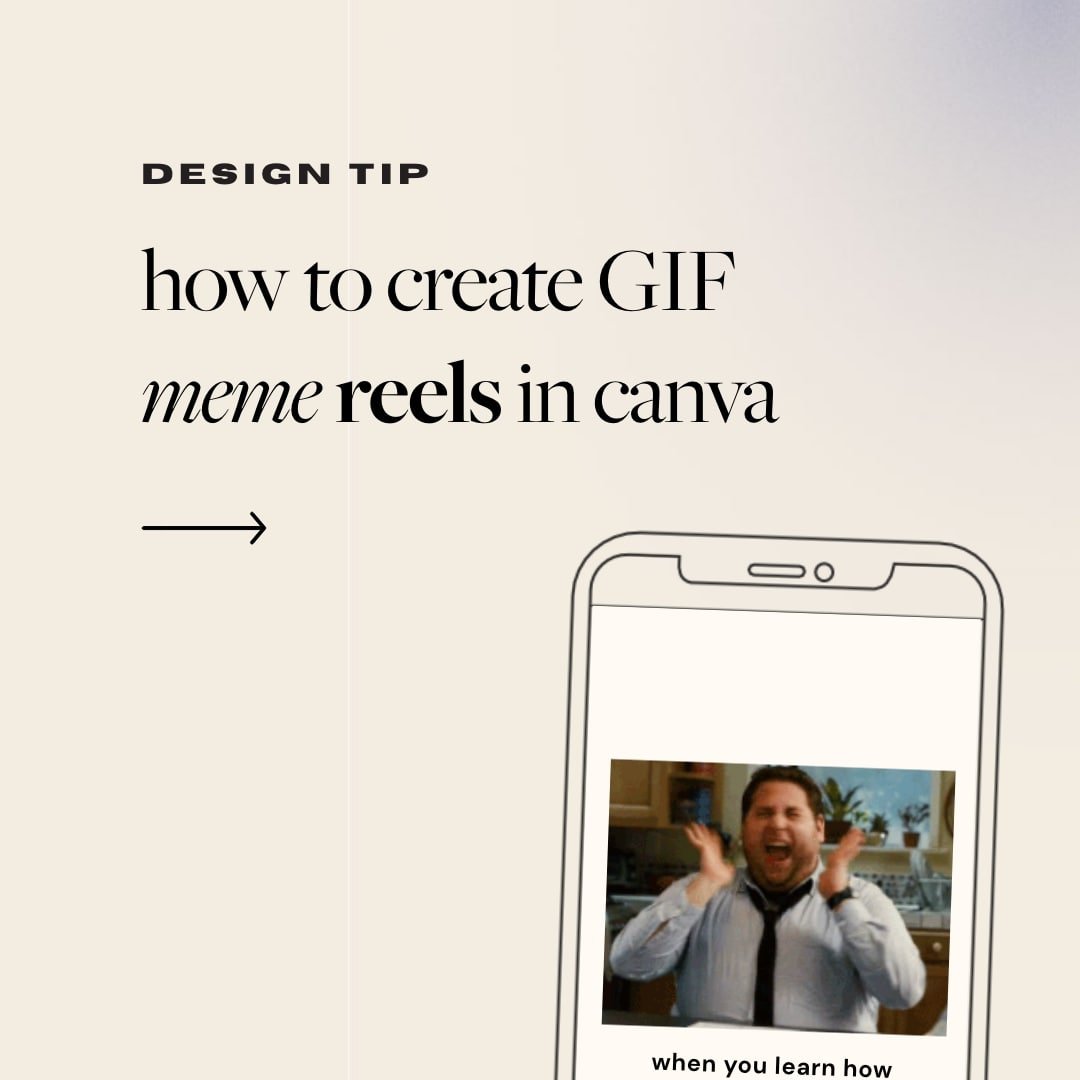
How to create GIF meme Instagram Reels in Canva
Add personality and humor to your Instagram grid with our easy to follow, step by step tutorial to creating funny GIF meme Reels using Canva.
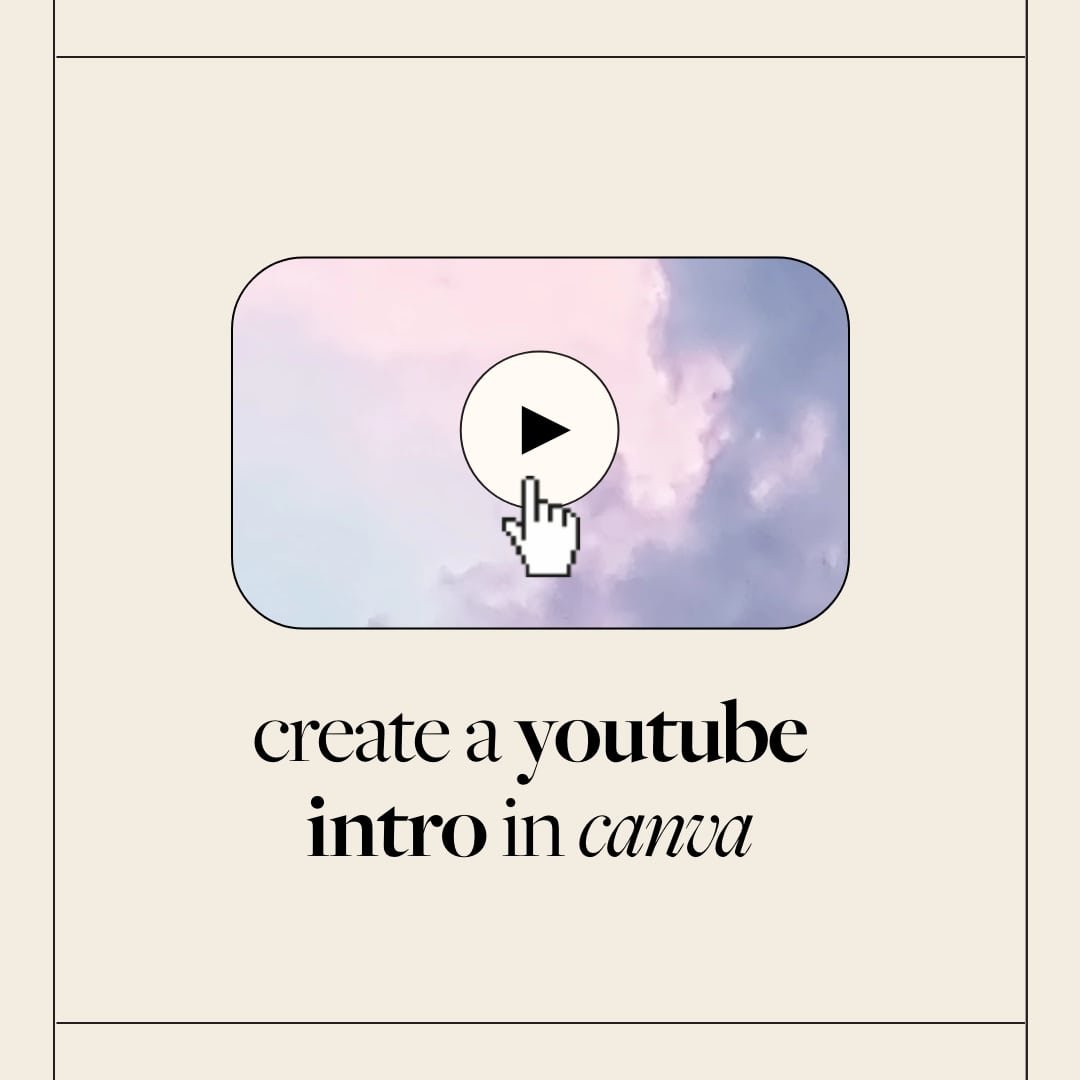
How to create an animated intro for your Youtube videos in Canva (easy!)
Follow our step by step tutorial for one of the easiest ways to create an eye-catching Youtube intro video using Canva. Grab your audience's attention in the first few seconds and stand out from the competition!
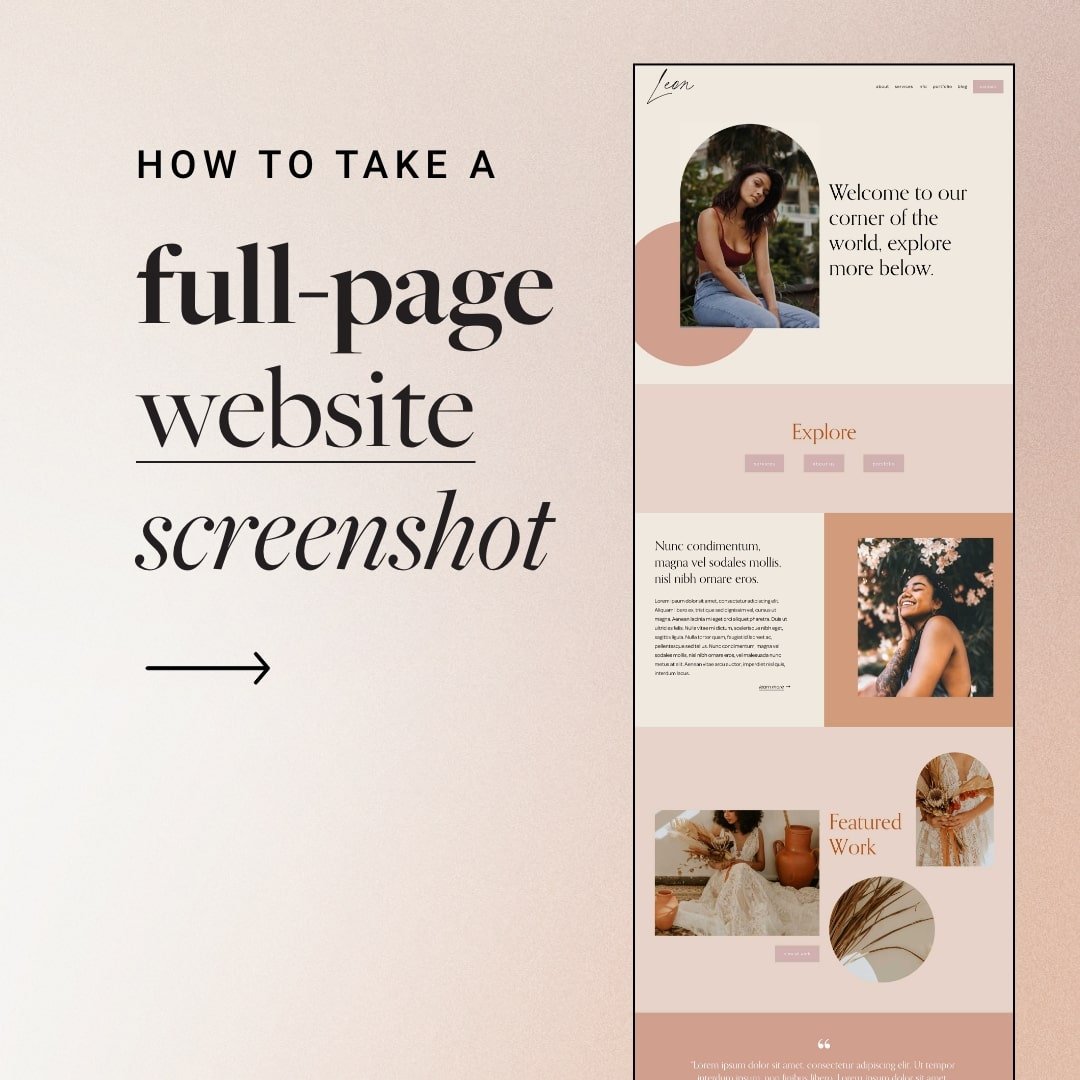
How to showcase your websites with full page screenshots
Learn how to take a screenshot of an entire website page in one click using our favorite FREE Extension. Perfect for showcasing your new website.

How to create GIF stickers for Instagram in Canva and Photoshop
Ever wondered how to create your own GIF stickers to use on Instagram Stories? In our latest blog, we show you how to create these short animated GIFs on Canva and Photoshop, how to upload them to use on Instagram and make your brand stand out.

How to design kick-ass Pinterest graphics that are optimized to get clicks
Create your own optimized Pinterest Graphics that get tons of clicks with these simple steps!
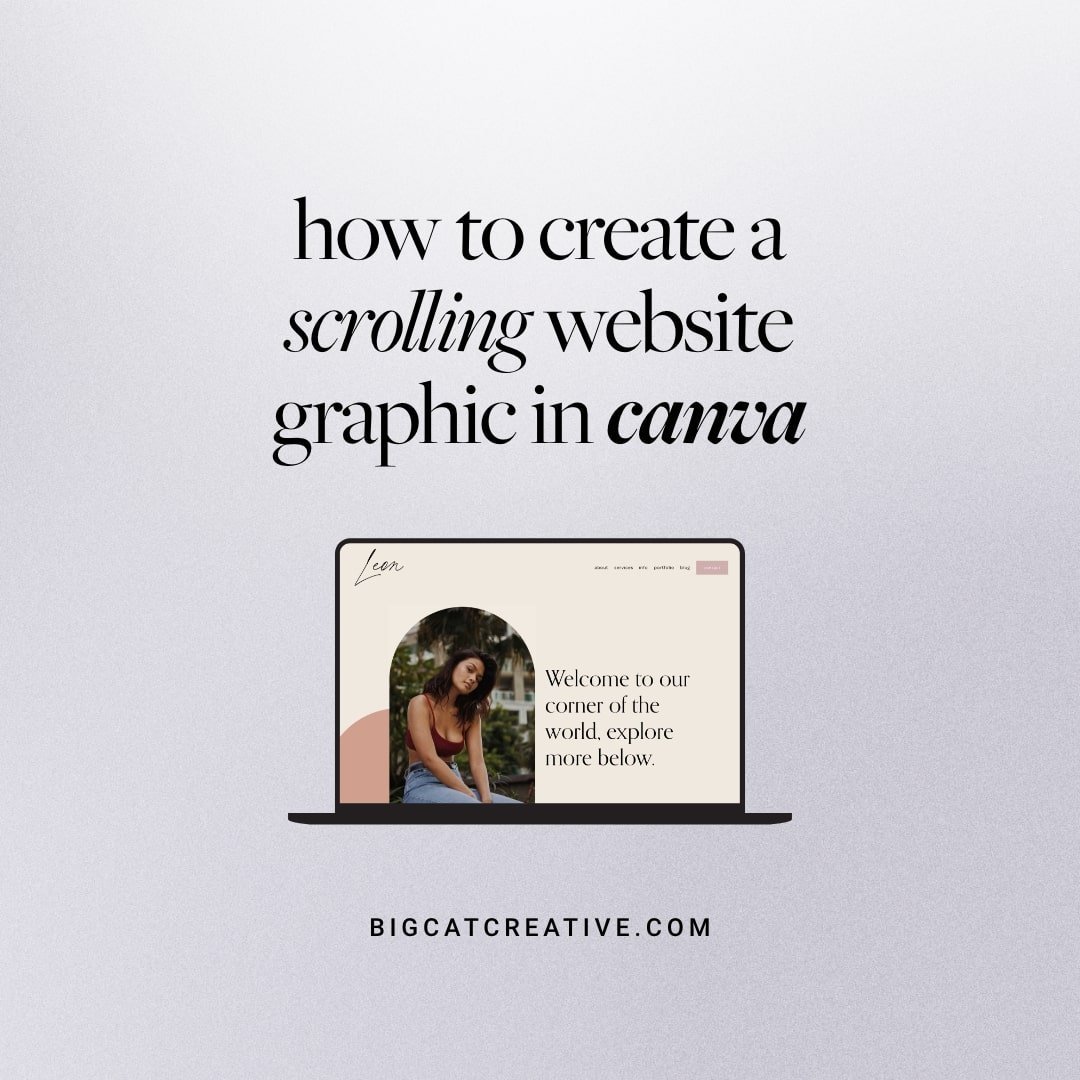
How to create a scrolling computer mockup in Canva (easy!)
Create an eye-catching scrolling computer or laptop animation mockup for your business in Canva. Ideal for showcasing e-books, online courses, and websites. Check out our easy-to-follow step-by-step guide.


