

We’re here to help
Template Support
Need help with your template? You’re in the right place. Save yourself time by checking our FAQs and resources below for quick answers! If that doesn’t get you unstuck, submit a support ticket and we’ll get back to you within 1 business day.
Helpful Resources
Did you know we have hundreds of Squarespace guides and tutorials? Dive in and sharpen your Squarespace skills so you can become a pro at editing your website.
Want to use your brand fonts on your Squarespace site? Learn how to upload custom fonts to Squarespace 7.0 or 7.1 with this easy step-by-step guide (and tutorial video!)
Canva or Squarespace? We compare design, SEO, blogging, mobile, pricing, and more—plus tips for choosing the best platform for your business website.
Ditch Linktree for good! Learn how a custom link in bio page on your Squarespace site can boost SEO, drive conversions, and level up your branding.
Want a button or text to scroll to a section on your Squarespace page? Learn how to use anchor links to guide visitors and improve your site's flow (in Squarespace 7.0 and 7.1).
Learn how to edit and change your Squarespace mobile logo size and design on Squarespace 7.1. Plus easy code solution for those on Squarespace 7.0 mobile logos.
Learn how to remove headers or footers from a single page in Squarespace 7.0, 7.1, and Fluid Engine, plus tips on why and when to do it.
Learn how to customize Squarespace forms with your brand’s colors, fonts, and style. Create unique, branded contact forms that stand out and enhance user experience!
Learn how to create a custom site-wide Under Construction page in Squarespace 7.1 to keep visitors from seeing in-progress pages while you revamp your website.
Create stunning image layouts in Squarespace 7.1 with overlapping blocks, image shapes, text overlays, and pinned blocks to enhance your website design.
Learn where to find free graphics and icons for your website, and get tips on how to create your own from scratch—perfect for DIY website builders!
Learn how to choose, find, and apply the perfect fonts for your Squarespace website, including best practice tips to make sure your site is accessible.
Learn all the Squarespace basics to create your very own professional website with ease, with our ultimate Squarespace tutorial walkthrough for beginners!
Learn everything you need to know about Squarespace's new Cookie Banner, including why you need one on your site for GDPR compliance and how to customize it.
Learn how to create an engaging sales page that will be sure to boost your conversions and sales with out full run down of the exact elements you need to include.
Learn how to use Squarespace's newest feature, pinned blocks, to create dynamic animated layouts on your Squarespace website in just a few clicks and no code!
Want to start a shop with Squarespace Commerce? See our step by step walkthrough for Squarespace 7.0 and 7.1 and get your online store set up quickly and easily.
Learn how to optimize your Squarespace site for mobile users with our guide to responsive and mobile-friendly design!
Do you want to start a blog? Check out this post to see how to easily start your blog using Squarespace!
Learn how to choose the perfect color palette for your brand and seamlessly integrate your color palette into your Squarespace website's site styles with our expert tips!
Want to give your Squarespace website an extra boost? Learn how with our go-to list of the best plugins for Squarespace out there!
Discover how to boost your business with social media integration on Squarespace. Connect, engage, and grow your online presence effectively!
Want to know what Squarespace template and version you are using? Find out now with our easy-to-follow step-by-step guide.
Learn how to easily add rounded corners, circles, arches and other unique shapes to your images in your Squarespace site.
Discover the key differences between Squarespace 7.0 and 7.1, plus insights on the Classic vs Fluid Engine Editors.
Learn how to customize your mobile menu navigation design in Squarespace 7.0 (Brine) and Squarespace 7.1. Check out our full how-to guide!
Discover how to find the best Squarespace template for your DIY website with our expert tips on how Squarespace 7.1 and 7.0 templates work and our go-to checklist.
Master the art of Squarespace SEO with these simple yet effective strategies to enhance your website's search engine ranking.
Discover why adding a Privacy Policy, Terms & Conditions to your website is crucial for legal compliance and building trust with users. Get your site ready and protected!
A membership is a great opportunity to boost passive income and build trust in your community by positioning yourself as an expert and sharing your hard-earned knowledge. Follow our step by step tutorial on how to host your membership directly on Squarespace and start selling fast!
Get in touch
For support with your template, fill out the form below to open a ticket. We’ll do our best to get back to your within 1 working day. You can also email us at support@bigcatcreative.com.
If this is just a general request, please use our contact page.







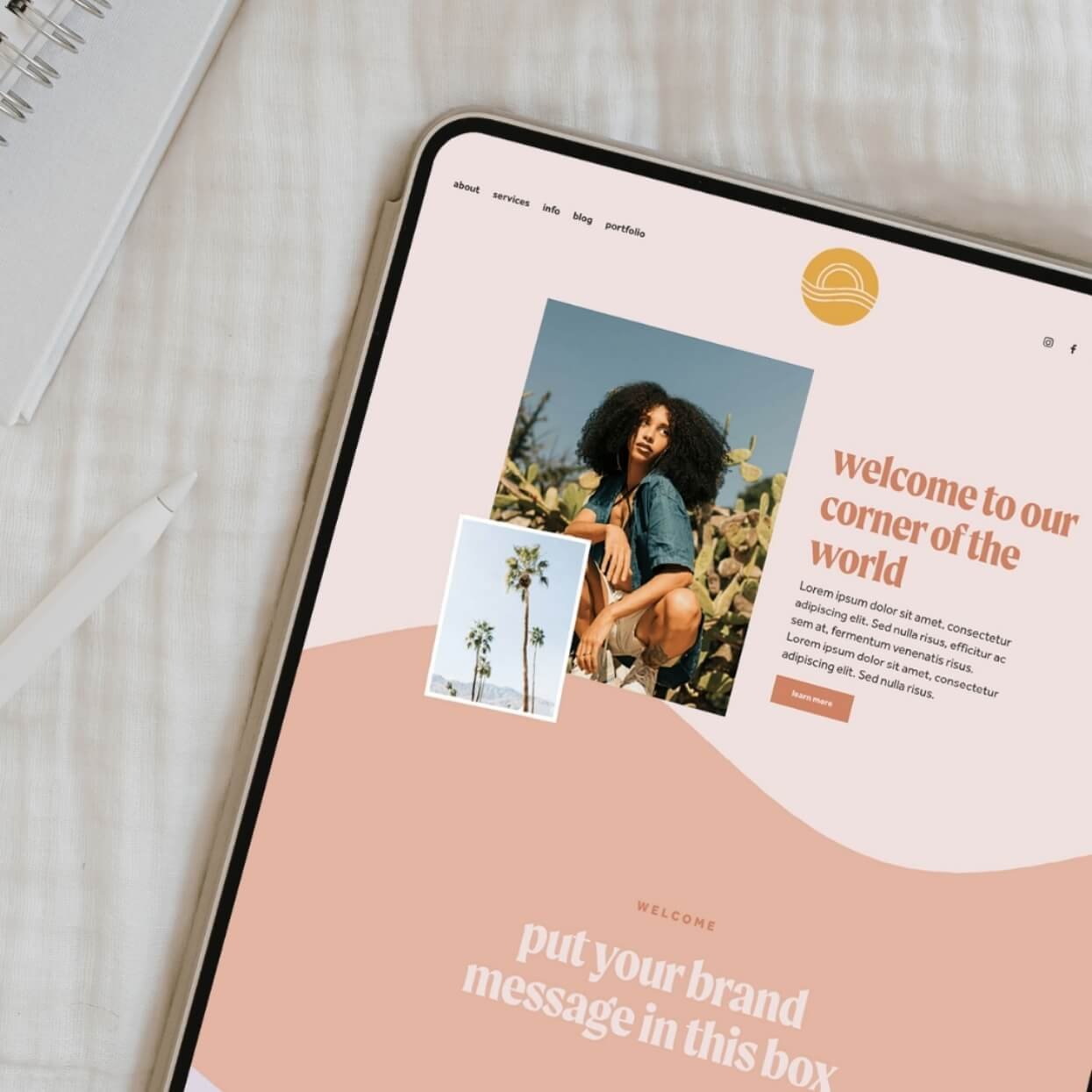
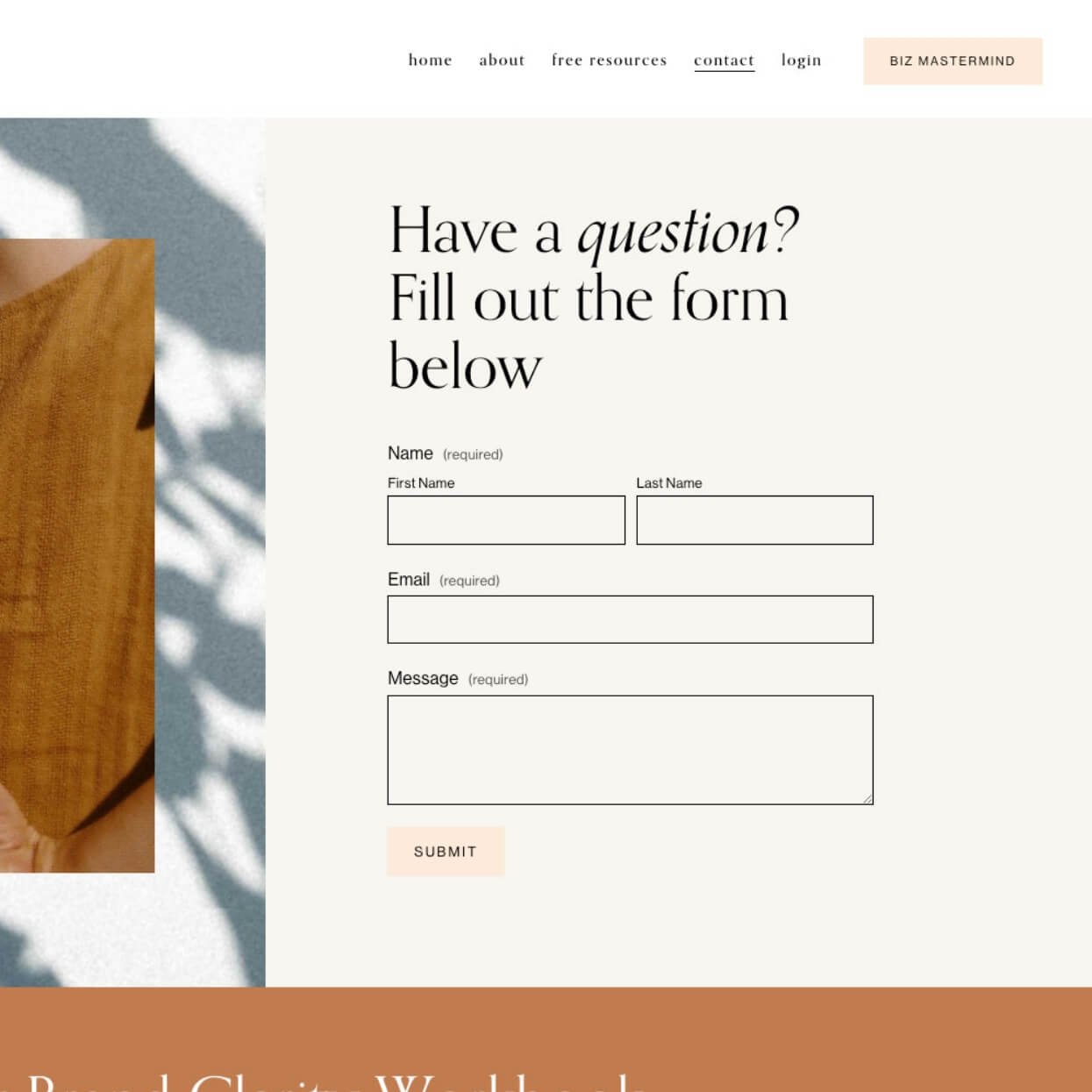






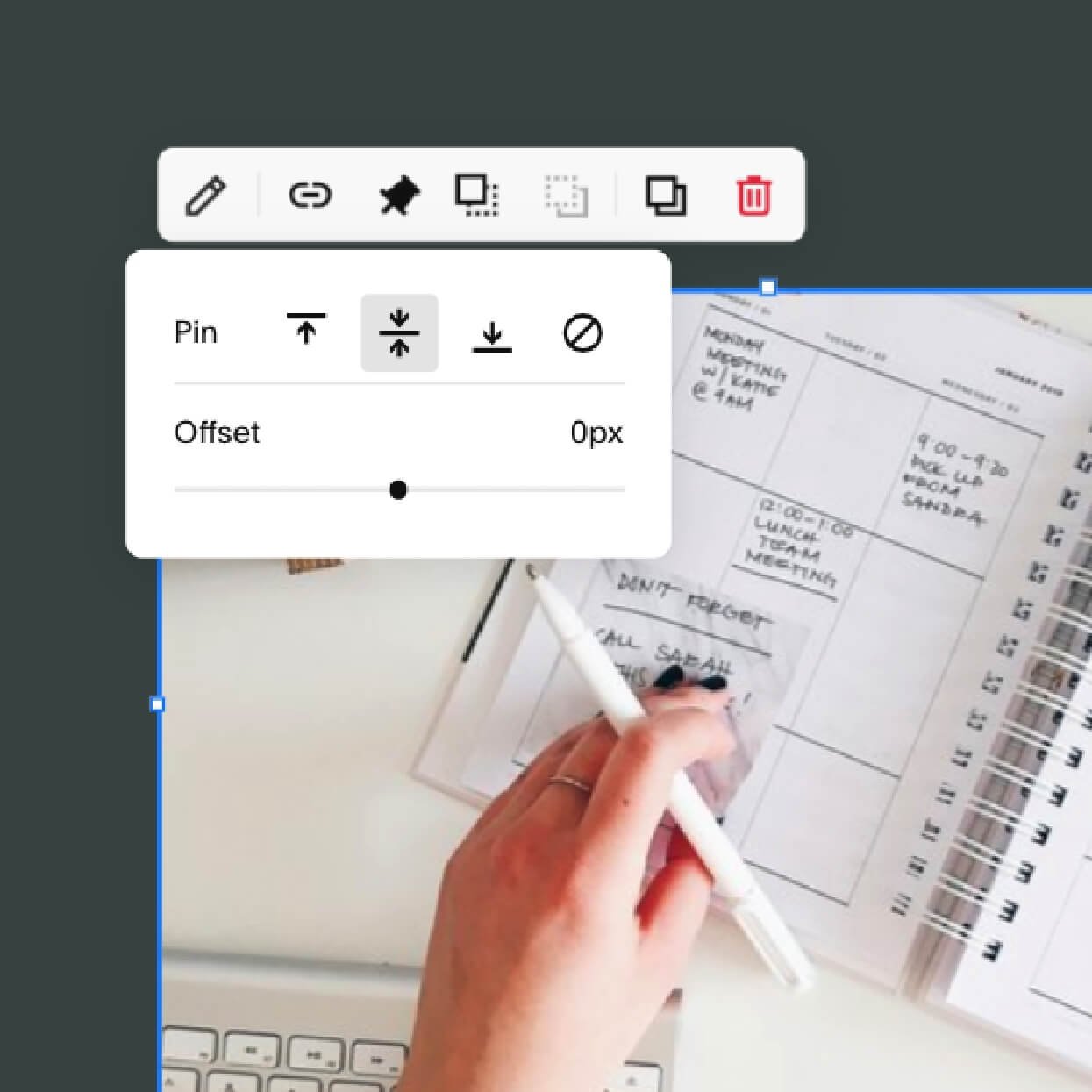


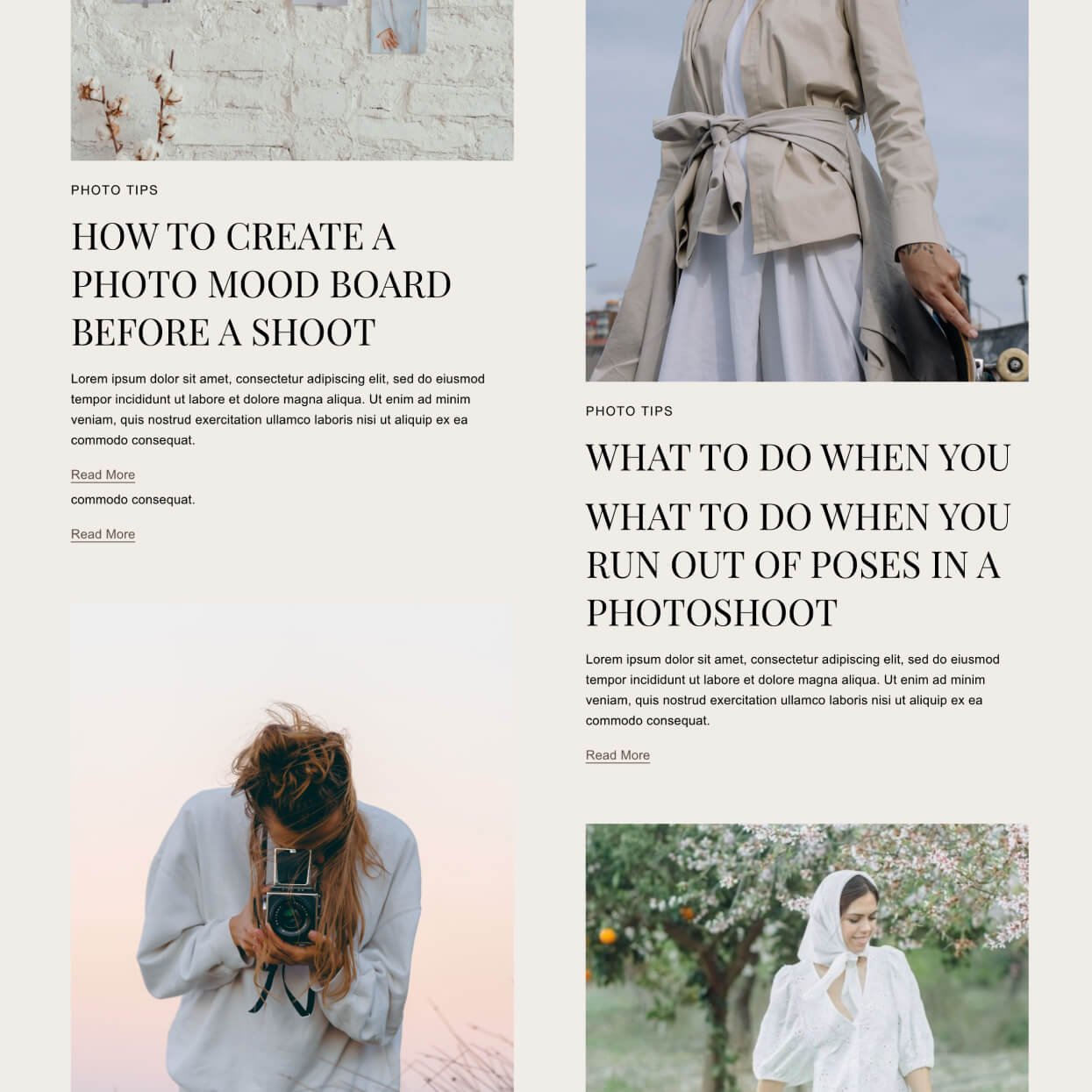







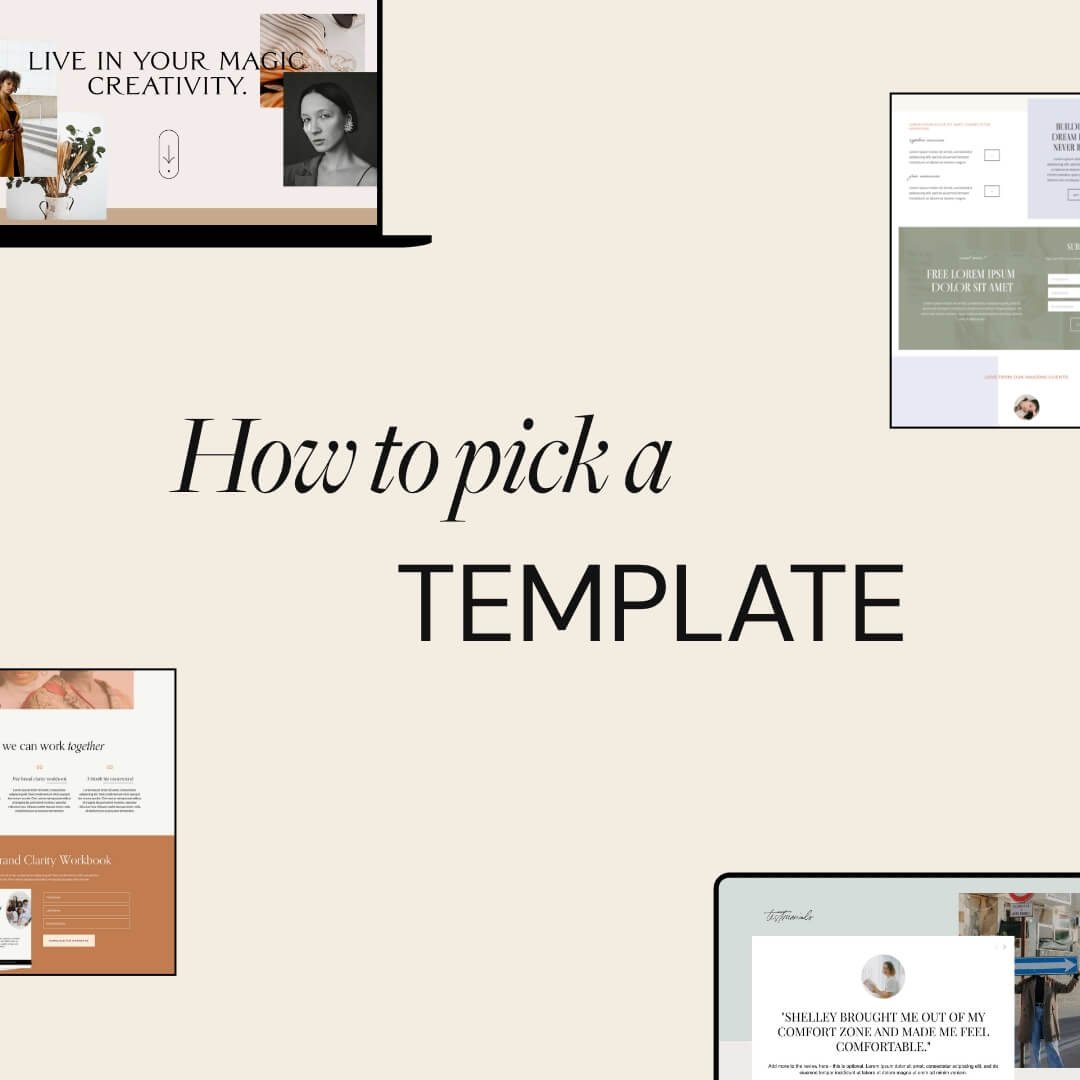


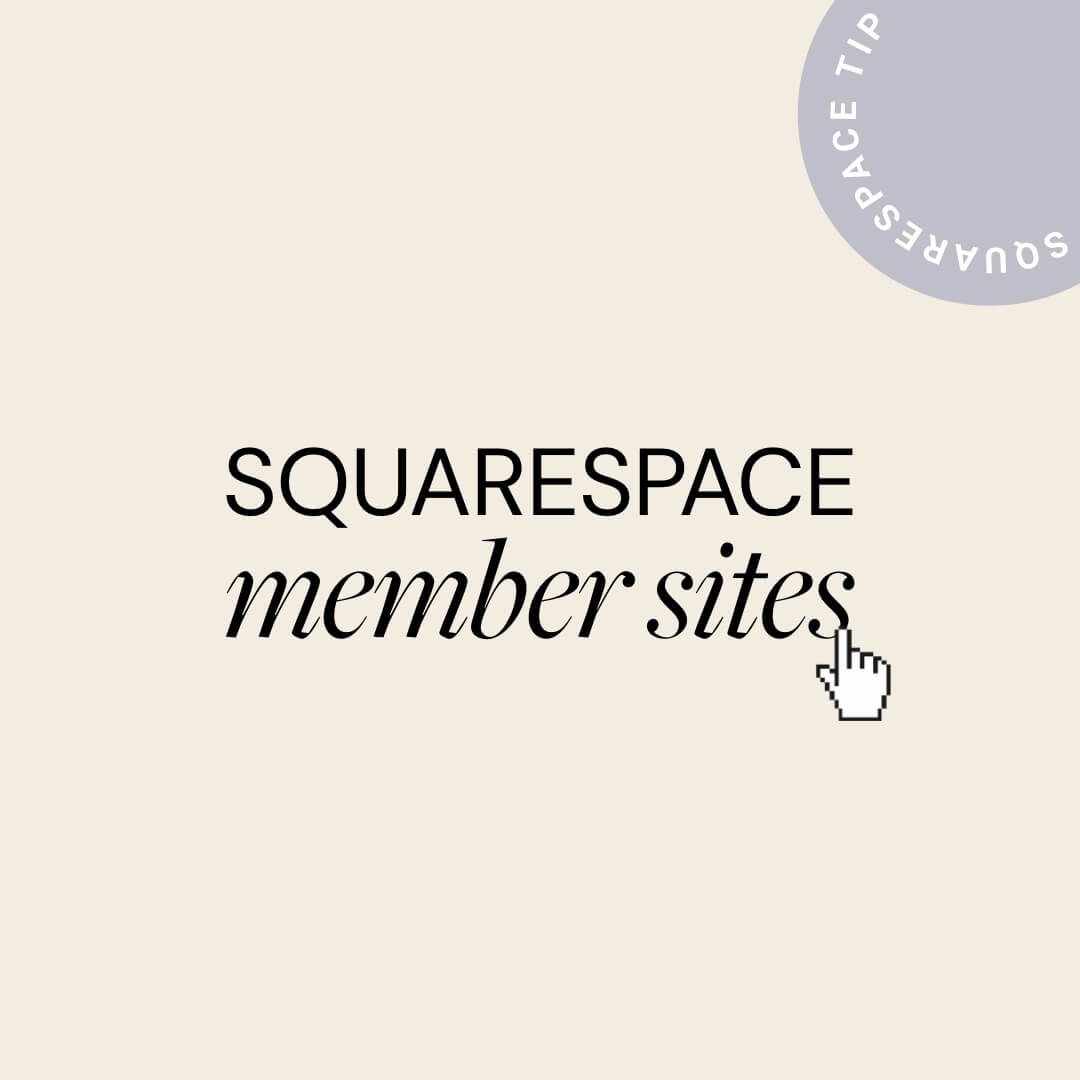
Why should you buy a premium Squarespace Template Kit if you can just use a one of the FREE built in Squarespace Templates? Here’s why…