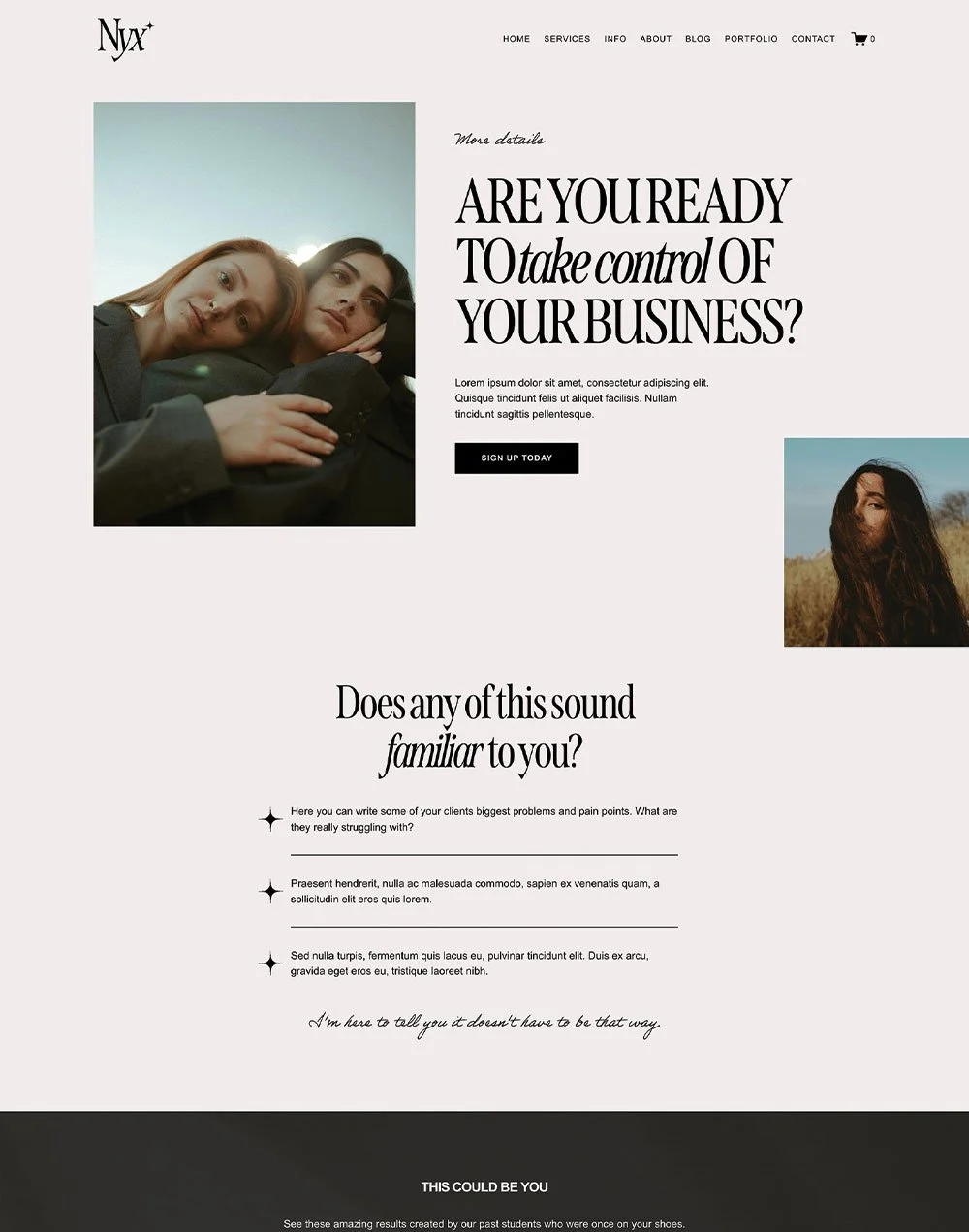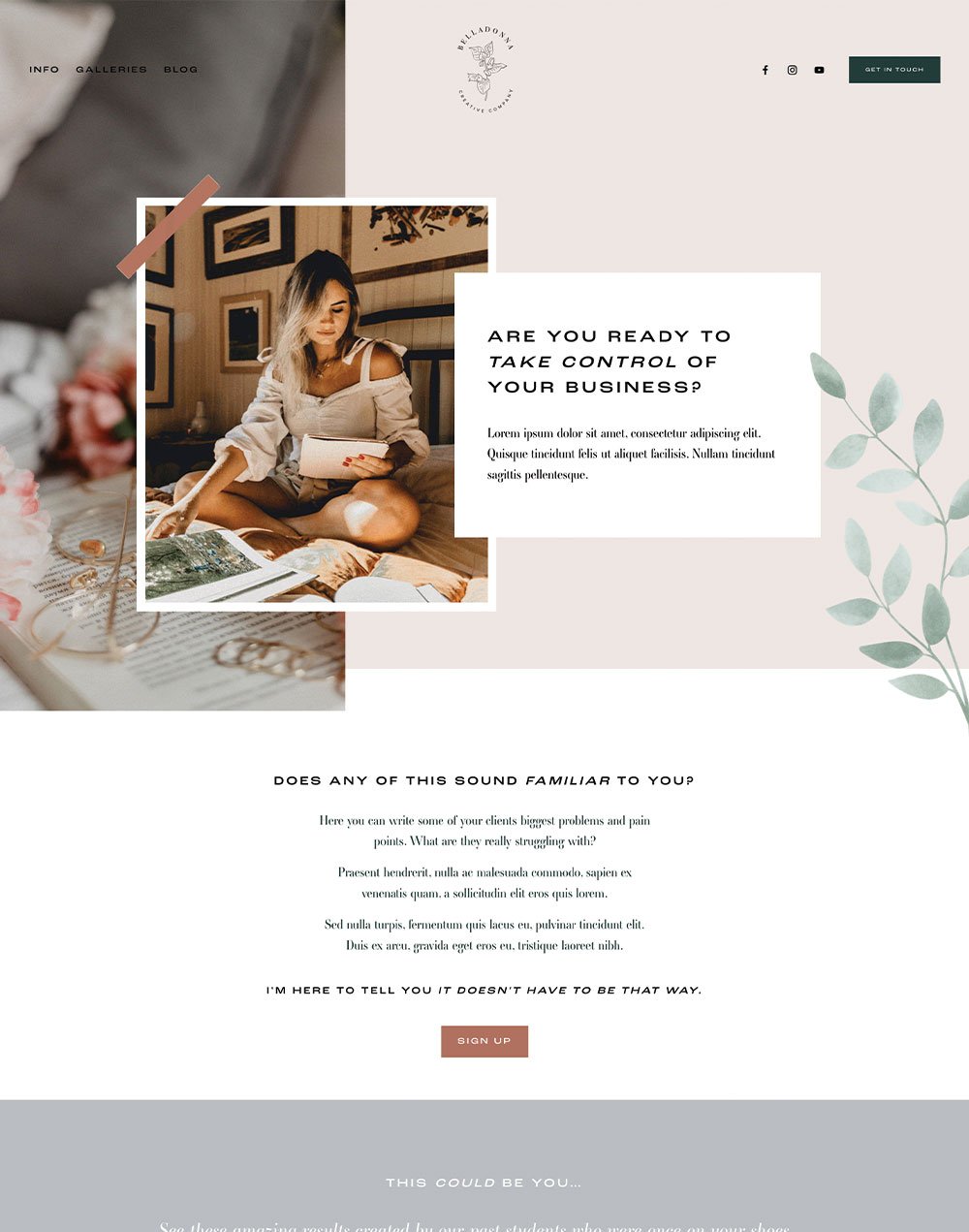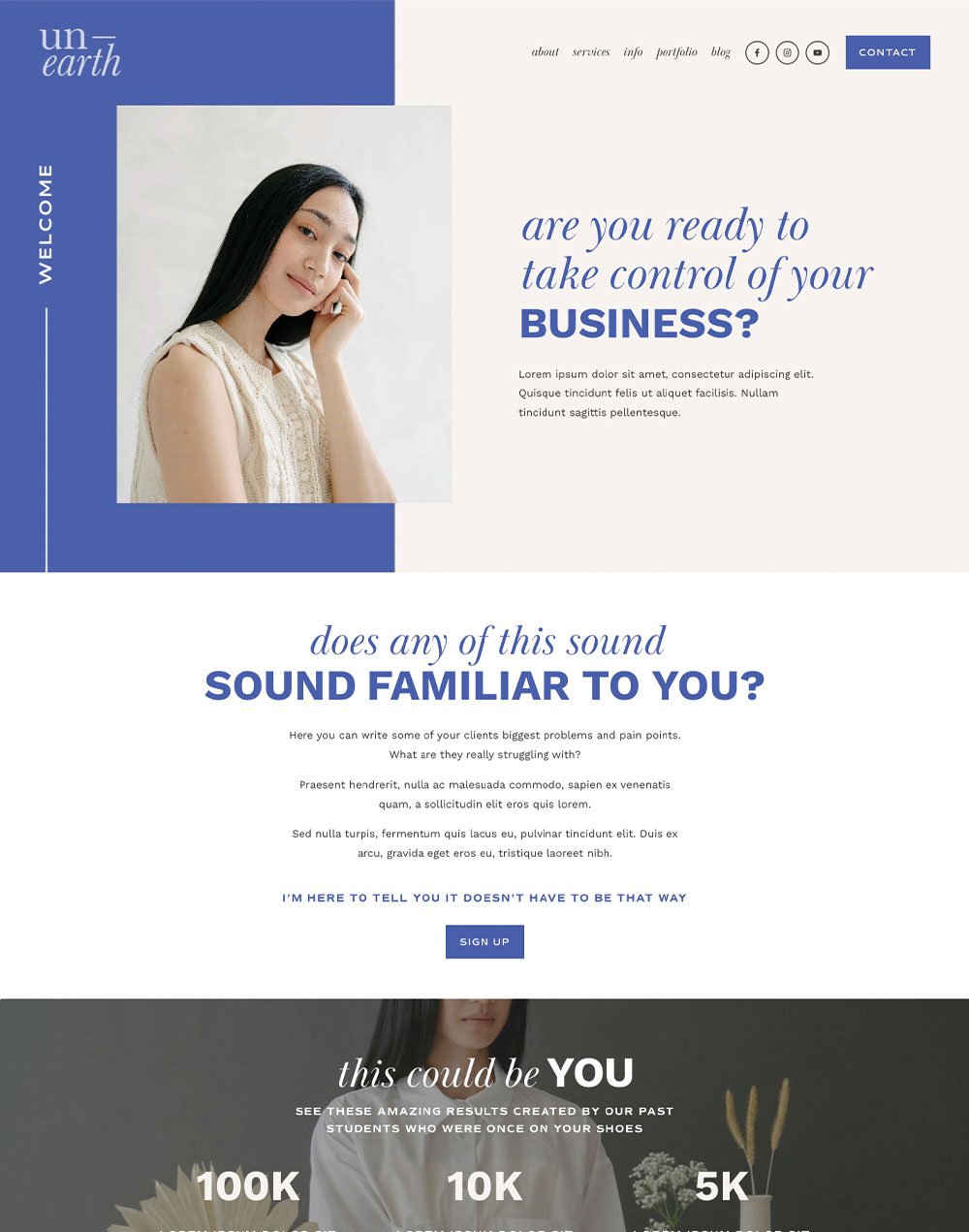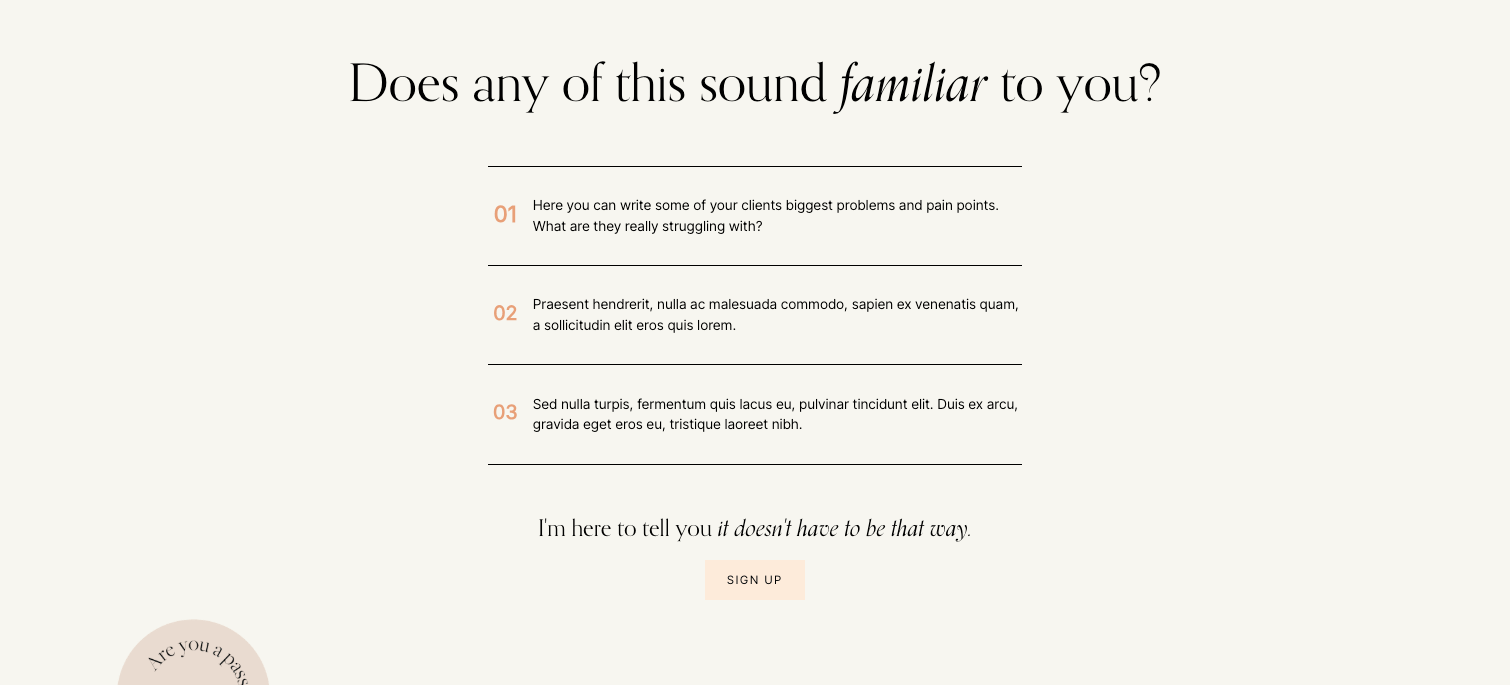Crafting the Perfect Sales Page on Squarespace
Looking for ways to boost your biz and skyrocket your sales? Look no further than an expertly crafted sales page that works around the clock to grab attention, engage potential customers, and persuade them to take action!
In today's competitive online world, having a standout sales page is a crucial piece of the puzzle for success. A good sales page speaks directly to your audience, addresses their frustrations, problems, and needs, and offers a neatly packaged solution that they simply won't be able to resist.
But there are a few crucial elements that you need to make sure to include in your sales page to create this irresistible charm, and that's exactly what we're running you through this week! So read on and let us show you just what you need to sell your products, courses, and services in your sleep!
What is a Sales Page?
If you're still pretty new to this whole business thing, you've likely heard the terms "sales page" or "landing page" floating around with some strong inkling that you might indeed need one but not much of an idea what it actually is.
Well, a sales page is basically a single page on your website that is purely designed to sell a particular product or service by pitching it to your audience in a way that resonates with their needs, thereby gently guiding them towards purchasing.
Sales pages are strategic, targeted, and a marketing must-have. They can greatly increase your conversions and boost your engagement, all while providing a great user experience for your customers.
Of course, not all sales pages are created equal. A good sales page creates a narrative and places your ideal client as the centre focus to speak to them on a direct and personal level. A good sales page is also visually appealing, easy to navigate and read through, and provides proof of value and clear calls-to-action throughout. It creates trust, makes your (soon to be) customers feel heard, and is essentially your very own salesperson working around the clock for you!
If that sounds totally overwhelming to you and you have no idea where to even start, our professionally designed sales page templates are here to give you the very best strategic start, copy prompts and beautiful design included!
If you're keen to give DIY a go, here's exactly what you need to include for a winning sales page 👇
Key Elements of an Effective Sales Page
Compelling Headline
Start off strong with an attention-grabbing headline right at the top of your sales page. This is your first and possibly most important chance to grab your site visitor's attention, piquing their interest, and encouraging them to keep reading along.
An effective headline, should be clear, concise, and impactful. This will make sure that it easy to understand at first glance, that it evokes some form of emotion, and leaves a lasting impression.
Here are some tips to help you nail your headline:
Avoid jargon or complicated words
Use action verbs like "discover", "transform" or "unlock"
Highlight the benefits, aka how your product can help make a change
Include keywords to keep search engines happy and your SEO high
Clear and Concise Copy
Following on from your headline, you'll want to keep your sales page copy clear and concise throughout to make it as easy as possible to understand exactly what you're selling and the transformation you can provide.
Once you've identified these key points, aim to create a narrative with your copy walking visitors from where they are now (undesirable position, what their problems are) to where they want to be (the desirable position achieved as a result of the transformation provided by your product).
👉 5 easy writing tricks for better DIY copy
For example, you might start with a section outlining your customers' current situation and pain points:
And follow on with a section outlining just how their life can look with these pain points removed (aka the transformation).
You'll then want to introduce what it is you're selling as the hero saving the day and the rest is history!
To make your copy extra readable, split it up into smaller paragraphs or bullet points under distinct headings and avoid big walls of text!
Did you know that our sales page templates come with a strategic copy guide created by our fave conversion copywriters at Handle & Hone? With fill-in-the-blanks prompts and easy formulas to help you generate copy that goes in for the kill, this is a top resource to help you nail your sales page strategy.
Strong Calls-to-Action (CTA)
Calls-to-Action (aka CTAs) are a crucial element of a good sales page given that they guide and prompt your visitors to, well, take action (aka purchase).
They usually take the form of a short, simple phrase within a button linking visitors to the next step in the process (such as to pick out a payment plan for example).
CTA examples include:
"Sign up"
"Buy now"
"Learn more"
"Let's make it happen"
"Let's do this"
"Let's get started"
Though you can get as creative and on-brand as you like!
Engaging Visuals
You want to make sure your sales page looks professional and appealing, with cohesive, high-quality images that are right on-brand to attract your ideal clients.
If you don't have quite enough of your own images to create the visual impact you're after, free stock image sites like Unsplash or Pexels are great to supplement your visuals and create a vibe ✨
Finally, make sure to compress and rename all of your images before uploading them to your sales page for SEO best practices!
👉 How to optimize your images for Squarespace
Social Proof
Providing proof of how successful others have been as a result of using your product is an important selling point that helps build considerable trust and credibility. Especially for something a little pricier like a course, visitors will naturally want to read reviews before committing.
Social proof on your sales page can come in the form of testimonials, showcases, or case studies, and will be sure to make customers feel more comfortable and confident in purchasing.
FAQs
You want your sales page to answer all of your potential customers' questions before they even know they want to ask them!
FAQs are a great way to do this, providing a neat way to organize and answer all of your frequently asked questions using a dropdown.
By answering all of these questions pre-emptively, you'll be able to greatly minimize questions in your inbox, make your customers feel confident that they have all the information they need about your product, and speed up the purchasing process.
Pricing & how to Purchase
Of course, you want to make it as simple as possible for your customers-to-be to actually purchase, and this involves clearly displaying pricing and what is included, as well as an Add to Cart (or relevant CTA) button connected to your store and payment processor.
In Squarespace, this can easily be done by setting up what it is you're selling as a product using the built-in e-commerce feature. There are many different types of products to choose from, from physical products, to services, digital downloads, and courses, all of which can be linked directly on your sales page with a handy product block!
👉 How to set up a shop in Squarespace
You may also wish to offer a payment plan option alongside your full-price option to avoid excluding those who may not be able to afford a larger sum upfront. It is important to note that payment plans do however carry more risk in that they may be cancelled and future instalments may not be paid. For extra incentive to pick the full-price payment option instead, provide an exclusive bonus and/or slightly reduced overall rate (eg. full price payment may be $1000, but payment plan instalments may be $300x4 instead of $250x4 for some added security).
Contact
Being easily contactable should be a priority all through your site, including your sales page, so make sure to include a clear contact section with a contact form or link to your contact page so that potential clients can easily reach out with questions.
Since the faster you can respond, the more likely they might be to buy, another option is to set up an instant chat such as through Elfsight's chat plugin.
How Sales Page Templates can Help
Creating an effective sales page from scratch can be a daunting task. This is where pre-designed, professional sales page templates can make all the difference!
Designed for Conversion
Our collection of Squarespace sales page templates will not only save you a ton of time, they've been strategically designed by pros (like us 🙋♀️) to include well-thought-out layouts that guide your visitors through the page, high-quality design elements that catch the eye, and built-in sales tactics to persuade and convert.
Our sales page templates include all of the key elements that we discussed above and more, and have been built around strategic copy prompts to help you seal the deal!
Resources and Copy Guide
Along with a dedicated resources portal filled with easy to follow Squarespace tutorials and all of our best tips and tricks to help you customize your sales page, we teamed up with a professional conversion copywriter to bring you a copy strategy guide and workbook specifically designed to help you make the sales.
Filled with strategy tips and fill-in-the-blanks prompts, you'll be able to nail down exactly what it is that you're selling and why, how your product will transform your customers' lives, and how to get your customers ready to buy, taking them on a journey like a true conversion pro!
Easy to Use and Customize
Built in Squarespace 7.1 using the newest Fluid Engine editor, customizing our sales page templates is as easy as drag and drop. They are fully customizable, meaning that you can change everything from the fonts and colors to the overall layout, and come with a full set of step-by-step tutorials and dedicated email support to make the whole process as easy as can be.
Optimized for Mobile
With more and more people using their phones to view content online, making sure that your sales page looks just as good on mobile as it does on desktop is an important element for success.
Our sales pages are perfectly mobile-responsive with a completely custom mobile design prioritizing easy to read layouts and fast loading speeds.
👉 Mobile optimization: Creating responsive Squarespace sites
Match your Website
Good design sells! Whether you have a website already, are on your way to DIY, or searching for the ideal website template to help you on your way to success, our sales page templates can be delivered as a stand alone website, or added straight into your existing site.
Plus did you know that we offer sales page template add-ons customized to perfectly match the style of each and every one of our premium Squarespace templates? Not only is this the perfect biz bundle to get you set up for making sales, your sales page will be perfectly on-brand and save you a ton of time (and money!) so that you can use it for all of your current, planned, and future launches.
If you liked this post, Pin it to Pinterest! 👇🏻