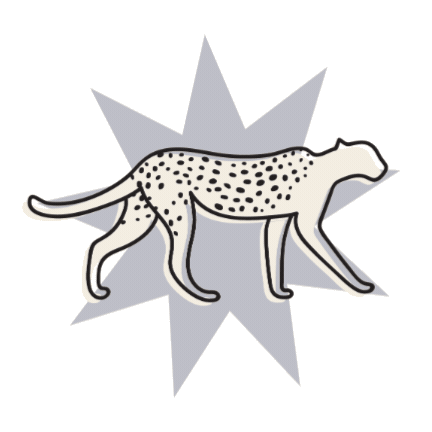The scratching post
Our Squarespace & Small Biz Blog
Take a break from DIY to get inspired, learn something new, and sharpen your website skills.
Allll the tips, tricks + tutorials
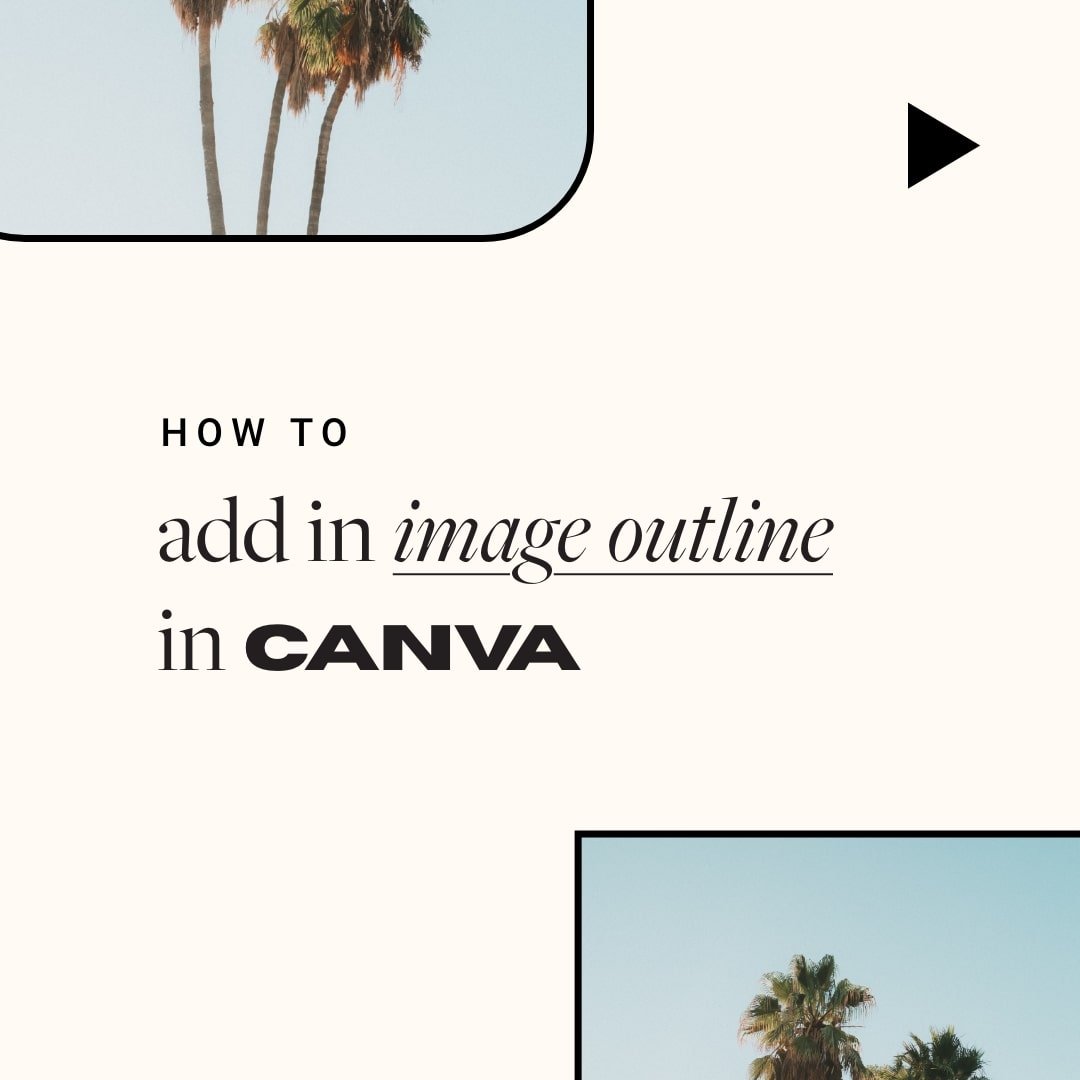
How to create an image outline in Canva (easy!)
Canva is an amazing tool for any small business owner to DIY their own graphics. In this post, we walk you through one of our favorite Canva hacks: how to create an outline around any image in just a couple of clicks.
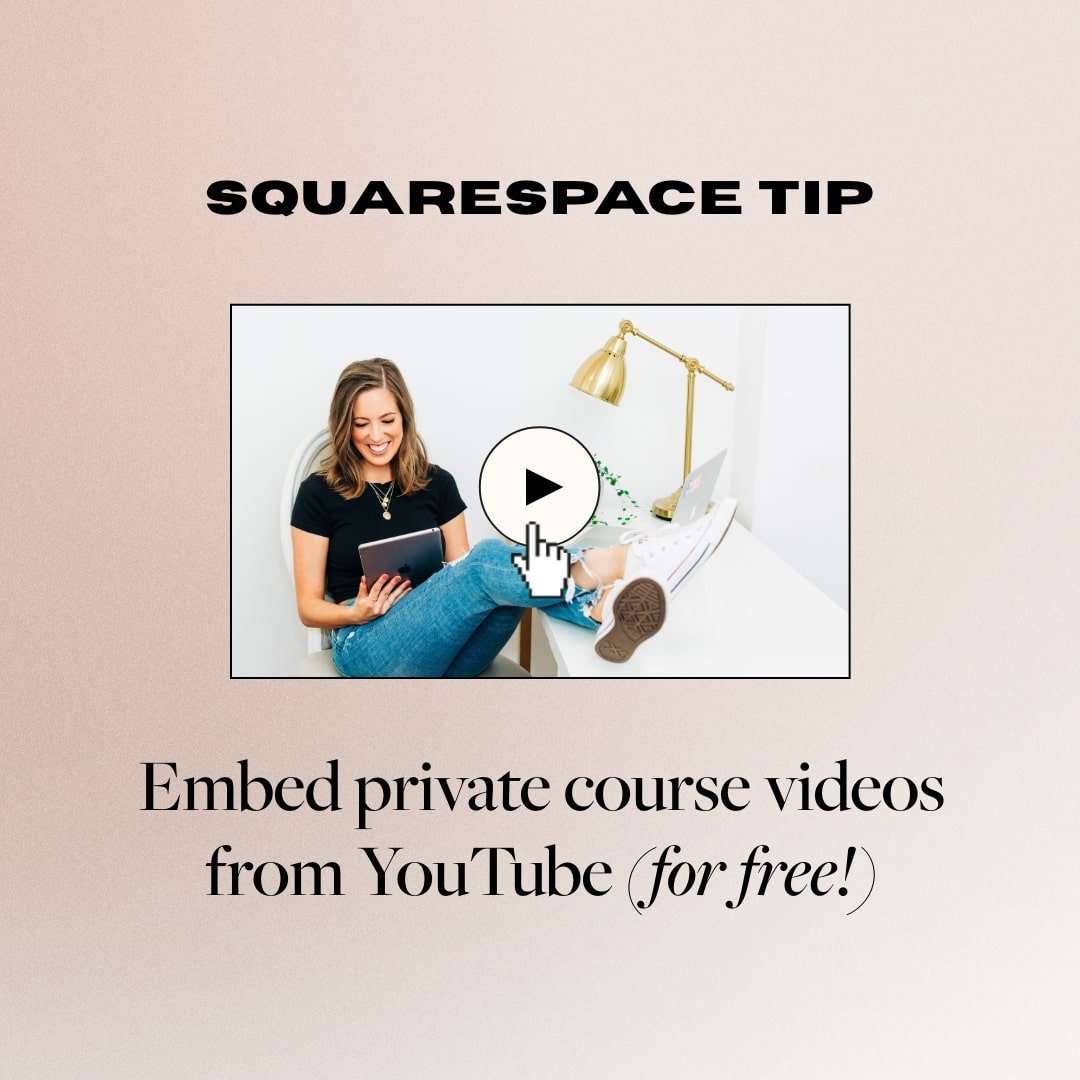
How to embed course videos in Squarespace from YouTube (free!)
Get around Squarespace's limited video hosting by learning how to embed private course videos from Youtube directly into your Squarespace site, for free!
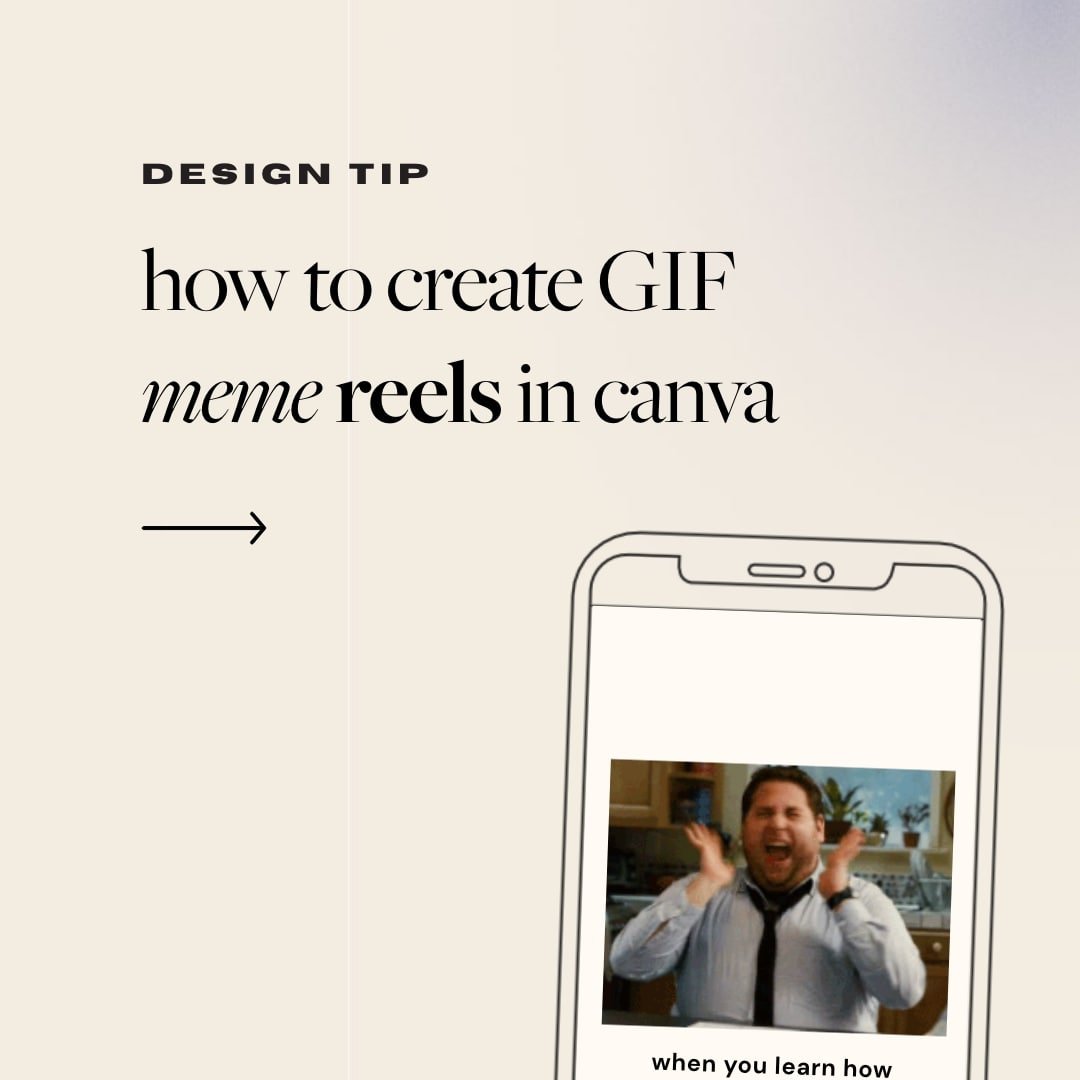
How to create GIF meme Instagram Reels in Canva
Add personality and humor to your Instagram grid with our easy to follow, step by step tutorial to creating funny GIF meme Reels using Canva.

How to add a chatbox to your Squarespace site for FREE (2022 Facebook Messenger update!)
Learn how to add a live chat box to your Squarespace site. Live chat boxes allow your website visitors to ask questions and connect with you in real-time, making their purchase decisions faster and easier.

How to use Squarespace's NEW shape block (Fluid Engine update)
Keep up with all of Squarespace's latest releases which make customizing your website easier and quicker without any custom code. Learn all about the new Shape Block and how to use it for a more dynamic and customized website design.
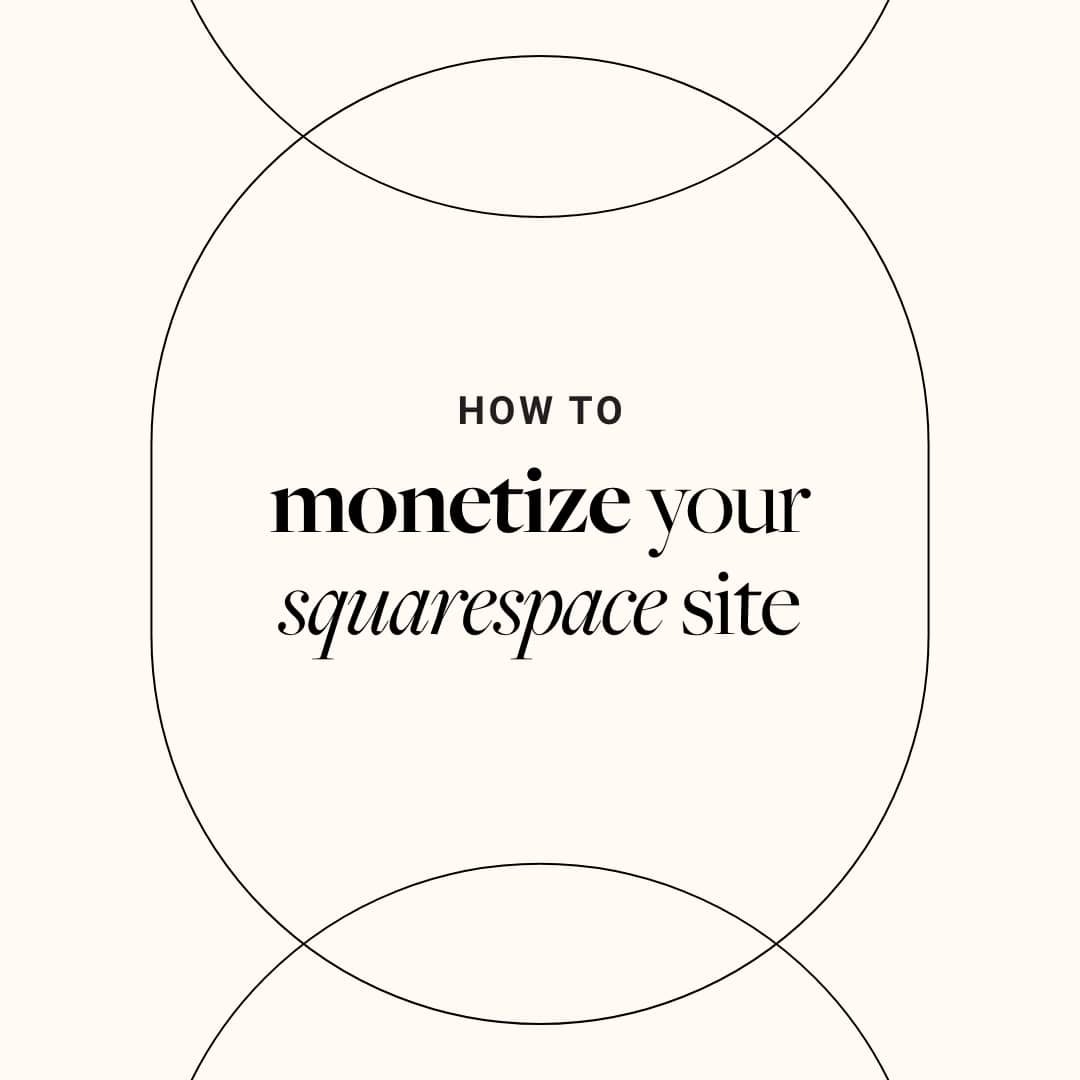
How to monetize your Squarespace site with Google AdSense
Follow our step by step tutorial to monetize your Squarespace site with Google AdSense and generate additional passive income!
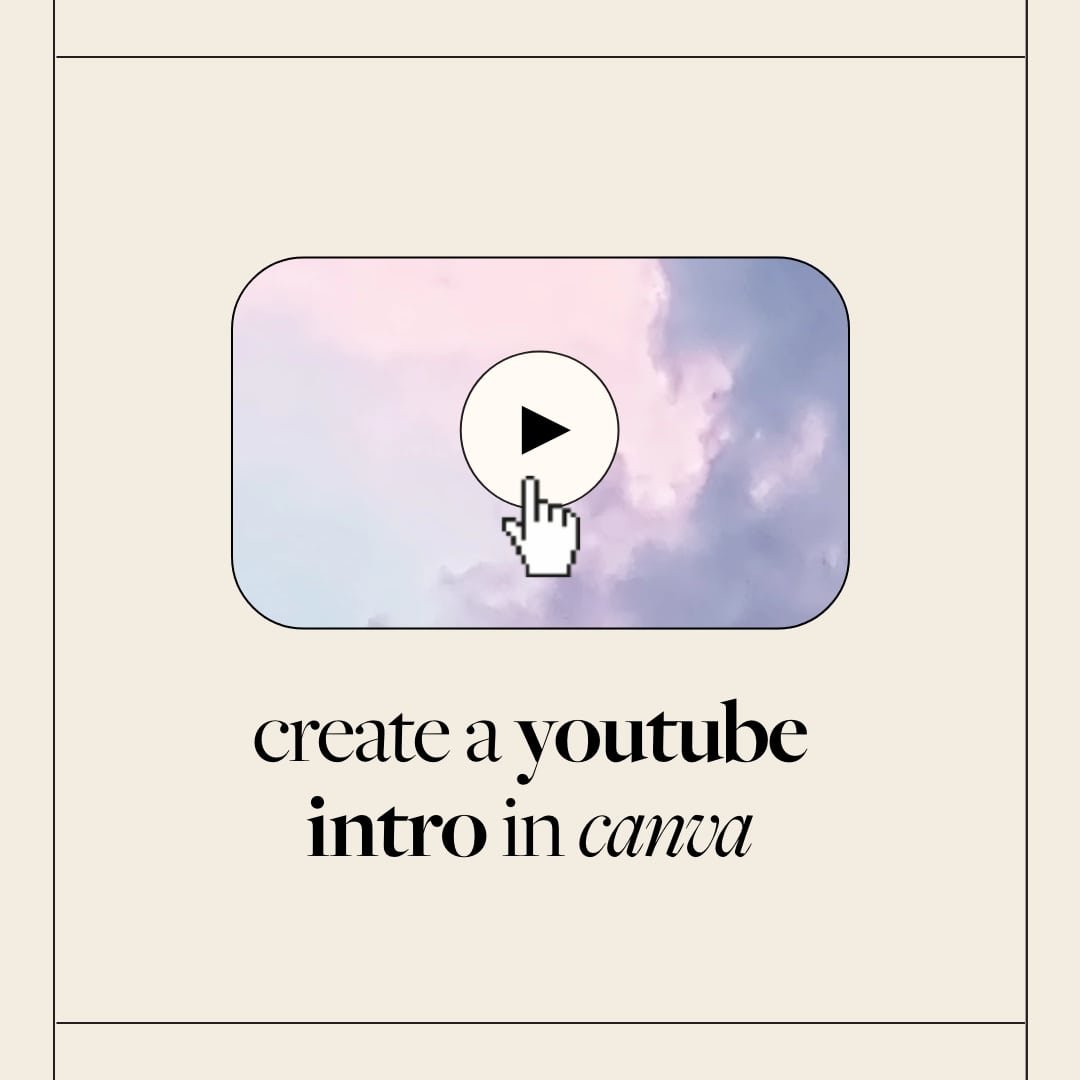
How to create an animated intro for your Youtube videos in Canva (easy!)
Follow our step by step tutorial for one of the easiest ways to create an eye-catching Youtube intro video using Canva. Grab your audience's attention in the first few seconds and stand out from the competition!
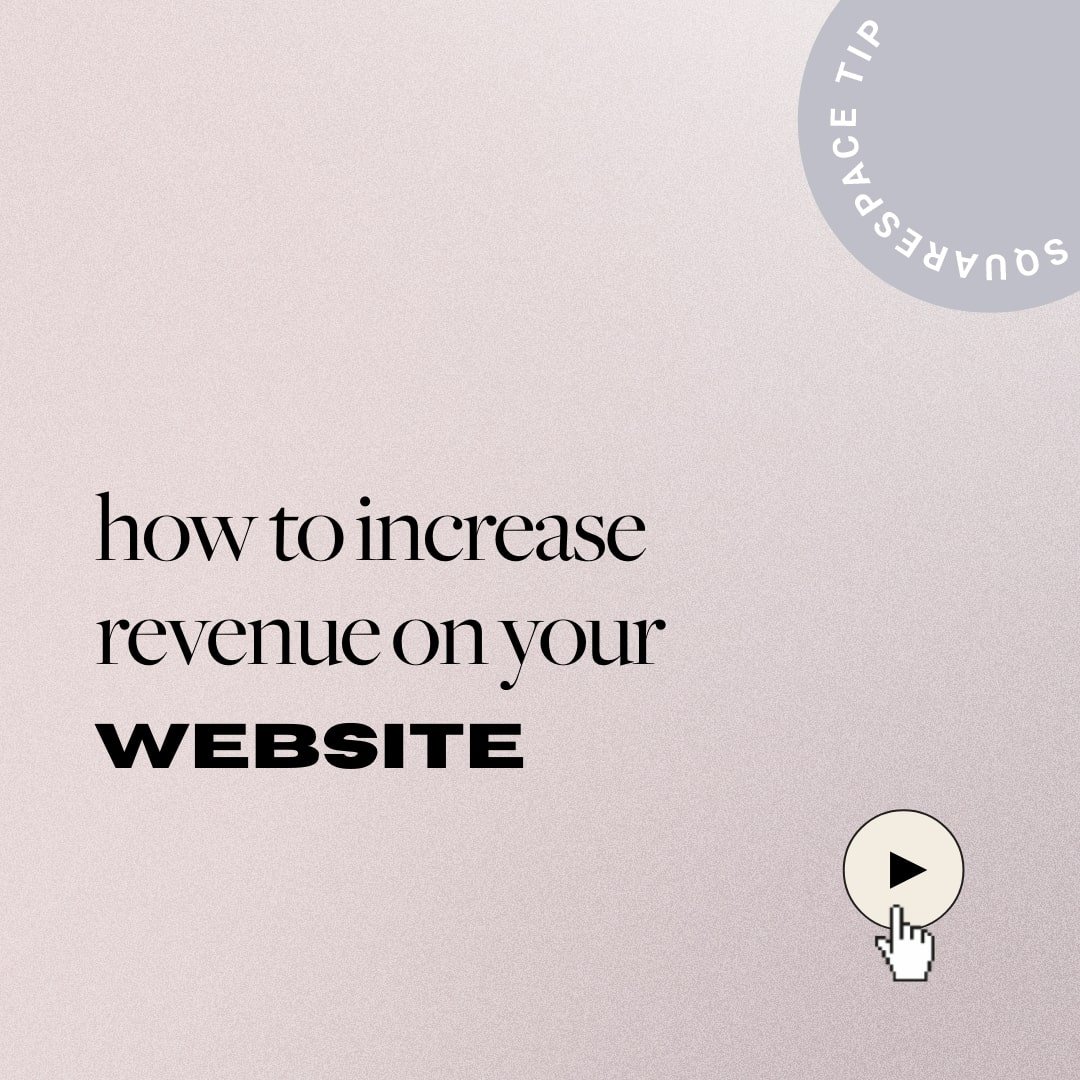
3 website pages that will increase your revenue (and you should add today!)
Streamline your site, increase conversion rates AND your income, with three essential website pages you didn't know you needed. Learn all about how (and why) to create a custom 404 error page, an Instagram landing page hosted on your own website, and a resources page to bring in more customers and passive income.
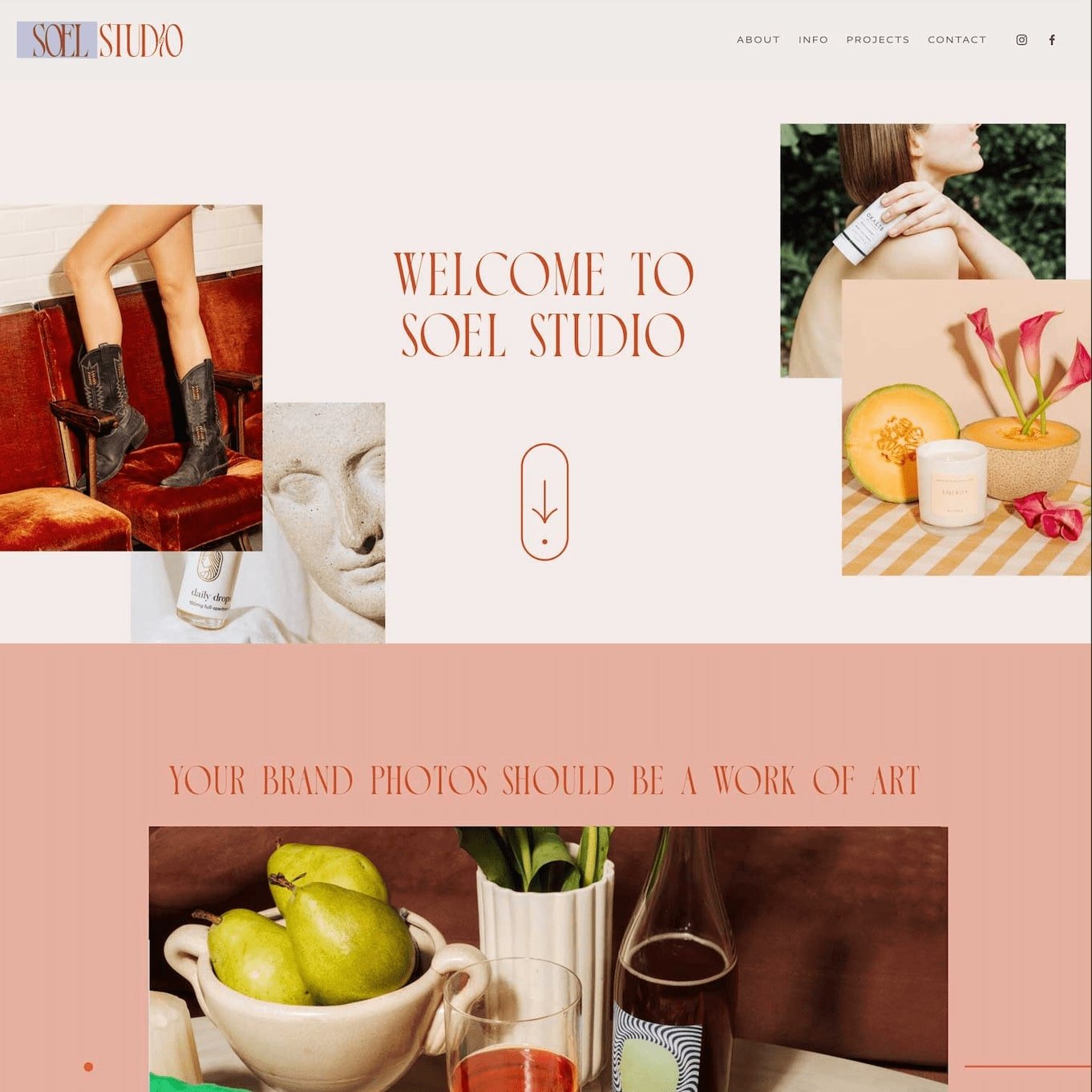
Squarespace Template Customer Showcase: Soel Studio with Darian Esser
See how Darian from Soel Studio used our Gigi Rose Squarespace Template and turned it into a bold, creative, and captivating custom website. Read about Soel Studio's experience with Big Cat Creative here.

How to create a ‘featured post’ slider in Squarespace 7.1 & 7.0
Make your featured blog posts stand out with our step by step guide to creating a "browse our popular blog posts" slider in Squarespace 7.0 and 7.1.
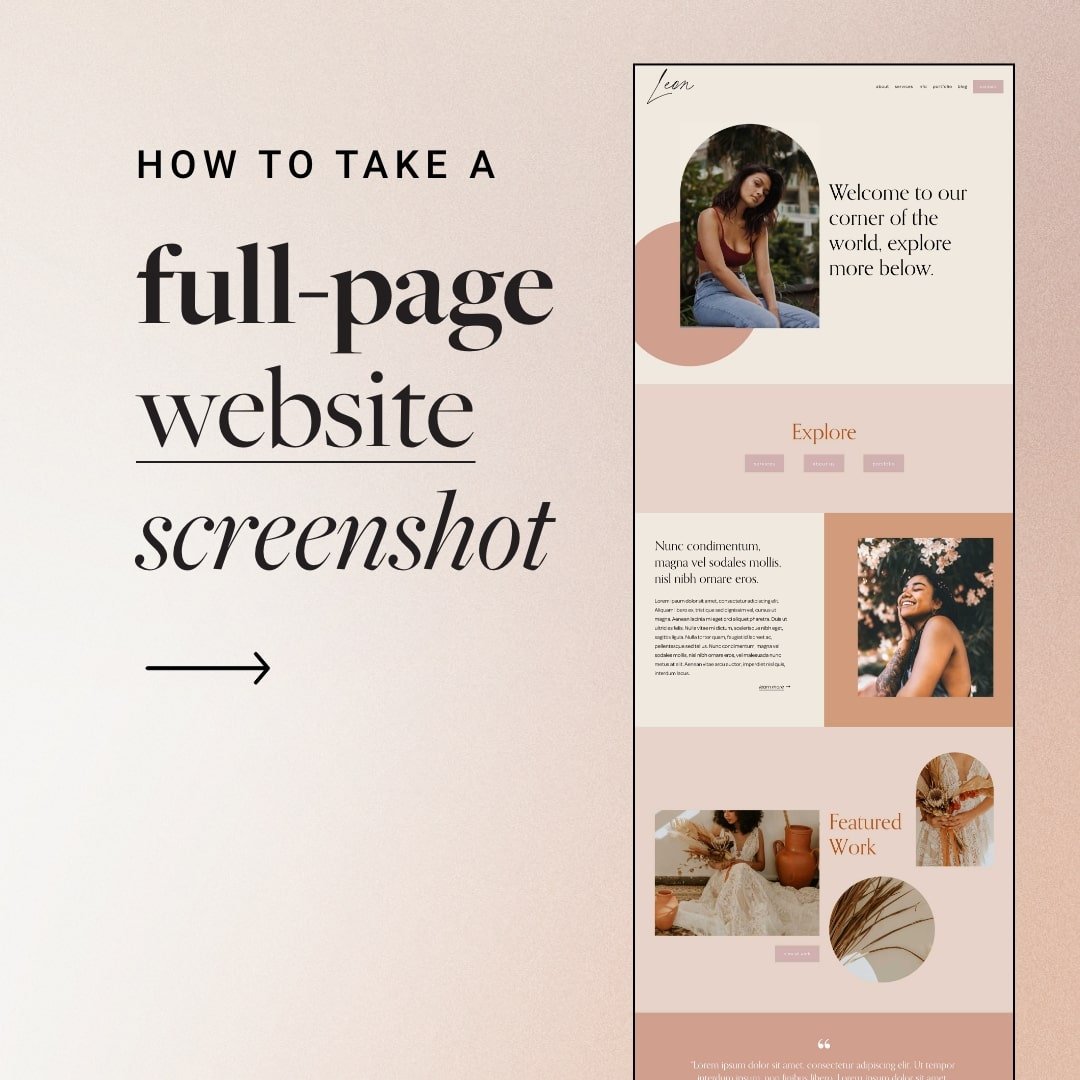
How to showcase your websites with full page screenshots
Learn how to take a screenshot of an entire website page in one click using our favorite FREE Extension. Perfect for showcasing your new website.
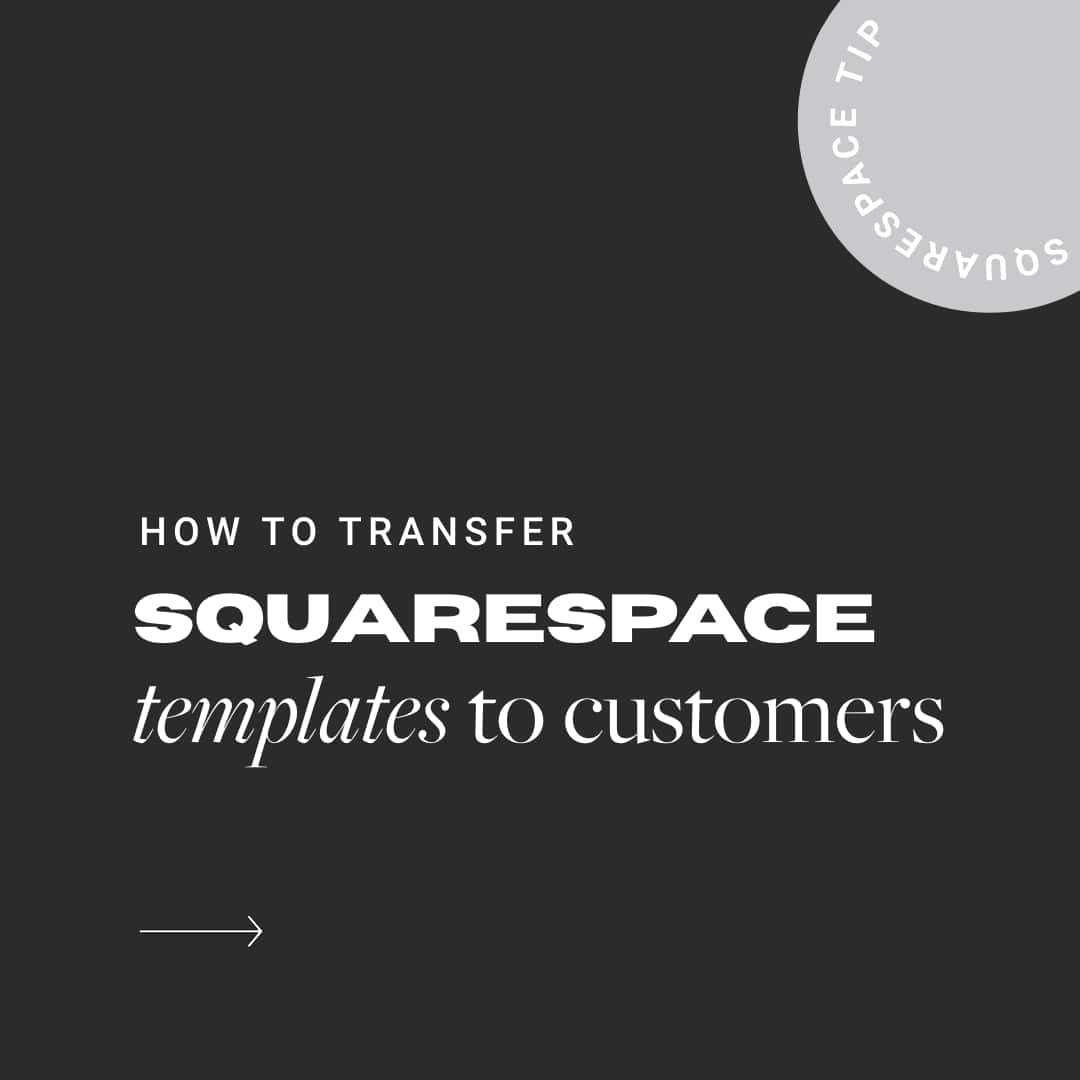
How to send Squarespace Templates to customers after they purchase
Want to sell Squarespace Templates? This week we walk you through our streamlined process of delivering Squarespace website templates to your customers after they purchase.

How to create a live demo Squarespace Template (and what to do when the trial expires!)
Follow our step by step guide to create a live demo preview site for your Squarespace Website Templates and learn all about free trials and how to extend them.
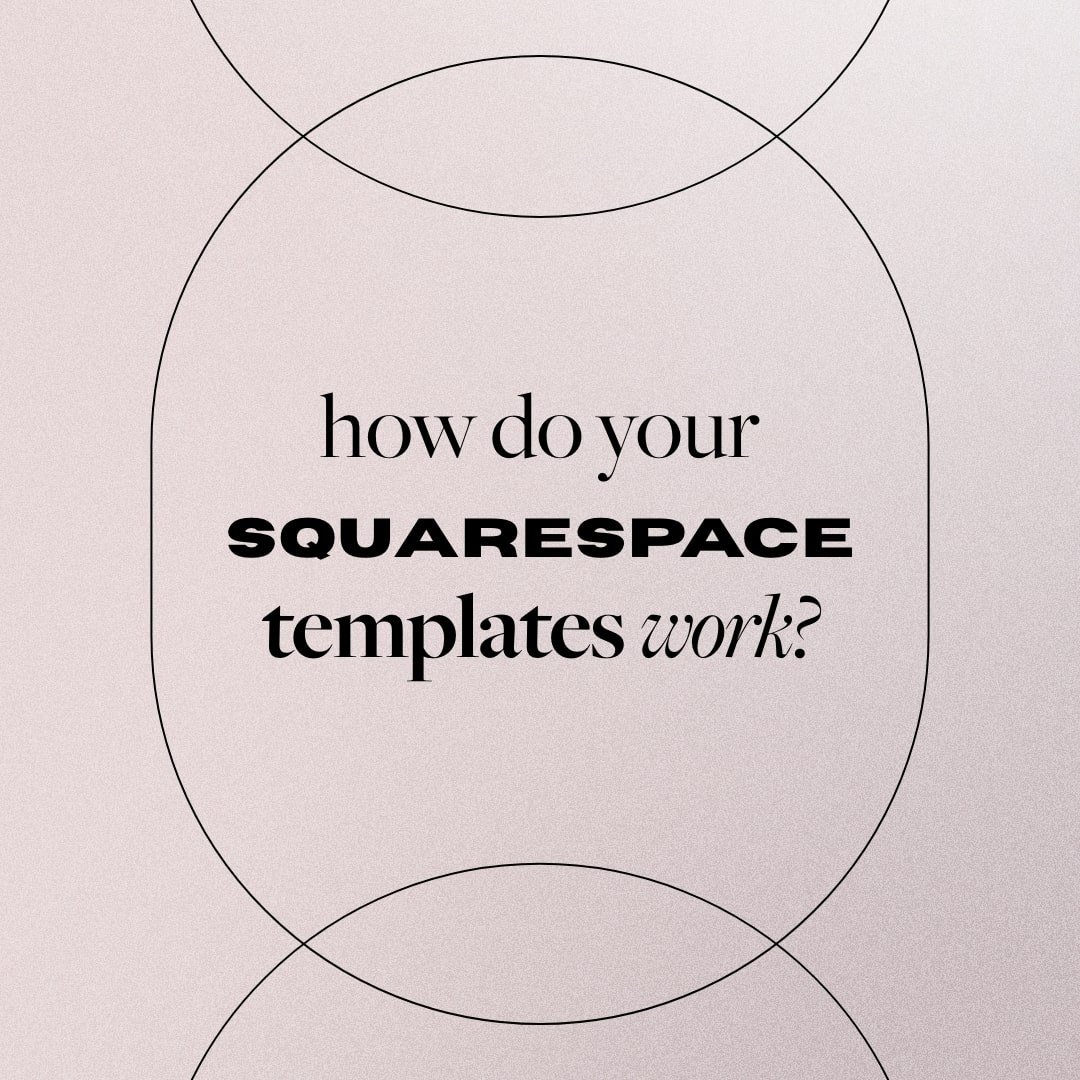
How do our Squarespace Templates work - From purchase to launch!
Grow your biz with a powerful Squarespace Template that does the heavy lifting for you! Our Squarespace Templates give you a purposefully designed, gorgeous new website, that's small business budget friendly, and a breeze to customize. Learn all about the purchase process, our install package, and why we can't recommend Squarespace enough!

How to Edit your Button Design in Squarespace 7.1
Elevate your Squarespace 7.1 website by learning how to customize your button designs. Check out our easy-to-follow step-by-step guide!
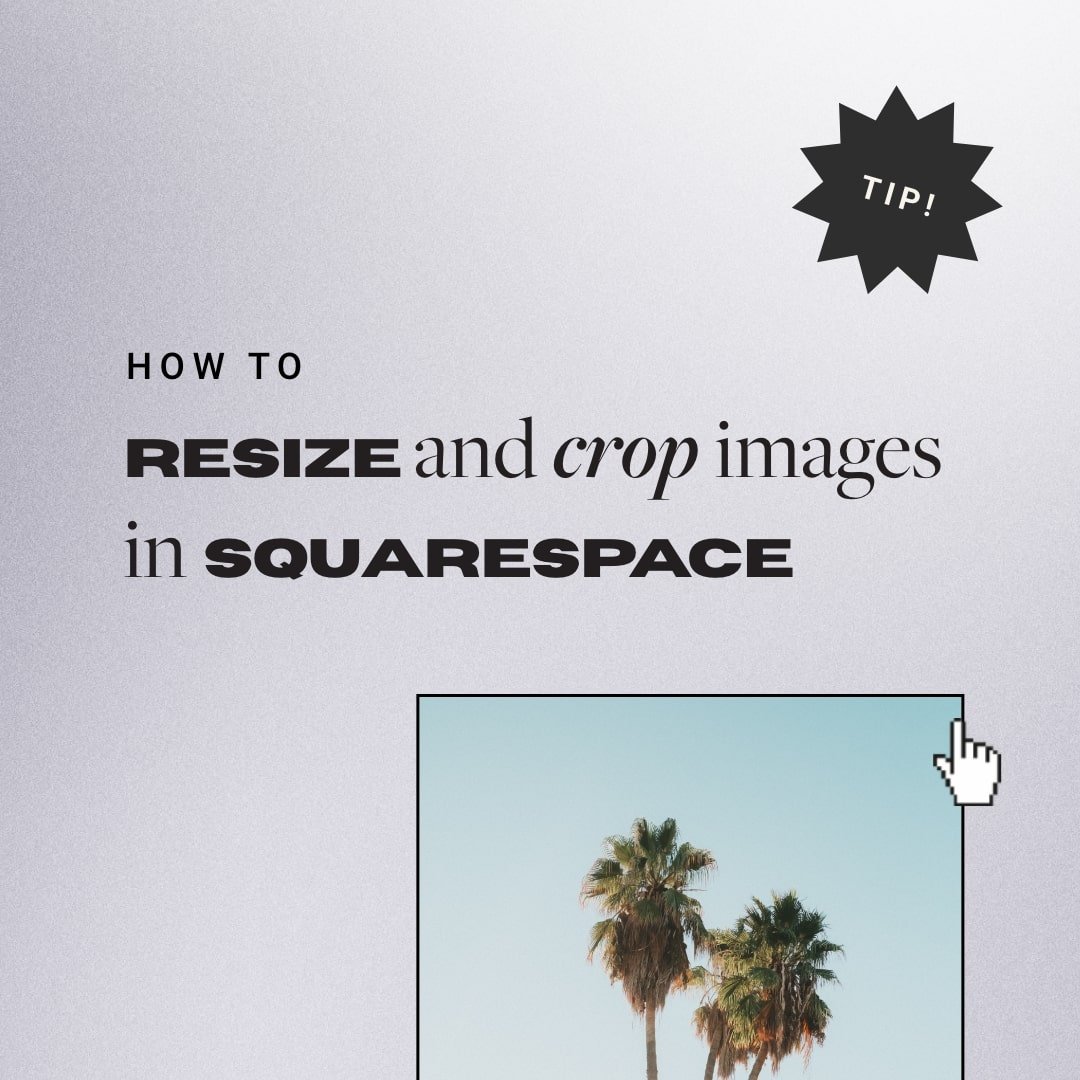
How to resize and crop images in Squarespace 7.1 Fluid Engine
Follow our easy step by step tutorial to learn how to resize and crop your image blocks in Squarespace 7.1 Fluid Engine. Also learn how to move your images around the page, change focal point, and crop your images into different shapes.

What is Squarespace Bio Site? Pros and cons of using this feature
Learn all about Squarespace's new Bio Site feature, allowing you to create simple, beautiful, and personalized landing pages to share your links and streamline your online presence.

How to create a transparent header navigation in Squarespace (7.1 and Brine)
Elevate your Squarespace website by learning how to create a transparent header navigation menu. Just follow our step by step guide and add your copy and paste custom code to draw your visitors in!