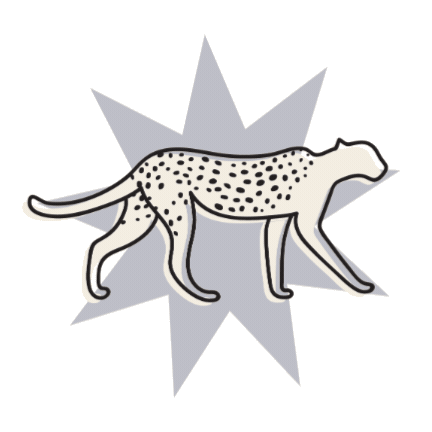The scratching post
Our Squarespace & Small Biz Blog
Take a break from DIY to get inspired, learn something new, and sharpen your website skills.
Allll the tips, tricks + tutorials

How to build your dream website with a custom Squarespace template
Ditch the cookie-cutter Squarespace templates and expensive custom website designs, you can now design your own custom website template, perfectly suited for your unique business. Tailor every aspect to your business and brand, from professionally designed pages to your unique choice of colors and fonts, and get it delivered straight into your Squarespace account. All you'll need to do is add your own text and images and set your dream website live!

Squarespace Template Customer Showcase: The Gr8 with Maya Sachdeva & Allison Williams
See how Maya & Allison from The gr8 used our Verano Squarespace Template and turned it into a bold, creative, and captivating custom website. Read all about The gr8's experience with a Big Cat Creative template here.

How to create the perfect color palette for your website (easy DIY!)
Learn how to DIY a visually appealing color palette that represents your brand's personality in just a few easy steps using Canva and Coolors. Get tips on creating a mood board and generating a custom color palette for your dream website design.
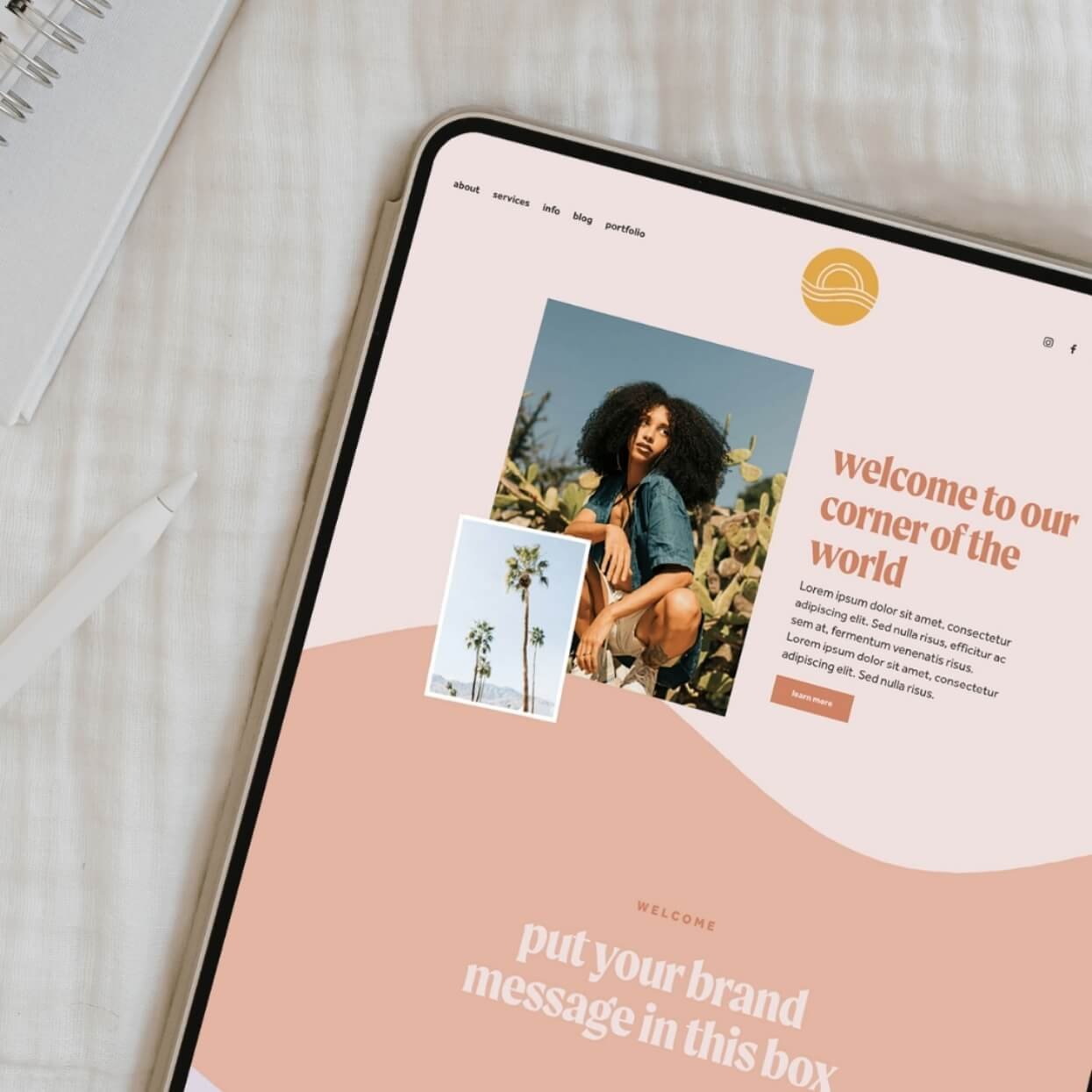
How to Remove the Header (or Footer) from a Page in Squarespace
Learn how to remove headers or footers from a single page in Squarespace 7.0, 7.1, and Fluid Engine, plus tips on why and when to do it.

How to backup your Squarespace website
Learn how to backup your Squarespace website and keep all your designs safe and sound. From duplicating your entire site to backing up individual pages and sections, this tutorial will guide you through the whole process step by step.

How to add a photo slideshow header to your Squarespace 7.1 site
Showcase your photography or design style from the get-go with a sleek slideshow navigation header on your Squarespace 7.1 site! Pick your favourite works to showcase and follow our step by step tutorial with copy and paste custom CSS to quickly add this fun feature to your site.

How to change the colour of your images and graphics in Canva for FREE (works with JPGs and PNGs!)
Learn how to tweak the colour of any graphic or image (JPG or PNG) in Canva for FREE with this easy to follow step by step tutorial. You'll learn how to use the Duotone feature in Canva and how to customise your graphics' and images' colours to perfectly match your branding or next design project!

How to manage images and files in Squarespace - Your complete guide to the Asset Library
Learn how to manage and organise your Squarespace site's images flawlessly with the Asset Library tool! Learn how to create folders, downloadable files, and keep the backend of your site as optimised and organised as can be for loading speed and SEO.

10 Fun Customisations for your Header Navigation Menu in Squarespace
Bored of Squarespace's basic built-in header options? Totally revamp your website's header navigation with our handpicked selection of plugins and tutorials, custom CSS included!
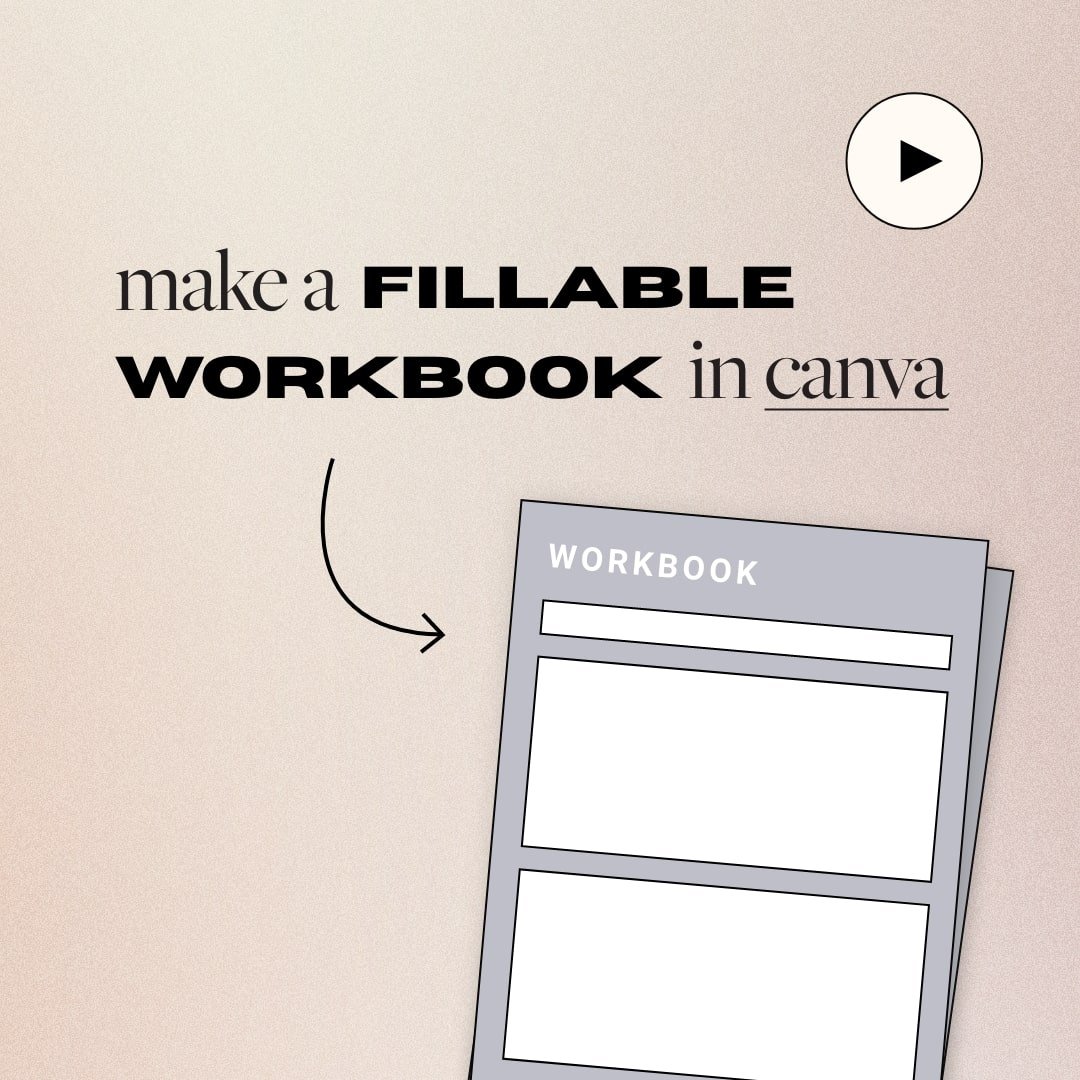
How to create a fillable PDF workbook (in Canva for free!)
Make your PDF workbooks even more fun and interactive for your customers by making them fillable! This step by step tutorial will give you all the tips you need to create a successful workbook in Canva, and how to quickly and easily make it fillable using PDFescape, and all for free!

How to create overlapping sections in Squarespace Fluid Engine
Add a fun graphic element to your site with this easy to follow step by step tutorial showing you how to create overlapping sections in Squarespace 7.1 using the new Shape Block.

How to remove the background from your images in Canva
Learn how to use Canva's Background Remover Tool like a pro with this step by step tutorial. Save time and get inspired to create all kinds of new graphic possibilities with your new backgroundless images!

Hacks to make mobile editing in Squarespace Fluid Engine faster
Unlock the full potential of Squarespace's new Fluid Engine mobile editor with these time-saving hacks that will make designing for mobile a breeze! Discover how to use arrow keys for smoother block movement, leverage the "Order" mobile arrows for quick rearranging, create multiple sections for easier mobile editing, and utilize row count settings for glitch-free row management.

How to center-align text in mobile ONLY in Squarespace
Make sure your Squarespace website looks great on mobile with these text alignment tips! Learn how to optimize your site for mobile devices and easily center your text with just a few lines of copy + paste code. Proper text alignment is crucial for readability and user experience, and with nearly 60% of website traffic coming from mobile devices, it's essential to prioritize mobile-friendly design.

Your complete guide to image focal points in Squarespace
Learn how to optimize your Squarespace 7.0 or 7.1 site with our step-by-step guide to focal points! Learn how to adjust the focal point of your images to create a customized look without manual cropping. Perfect for backgrounds, banners, and cropped blocks without the need for Photoshop or Canva!
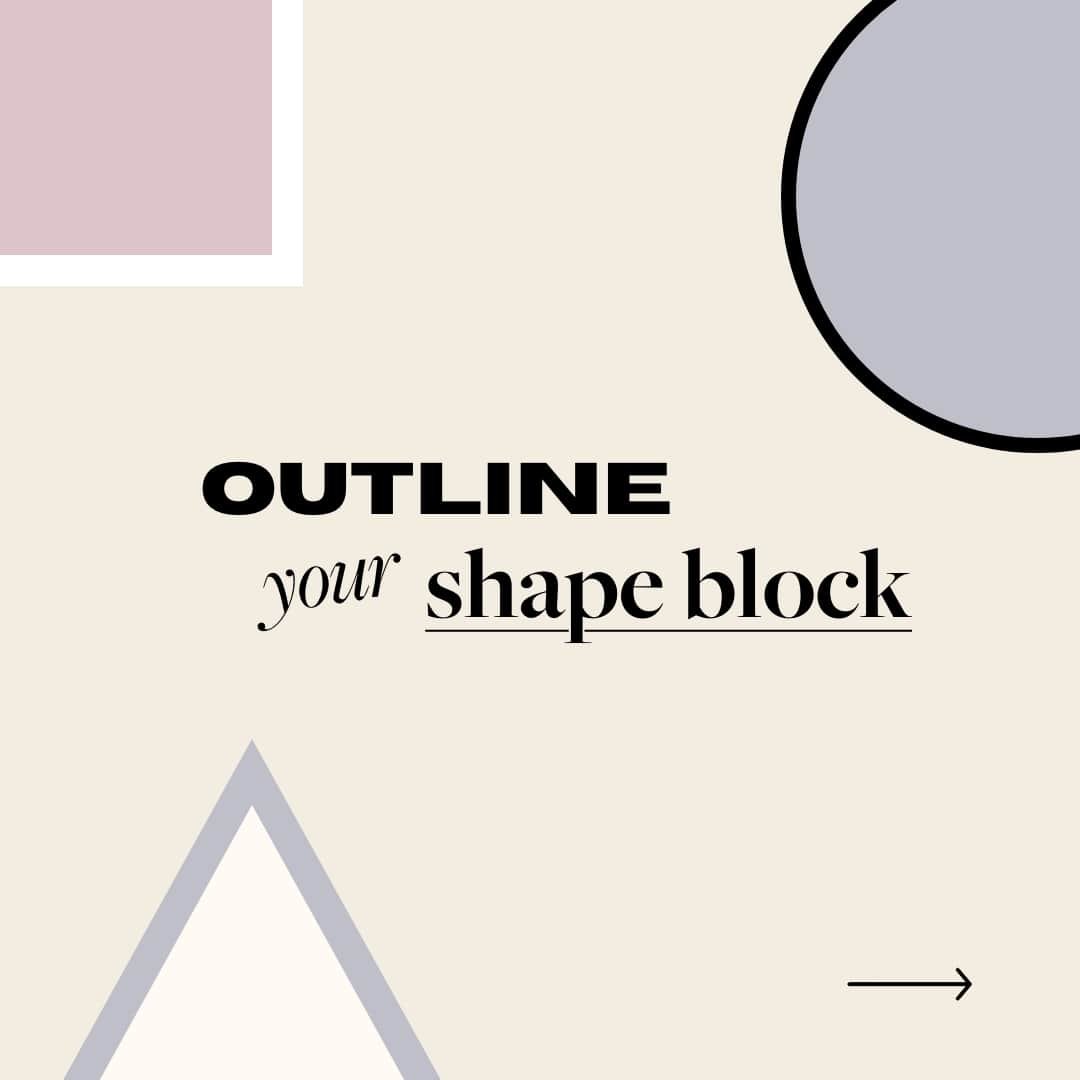
How to add an outline to your Squarespace shape blocks
Learn how to add custom borders to Squarespace shape blocks in just a few simple steps! With this tutorial, you can easily customize the border color, width, and style of your shape blocks using a little bit of copy + paste CSS code. Discover how to target specific shape blocks with unique borders and give your designs a little extra detail!

How to redirect Squarespace forms to a freebie or thank you page
Thank your Squarespace form visitors in style! Learn how to create a personalized thank you page with valuable resources like social media links, blog content, and freebie downloads. With easy-to-follow steps on setting up form redirects and testing, you can wow your visitors and keep them engaged and on your site longer!

My story: From 9-5 grind to a successful Squarespace templates business
This week, I'm telling you all about my story and how Big Cat Creative, my Squarespace Template shop, came to be! Get the full behind-the-scenes of what it takes to run a successful template shop and be inspired to start your own.