The scratching post
Our Squarespace & Small Biz Blog
Take a break from DIY to get inspired, learn something new, and sharpen your website skills.
Allll the tips, tricks + tutorials

How to Change Mobile Logo on Squarespace 7.1 (Plus Code Solution for 7.0)
Learn how to edit and change your Squarespace mobile logo size and design on Squarespace 7.1. Plus easy code solution for those on Squarespace 7.0 mobile logos.
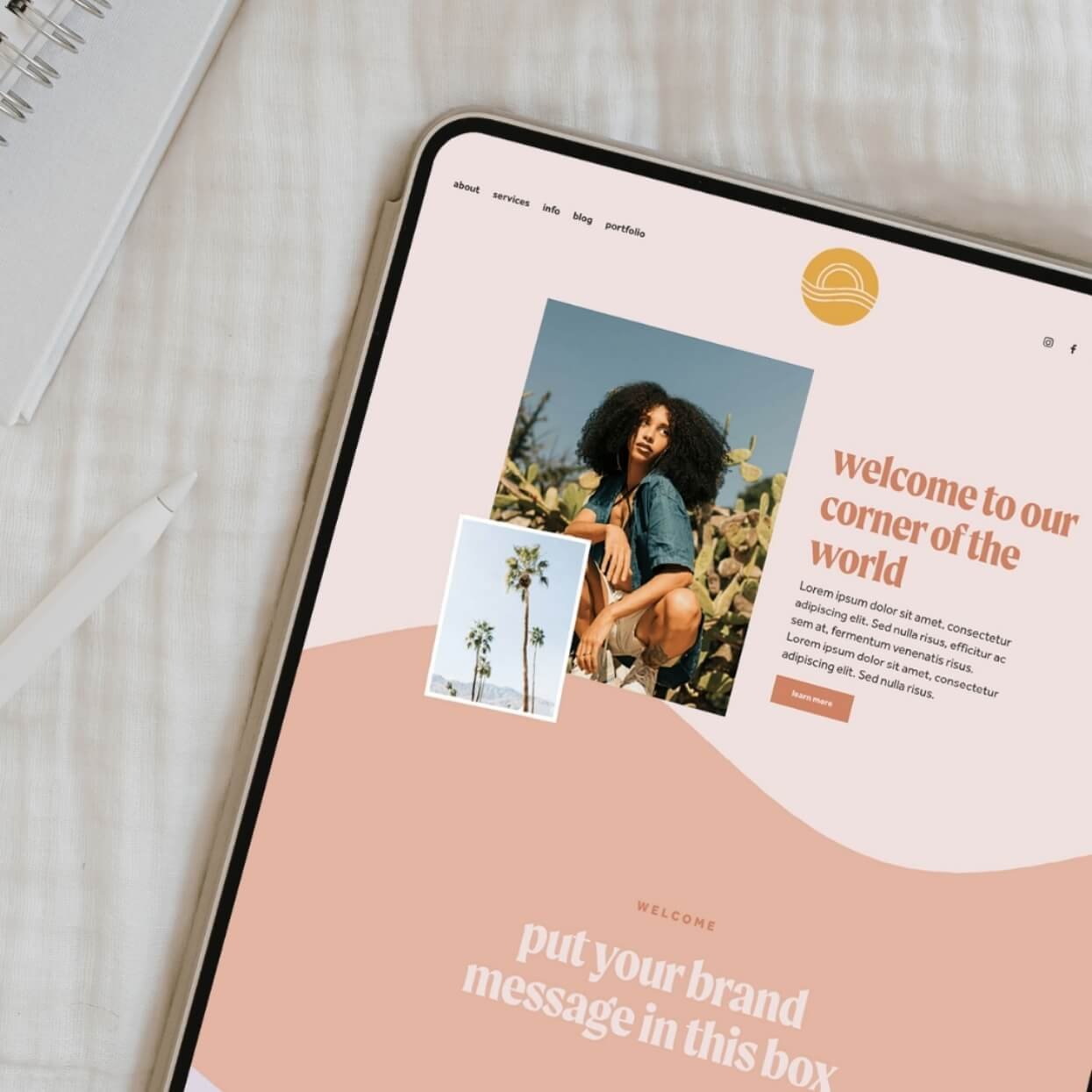
How to Remove the Header (or Footer) from a Page in Squarespace
Learn how to remove headers or footers from a single page in Squarespace 7.0, 7.1, and Fluid Engine, plus tips on why and when to do it.
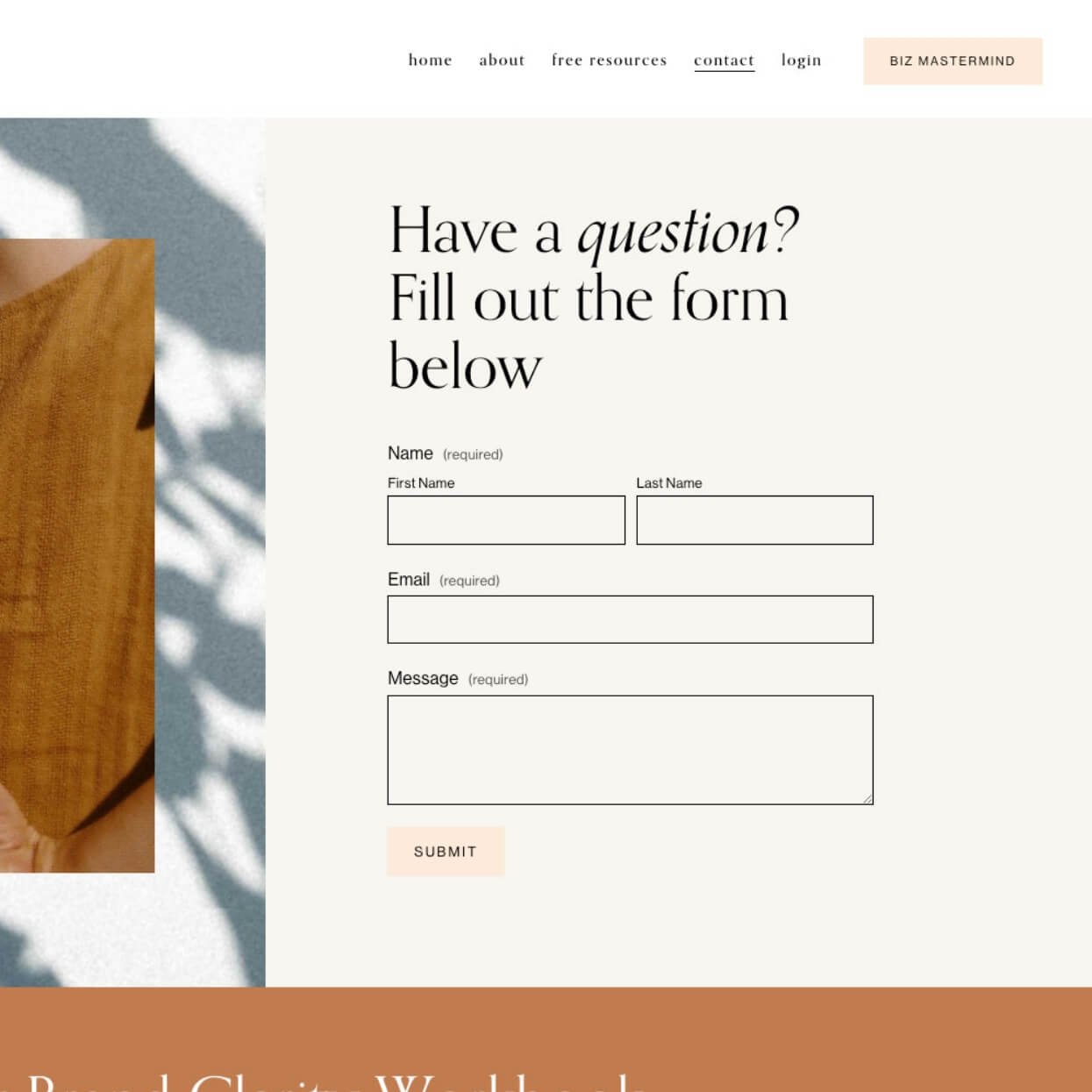
How to Customize Squarespace Forms (and Say Goodbye to Boring Contact Forms)
Learn how to customize Squarespace forms with your brand’s colors, fonts, and style. Create unique, branded contact forms that stand out and enhance user experience!

How to Set Up a "Site Under Construction" Page on Your Squarespace Website
Learn how to create a custom site-wide Under Construction page in Squarespace 7.1 to keep visitors from seeing in-progress pages while you revamp your website.

A Complete Guide to Unique Image Layouts in Squarespace
Create stunning image layouts in Squarespace 7.1 with overlapping blocks, image shapes, text overlays, and pinned blocks to enhance your website design.
Where to Find Free Graphics and Icons (and how to use them effectively)
Learn where to find free graphics and icons for your website, and get tips on how to create your own from scratch—perfect for DIY website builders!

How to add a Shop to Squarespace - Step by Step Walkthrough (7.1 and 7.0)
Want to start a shop with Squarespace Commerce? See our step by step walkthrough for Squarespace 7.0 and 7.1 and get your online store set up quickly and easily.

Mobile Optimization: Creating Responsive Squarespace Sites
Learn how to optimize your Squarespace site for mobile users with our guide to responsive and mobile-friendly design!
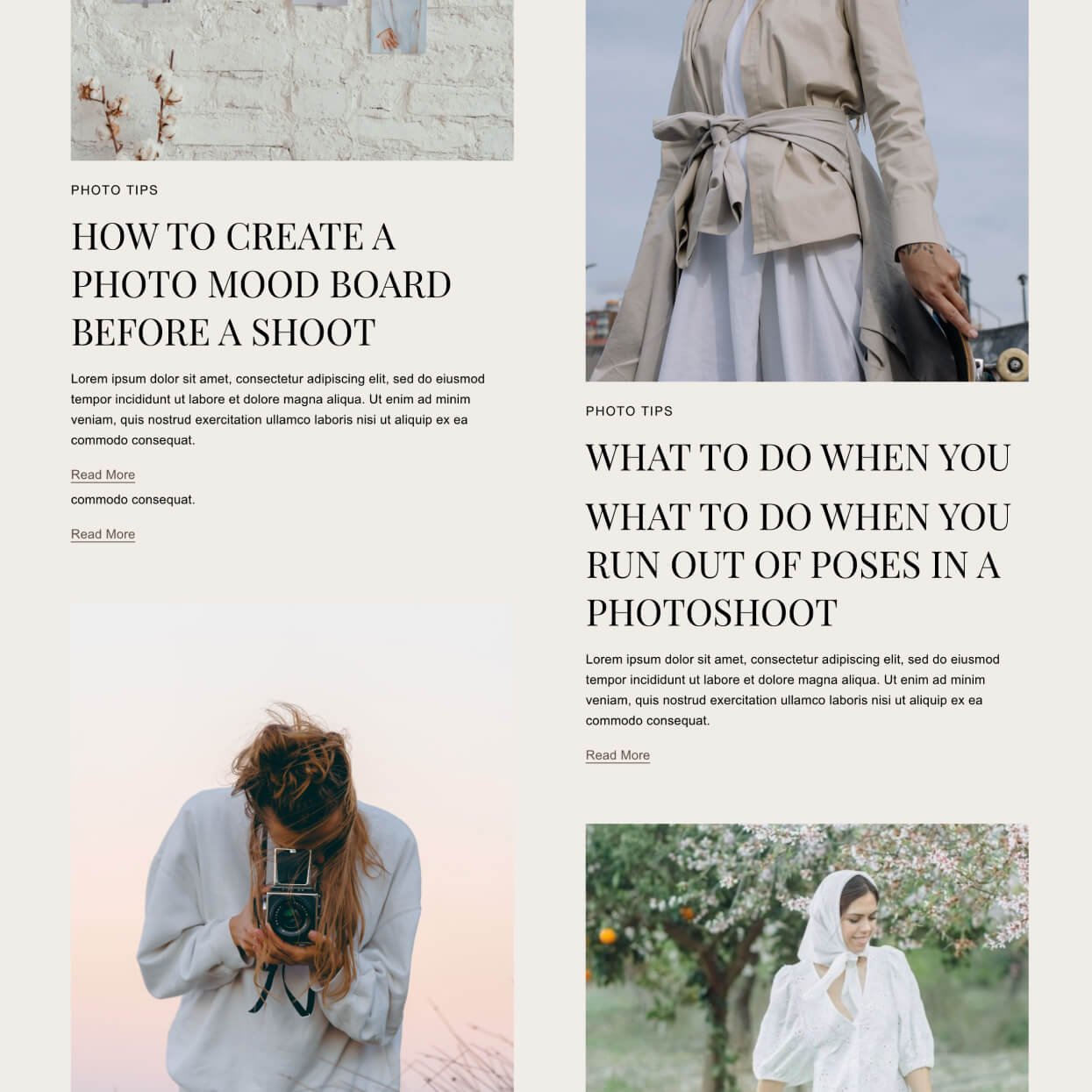
How to Start a Blog with Squarespace in 2024
Do you want to start a blog? Check out this post to see how to easily start your blog using Squarespace!

What Squarespace Template + Version am I Using?
Want to know what Squarespace template and version you are using? Find out now with our easy-to-follow step-by-step guide.

How to Create Rounded Corners and Unique Shapes for Your Images in Squarespace (No Coding!)
Learn how to easily add rounded corners, circles, arches and other unique shapes to your images in your Squarespace site.

How to Adjust Your Mobile Menu in Squarespace (7.1 and 7.0 Brine)
Learn how to customize your mobile menu navigation design in Squarespace 7.0 (Brine) and Squarespace 7.1. Check out our full how-to guide!
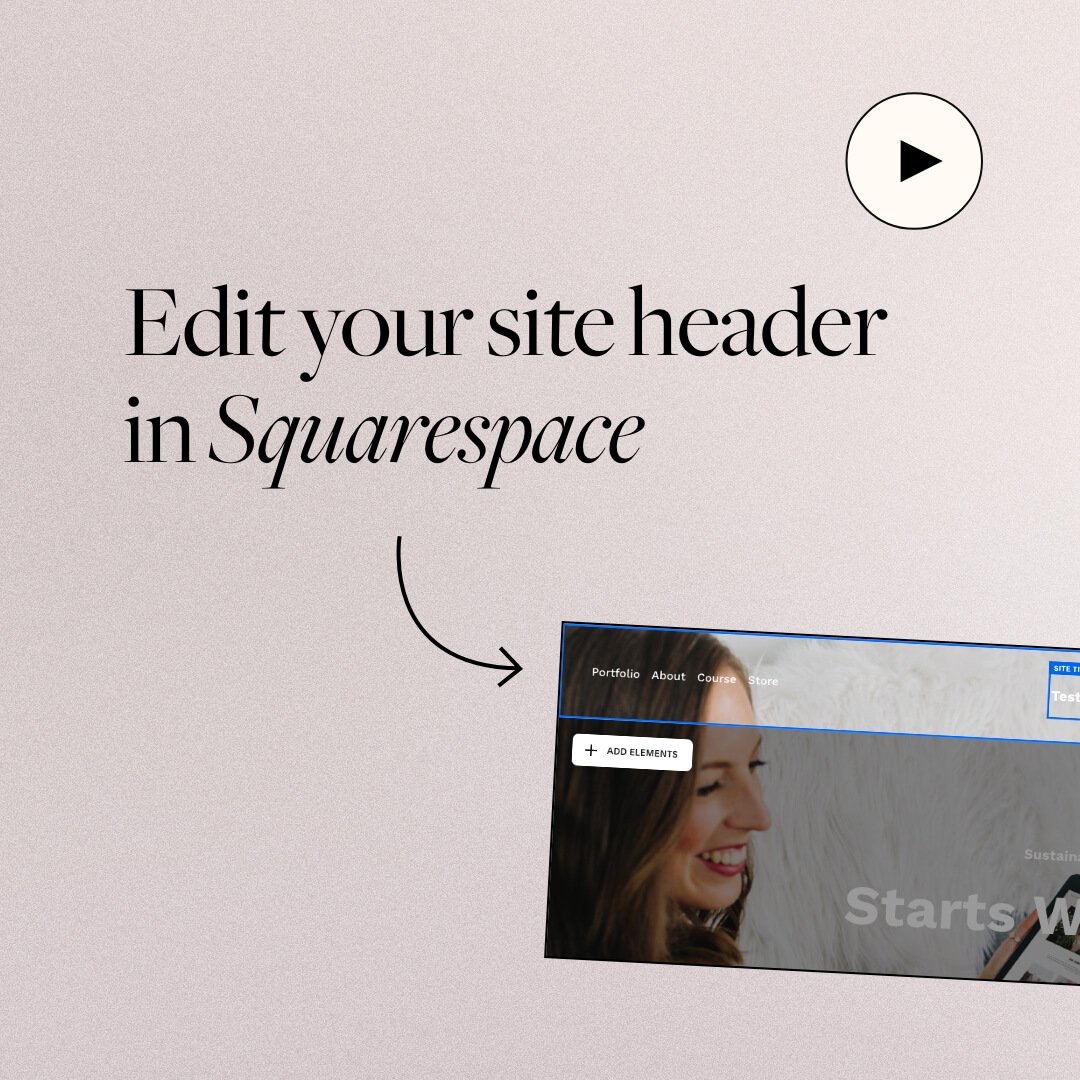
How to Customize your Header Navigation in Squarespace 7.1 Fluid Engine (2024 update)
Learn how to effortlessly customize your Squarespace 7.1 site's header navigation with our step-by-step guide.
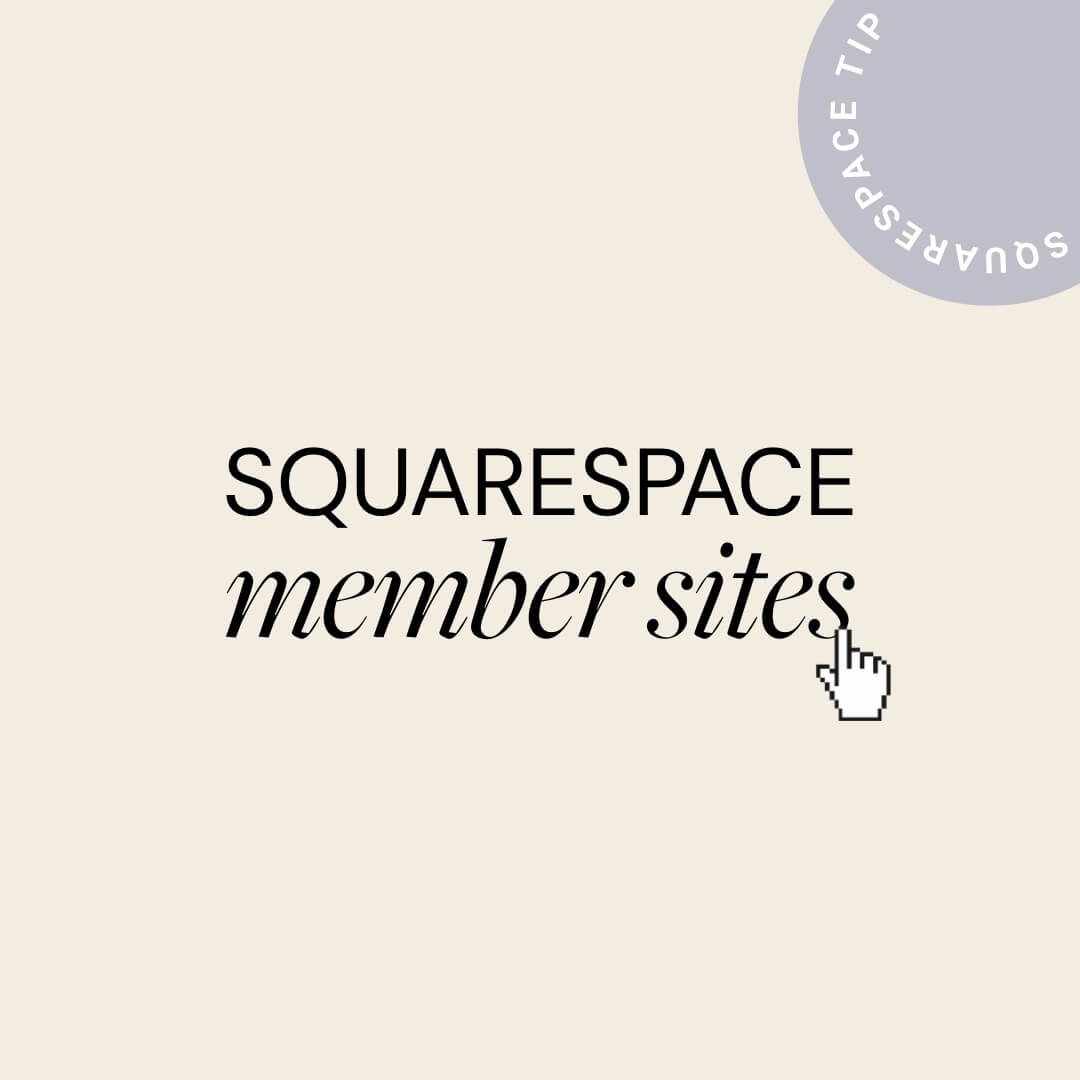
Your Complete Guide to Squarespace Member Sites
A membership is a great opportunity to boost passive income and build trust in your community by positioning yourself as an expert and sharing your hard-earned knowledge. Follow our step by step tutorial on how to host your membership directly on Squarespace and start selling fast!
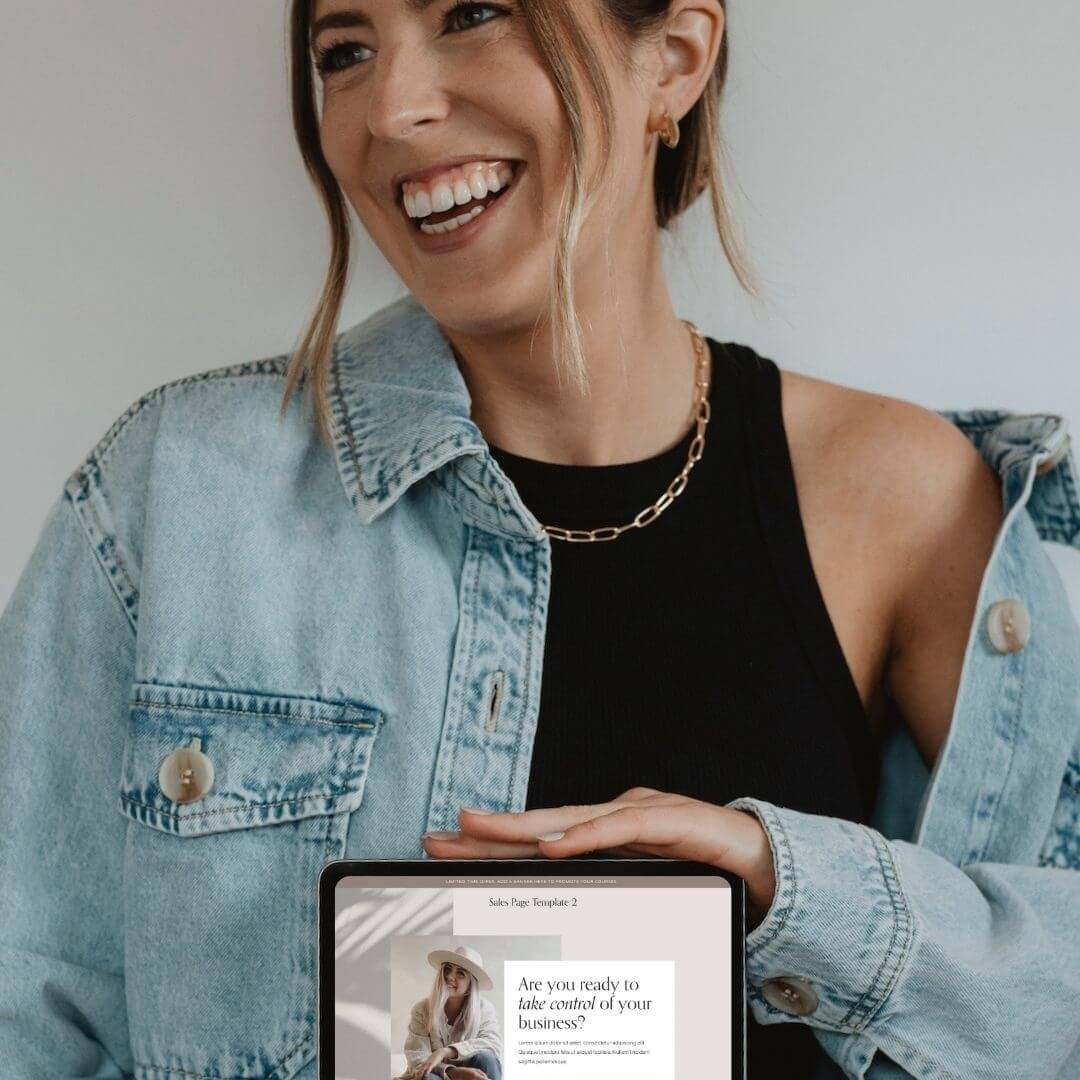
How to Create a Sales Page or Landing Page in Squarespace and Save Money!
Learn how to save money by creating a high-converting sales page directly on your Squarespace website. We'll walk you through the process step-by-step, from building a sales page in both Squarespace 7.1 and 7.0, to removing headers and footers for a distraction-free customer experience.
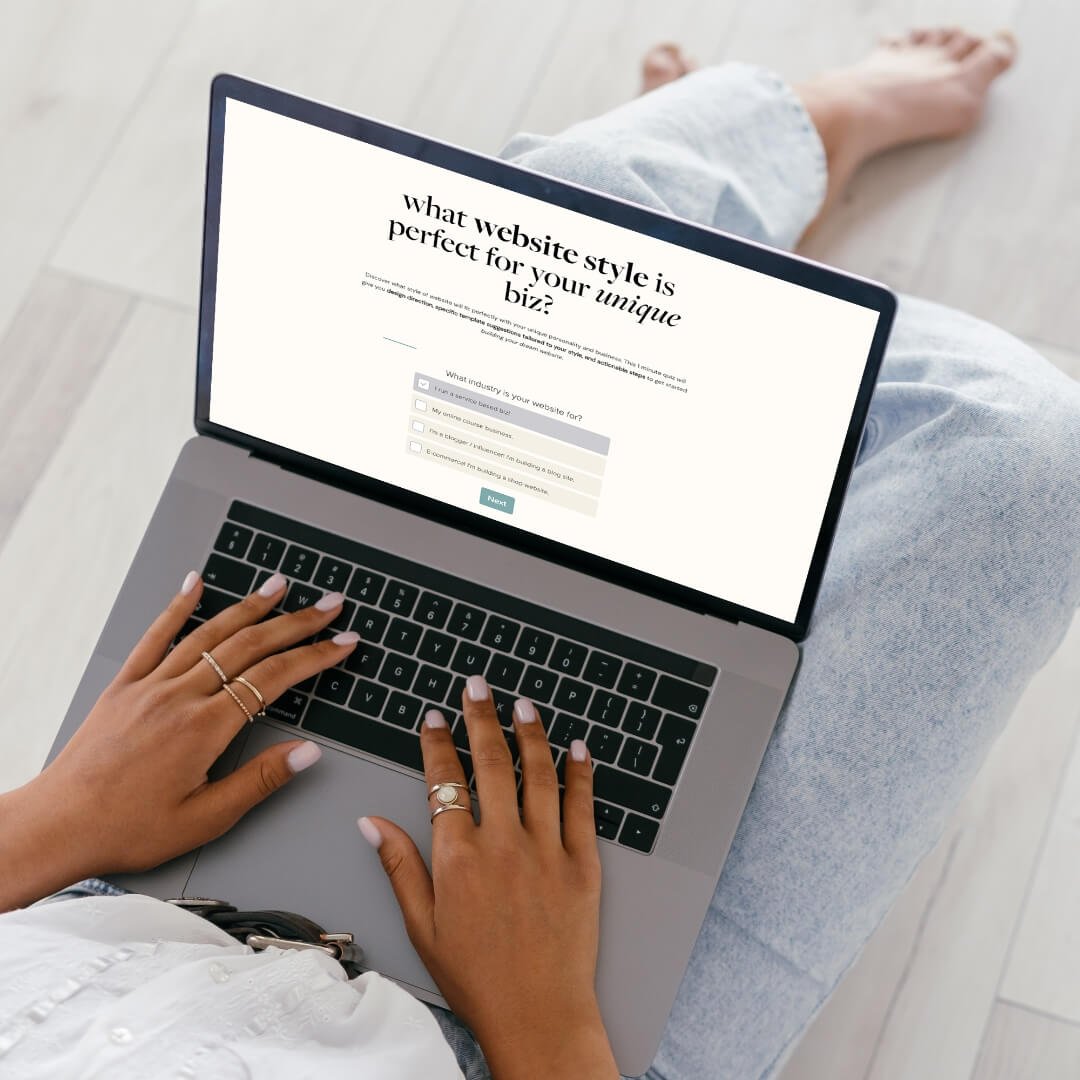
How to Create an Opt-in Freebie Quiz for your Website
Learn how to create engaging, on-brand quizzes that not only attract high-quality leads but also provide valuable insights about your audience using Interact, a user-friendly quiz maker.
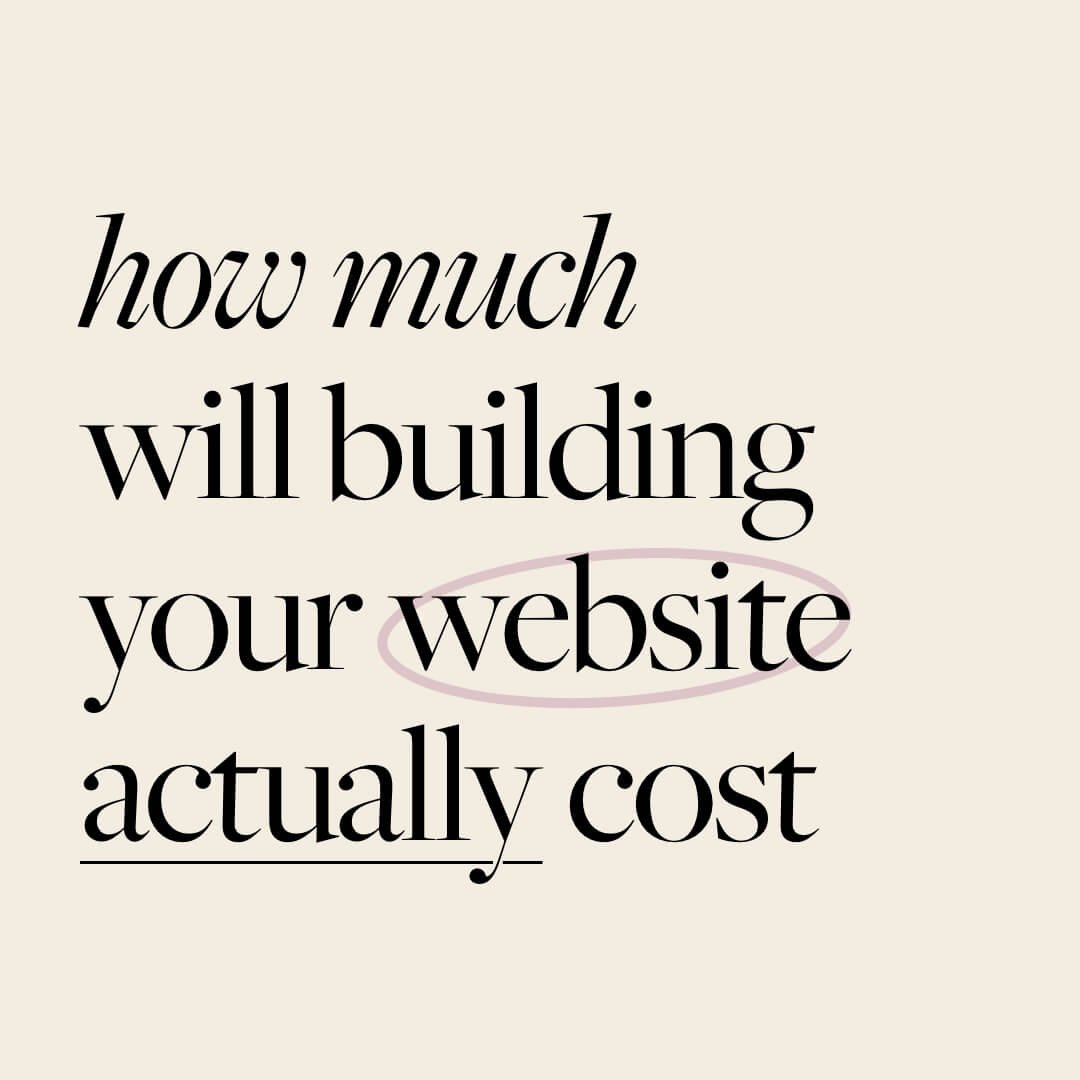
How Much Will Building Your Website on Squarespace *Actually* Cost
Discover the true cost of building a website on Squarespace for your new business with our comprehensive website pricing guide. We explore options ranging from custom design to templates and DIY to help you decide which will be best for you and your business.
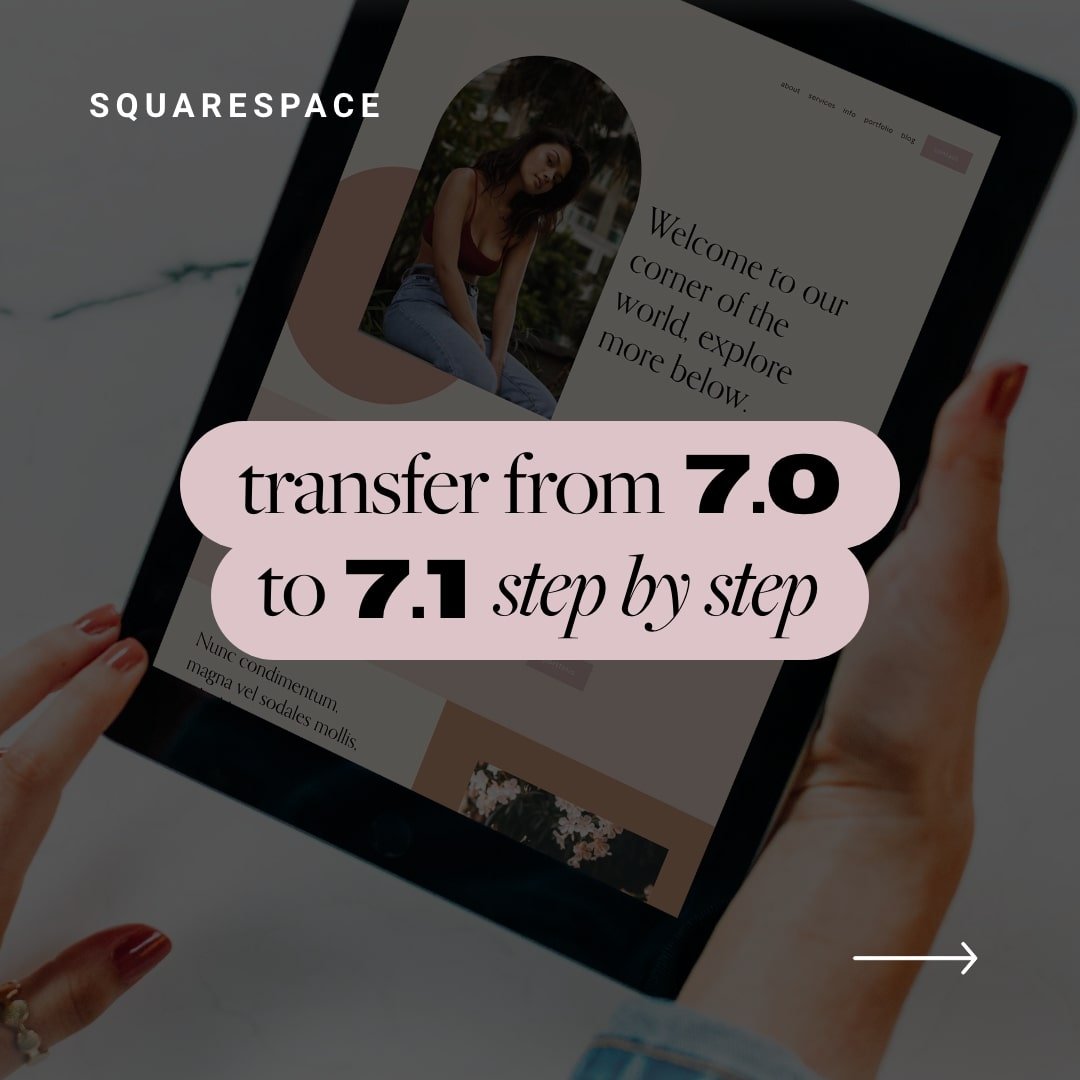
How to Move From Squarespace 7.0 to Squarespace 7.1
Follow our step by step guide and best practice tips to learn how to seamlessly move your website from Squarespace 7.0 to 7.1 with Squarespace's new upgrade feature.


