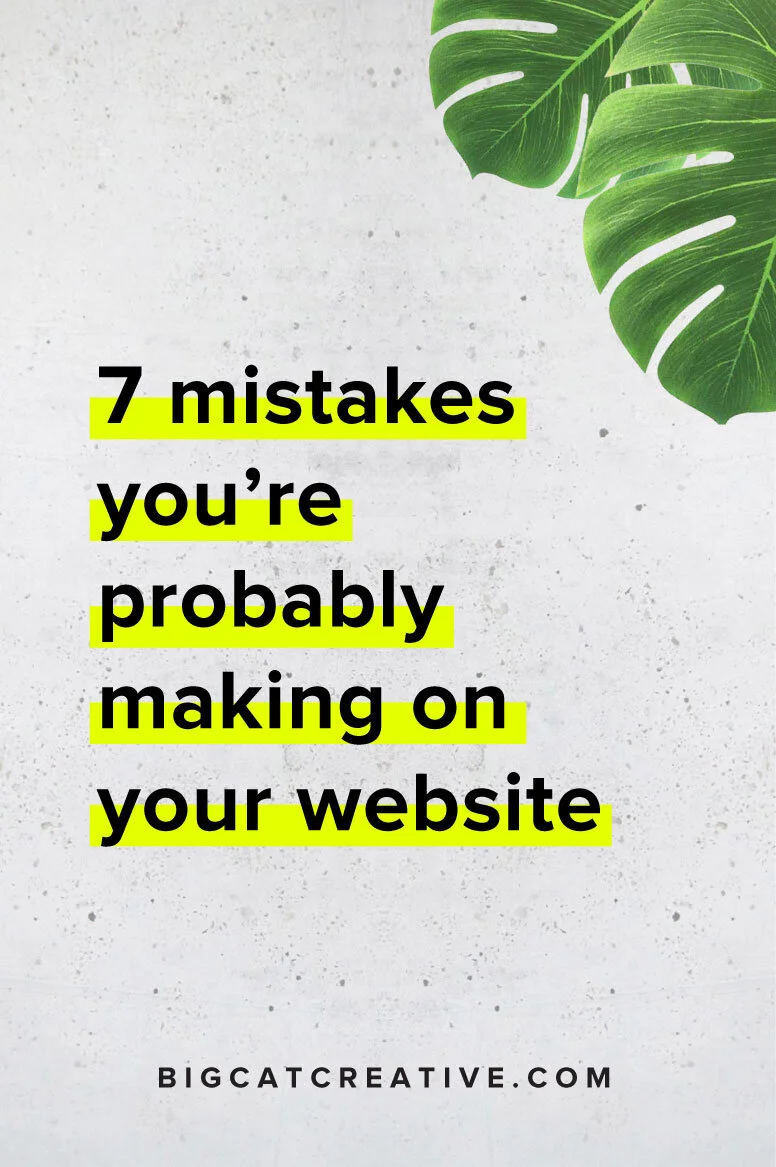7 mistakes you’re probably making on your website
These days, it's crucial for any business to have a website. But because there’s such a high demand for websites, a lot of people are DIYing them.
I think it’s great, especially when you’re first starting out, to be able to DIY your website. BUT, there’s a few crucial things that are so commonly overlooked.
While good design is crucial (and technically is my #1 potential mistake you might be making), your website is not all about design. It needs to function well and help you bring in clients and make money, that’s what it’s there for, right?
So design aside, I’m going to be explaining the most common mistakes I see that could have you missing out on potential clients and, of course, moolah.
Mistake 1: Not Clearly Explaining What You Do
It’s kinda crazy that this is my number one point, but it’s so so often missed. Here’s the thing, people don’t really sit down and ‘read’ a website these days, they skim read everything. So if they land on your website, have a quick look around and it’s not immediately clear to them what you do, they’ll most likely just leave (I know I do!).
So not only do you have to clearly explain what you do (in one or two sentences only), you need to have this front and center on your website homepage.
Of course you can go into more detail further down the page, or on your about page, but you need to capture the visitor first.
If they want to learn more about what you offer and who you are, they will stick around, but before they make that decision I guarantee their eyes will be darting around your homepage looking for something to be captured by.
Remember to keep it clear and short.
Mistake 2: Too much copy fluff
This brings us into #2. Too much copy, too much explaining, too many words = confused and bored visitor.
Just as I said before, in this new technologically advanced world, people skim read. Noone lands on a website, sees a paragraph of text and actually reads it.
This is especially true for your homepage. The homepage is there to draw visitors in and lead them around your site, so be clear on what you want them to do, keep the copy short and use unique and captivating language.
Once you’ve got them on sales, services or about pages you can feed them some more information. I’m still not suggesting large paragraphs, but one or two here and there (formatted well) can work, after all, your visitor has come to this page to find out more.
Always keep in mind when you’re writing your copy:
Is it clear: If someone who has no idea what I do stumbled across my site, would they understand what I do now? Am I using basic language and not confusing anyone?
Is it short and sweet: The longer the paragraph, the faster people are going to skim read this, will they be able to pull out main points and get the jist?
Mistake 3: Email Opt-ins
You’ve done the hard yards, set up your website, you’re selling products or services and people are actually visiting your website, amazing! So, why aren’t you getting those people on your email list?
Scenario 1:
You don’t even have an email list and you don’t know what I’m talking about, or, you don’t know why you would need one.
First let me say, if you ever plan to scale your business at all, you need to set up an email list ASAP!
An email list is a list of people's email addresses who have given you permission to email them. You can use programs like MailChimp or ConvertKit (ConvertKit is the bomb) to manage these email addresses and send out mass emails.
I won’t go into all of the benefits of having an email list, because that’ll be another 3000 words, but let me just say, email marketing is consistently the highest converting marketing strategy (as in, you’ll get more money, honey!)
If you have people coming to your website, don’t waste those visits! You need to convert your visitors into email subscribers - check out Scenario 2.
Scenario 2:
You have Opt-In Forms on your website, but no one’s signing up.
You probably don’t have an enticing enough offer. We all know what it’s like to get way too many emails pouring into our inboxes everyday, “like, when did I even sign up for this??”.
People are understandably reluctant to just give out their email addresses to anyone, so, you need to give them an offer they can’t resist!
Some good opt-ins could be: 20% off your first order, free workbook, free checklist, free design resources, pretty much anything free, people love free stuff.
Make sure whatever you’re offering is something that your target audience would want. Because your target audience are the ones you want on your email list!
There’s no way just having “sign up to my newsletter” or “sign up to the list” is going to get you email addresses, you need some leverage!
Mistake 4: Too Many Navigation Tabs
This all comes back to keeping it simple for you visitors, but this time I’m talking about your navigation, in particular your main navigation (usually the links across the top of your website).
I understand how this Navigation bar can easily get so hectic, I have a lot of pages on my website. The trick is to consider what’s most important, what do you want your visitors to do?
Put those links in your main navigation bar. Yes, you have to be a bit cut throat here. I mean, technically, I want everyone to go everywhere on my website, but that is not gonna happen if I put all of my pages in the main navigation. If I did that, the visitor would look at it, probably be too overwhelmed and peace out.
So make sure the links in your main nav are the most important, where you want to drive traffic, where you can make sales.
My general rule of thumb is: 6 main links or less in your main navigation.
You can utilize drop-down menus, that helps declutter the navigation. Also utilize your footer! Footers can have tons of links in them, that’s standard these days. And most people know, if you can’t find it in the main navigation, it will be in the footer.
Mistake 5: Your Website isn’t Optimized for Mobile
This is one of the worst mistakes you can make. With around 60% of web use happening from mobile phones these days, you need to make sure that your website looks good and functions well on mobile.
60% is a HUGE number. Imagine if 60% of your visitors were leaving your site because it didn’t work properly? That’s a sobering amount of people.
Squarespace makes this whole thing super easy, it optimizes your site for mobile automatically so you don’t really need to do anything. Most website editors these days have this ability. Just be careful when you’re using Wordpress as it’s not quite as simple.
Mistake 6: Not Displaying Customer Testimonials
Displaying Testimonials from your customers or clients is invaluable.
When you go to buy a product online, or invest in a service, you always read the reviews or testimonials first. Visitors are so much more likely to purchase if there’s proof that someone else (or multiple people) believes that it’s a solid investment.
I know when I’m looking into purchasing something, I need to trust the company first. Reading testimonials and reviews really helps build that trust.
If you haven’t started collecting testimonials from your clients, you should do so ASAP! Even if they are past clients, send them a polite email asking for them to send through a review. Even easier is to link them to your business Facebook Page and get them to leave a review and rating there. Then you can use those ton your website!
Mistake 7: Your Website Takes Too Long To Load
Eek! Remember how I said earlier about how people like to skim read things these days? That goes hand in hand with how they don’t like to wait for things, too (growing up in a technologically advanced world is making us very impatient).
There’s this crazy statistic like, if your website takes longer than 5 seconds to load the majority of people will leave, rather than wait any longer. 5 seconds! That’s not a lot of time, right? So we need to make sure our sites are optimized to load fast.
One of the best things you can do to increase site load speed is to optimize your images. Large images will slow down your site, so we can compress these in a few different ways.
If you’re using Squarespace, I have written a whole guide on how to do this here. A lot of this tutorial applies to other web platforms too, focus mainly on the first section about how to resize and compress images.
If you’re using Wordpress, you can download the “Smush” plugin, which automatically optimizes all of your images.
It sounds kinda complicated, but it’s not. Just a few extra steps to compress your images before you upload them, and your visitors will be zooming around your site in no time.
I hope you learned something from this list of do’s and don’ts! What was your biggest mistake, and have you fixed it? Let me know in the comments!
ConvertKit is my favorite email marketing platform! If you click the banner below you can get a 30 day free trial, woohoo!
PS! If you click the link above I get a little reward if you sign up via that link up there! I wouldn't recommend ConvertKit if I didn't love it, which I do! It's srslyyy the best.