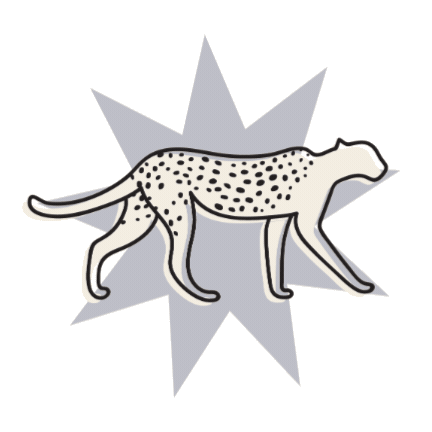Squarespace VS Shopify — Which Platform is Better for an Online Store?
So, you're finally ready to take your business online with a brand new website and a sparkling online store, but with so many website builders out there, knowing which is the right one to choose can quickly become overwhelming!
In your search for the perfect online storefront, you've likely heard of Squarespace and Shopify, two major players in the DIY website world. With DIY websites and pre-designed website templates greatly rising in popularity as cost-effective alternatives to expensive custom sites, one question that we've been getting a lot is “What is the difference between Squarespace and Shopify, and which is better for my business?"
Although both of these website platforms have e-commerce capabilities, there are a ton of differences, and both platforms have their own strengths and weaknesses in different areas.
To help you along with your decision making, we've put together a handy guide comparing all the major features of Squarespace vs. Shopify so you can have your dream online store and website launched in no time 👏
Note! If you’re just planning on building a regular website with no e-commerce involved, then we highly recommend Squarespace as an easier to use and more customizable option. The only time where Shopify should be considered is if you are wanting to incorporate e-commerce into your website.
What is e-commerce?
Before we jump head first into the “which platform is better” argument, let's break down what e-commerce is and who it's suitable for.
Simply put, e-commerce means ‘electronic commerce’, or ‘internet commerce’.
E-commerce refers to the action of selling goods or services digitally (online) rather than (physically) in an actual store.
Think of it as any shopping that you can do on your computer, from Black Friday shopping sprees on sites like Urban Outfitters or ASOS, to purchasing cute crafts on Etsy, or a new website template from a small business like ours! E-commerce simply means to sell something online.
E-commerce stores can be any size, not just giants like Amazon. Just about any and every brand out there, no matter how small, will likely have an online store these days.
Why do you need an online store for your business?
There are many many reasons why setting up an online store can be great for your business, including:
Convenience
Sometimes you just want to browse from the comfort of your bed, and if your fav boutique doesn't have an online store, you'll likely be browsing online on a competitor's site who does! An online store also means that people are able to shop 24/7, well outside of set opening hours. Making it convenient for your clients who may not always be able or want to come in physically means that you can still bring in sales that may have otherwise been lost.
Accessibility
Similarly, some people just may not be able to come in to a physical store. Providing a place for them to shop online with goodies delivered straight to their door makes sure your products are accessible by all.
Traffic + Reach
Having an online store is an amazing source of exposure as you are no longer restricted to people in the immediate local area of your physical store. By no longer being restricted to just one place and offering countrywide or worldwide shipping, you can reach much much wider audiences.
Affordable
Having an online store is very affordable compared to having to pay rent, utilities, and 9-5 staff to run a physical store, making it e-commerce a great addition or alternative to any existing store!
👉 How much will building your website actually cost
Where can you set up an online store?
As you've probably gathered by now, there is no shortage of e-commerce platforms out there, but there are two main types of online stores that you can set up:
Marketplaces
Online marketplaces, where products from different sellers are all sold in the same place, are getting more and more popular because of how easy this makes it for customers to find what they're after without having to browse through 20 different sites.
There are marketplaces specific to different kinds of products, like Etsy aiming for the more craftsy stores, or Creative Market for all the graphics and digital assets you could ever need.
Marketplaces are also great for sellers because they have huge amounts of traffic that they would be unlikely to reach otherwise, they are straightforward to use, and don't require a huge investment upfront to list. The cons? Huge amounts of competition making it difficult to stand out and commissions that take a chunk out of your sales!
Your own website
The alternative, is to create your very own online store on your own website. This gives you total control over every aspect of your business, from design to pricing, shipping, discounts, and client communications, and of course means that you own your store (not Etsy or Amazon!).
Yes, there may be more work and costs involved upfront but the flexibility and creative freedom that this option offers is well worth it in the long run, allowing you to scale exponentially as your business grows.
Squarespace vs. Shopify
Both Squarespace and Shopify are DIY website builders with e-commerce capabilities, meaning that you can set up your very own online store with either of these platforms!
There are many other website builders that offer this option too, but Squarespace and Shopify are two of the most popular and robust. If you'd like to read more and compare other website builders, check out this post!
First things first, let us preface by saying that both Squarespace and Shopify are amazing platforms. If you know us at Big Cat Creative, you might think that we might be slightly biased considering we work almost exclusively within Squarespace (and we love it!)
However, we always want to make sure were recommending what is right for you, and these two platforms are very different and have very different e-commerce capability!
Squarespace originally started as a predominantly content-based platform for photographers, bloggers and small business owners. However, over time and due to demand, Squarespace has integrated e-commerce capabilities, that have been steadily evolving to create an e-commerce platform that is easy to use and easily integrated with tons of other features from blogs to courses, portfolios, and more.
On the other hand, Shopify has forever and always been an e-commerce based platform. From the get-go, the sole purpose of Shopify has been to sell products and services online, and they do it well! You'll find every possible e-commerce feature on this platform to help you sell, from easy checkout and shipping options, to advanced filtering, multi-currencies, wholesale, and dropshipping.
Here's how Squarespace and Shopify compare 👇
Ease of Use
When it comes to DIYing your online store, whether you're just starting out or have given it a go before, ease of use is a huge factor in choosing the right platform.
Squarespace
Squarespace shines in this area with its user-friendly, drag-and-drop interface and intuitive design settings. It's an ideal choice for beginners and small businesses who want a professional-looking and aesthetic site without needing to learn a touch of coding.
The new Squarespace 7.1 Fluid Engine editor makes customization extra simple, meaning that you can have a beautiful site alongside your e-commerce store, that is easy to create and maintain yourself.
Shopify
On the other hand, Shopify is known as being a little harder to use. Though it is intended to be a DIY platform, there’s quite a learning curve.
Customization and built-in features are more limited, often resulting in more basic looking website pages, and as soon as you want to do anything slightly custom, you will need to use custom code, which can get costly if you need to hire an expert.
Setting up shop can be a bit tricky too. Because Shopify offers so many advanced features, it can be pretty overwhelming to try and figure out how it all works on your own.
Content and Design
Yes, e-commerce functions are crucial for an online store, but so is design to make your products and brand shine! Content is also an important one to consider, given that you'll likely want to include different types of pages on your site, from an about page, a contact form, a sales page, or a blog to help drive traffic and boost conversions.
Squarespace
One of our favorite things about Squarespace is that it's an all-in-one platform, meaning that everything you could ever need for your site is built right in, including blogging, galleries, SEO, courses, member areas, email marketing, and of course a shop.
While all of these features are perhaps slightly less specialized individually, being able to access all of them in the same place with no extra subscriptions or learning curves is a real winner for small businesses in terms of function.
Squarespace also brings the aesthetics, with great free built-in layouts as well as premium templates available, which can all be easily customized without the need for code.
With a customizable set of color themes and font styles, it's also easy to keep your Squarespace website consistent for a cohesive brand, even with little to no design experience!
The main shop page can be customized just like any other page on a Squarespace site, meaning that you can add as many sections, blocks, and layouts as you like to create a unique, cohesive, and aesthetic shop page. Individual product pages are however more simple and limited in terms of customization.
👉 Check out some beautiful shop designs created in Squarespace in this post
Shopify
Shopify isn't an all-in-one platform and largely relies on third-party apps or plugins for extra features that you may want to add to your site.
The good news is that Shopify has a massive library of apps that you can seamlessly integrate into your site to help with content, marketing, SEO, and conversions, as well as your site's design.
The not-so-good news? Most of these apps aren't free which means extra subscriptions that can really drive up your website costs. You'll also need to learn a whole bunch of new platforms which all function differently, something that can be time consuming and technologically challenging for the average joe.
Similarly to Squarespace, Shopify uses templates or themes to help kick off your website design, however customizations are basic, meaning that if you want to create a truly unique design, you'll need to hire a developer which can be pretty costly (and somewhat defeats the whole DIY thing)!
Shopify's product page customizations are however more complex. It also has extensive options for sidebars and menus, depending on what template you choose, which Squarespace does not offer.
Shopify's content capabilities are also rather basic for other website pages, especially blogging which is an important element for improving your site's SEO and driving traffic towards your products. Many Shopify users opt to integrate with Wordpress via the Shopify App Store to access more blogging features, which is known for its clunky design and not being so easy to use.
E-commerce features
The one you've all been waiting for and definitely a key aspect to consider for an online store, here's how e-commerce functionalities differ between Squarespace and Shopify:
Squarespace
Squarespace's e-commerce capabilities, although admittedly more limited than Shopify's, have all the basics covered and more. Most importantly, it's easy to use and make all updates to your inventory yourself, making it ideal for small business owners with a smaller shop.
Products + Inventory
You'll be able to sell physical products, digital products, services, subscriptions, and gift cards.
You can list up to 10,000 products per store page in Squarespace 7.1, but only 200 products per store page in Squarespace 7.0. Each product can have up to 250 variants.
You can upload product .CSV files which is helpful to manage larger inventories.
Payment processor
Squarespace has a built-in processor called Squarespace Payments (currently only available to those in the US).
Squarespace e-commerce also connects with external payment processors like Stripe, Paypal, and Square, as well as Afterpay and Clearpay.
Processing fees apply depending on the payment processor that you choose and where you are located.
Currencies
Depending on which payment processor you connect your Squarespace shop to, the currencies that you can offer may be restricted.
For example, if you connect with Stripe, you will be able to choose from 27 different currencies for your shop - though if you are located outside of the US, UK, Australia, or Europe, you may be limited to just one or two currencies.
Paypal offers many more currency options but not all either.
Squarespace does not support multiple currencies.
Shipping
Squarespace integrates with USPS, UPS, and FedEx, as well as local carriers.
Shipping can get a little clunky if you have products that are all kinds of shape, sizes, and weights, as well as bundles.
Selling tools
Squarespace has a good range of tools to help you make sales, including:
Discount codes
Related products
Abandoned checkout recovery
Product reviews
Customer notifications and accounts
Express checkouts
Accounting analytics
and more!
It does lack features like bundles, complex add-ons, wholesale, dropshipping, or reward programs.
Extras
Squarespace does have third-party plugin integrations with a range of apps specifically to give your e-commerce shop a boost, including apps like:
You can manage your shop inventory on the run with Squarespace's mobile app.
You can list your shop catalogue directly on Facebook and Instagram to expand your reach.
👉 How to starts a shop in Squarespace
Shopify
Shopify was designed to sell. It's what it's all about, and the e-commerce features are not lacking, making it a top choice for those with a larger and more complex shop that need all the features to help them sell and scale.
Products + Inventory
Shopify mainly focuses on physical products, though you can also sell digital downloads, services, and gift cards.
Shopify also allows you to sell directly in person with options to accept payments at the counter.
There is no limit to the number of products you can add to your Shopify store, and each product can have up to 100 variants. Extra fees do start to apply over 50,000 products.
You can create advanced product bundles, add product videos, and create advanced variant specifications, which are not natively available in Squarespace.
Shopify can handle much more complex e-commerce stores and very large inventories with streamlined inventory management tools.
It can handle more complex operations like:
Wholesale:
This is great when you are selling your products to other businesses, and in large quantities (eg. you are selling your clothing to a local clothing store who wants to purchase 60 pieces from you to stock in their store).
Having a wholesale section of your website will allow wholesalers and buyers to have their own login details that links to their very own account within your website. This is extremely helpful when finding the need to bulk upload hundreds or thousands of products, as Shopify has the capacity to streamline this process in a timely manner.
Dropshipping:
This is great if you want to sell products without storing the inventory or shipping the products yourself.
Shopify allows you to automatically send order information to your dropshipping supplier, who will take care of the rest, saving you a ton of time.
Payment Processor
Shopify has its own payment processor, Shopify Payments.
Shopify also integrates with hundreds of international payment gateways so that you can pick the perfect one depending on your location or currency of choice.
Currencies
With Shopify Payments, you can sell in multiple currencies, allowing customers to shop in their preferred currency. It also makes multi-currency really simple. It’s as simple as choosing which currencies you want to accept from a list!
If using third-party payment processors, currency options will depend on the provider but the options available cover just about every country and currency out there.
Shipping
Shopify gives you tons of options for shipping.
It integrates seamlessly with major shipping carriers like USPS, UPS, FedEx, DHL, Sendle, and local carriers.
You can manage and print customized shipping labels automatically for your orders.
You can set up advanced shipping rates and methods, including flat-rate, weight-based, or calculated rates directly from carriers, as well as offer local pickup or delivery.
Selling Tools
Shopify comes packed with powerful marketing tools to boost your sales, like:
Discount codes and automatic discounts
Product recommendations
Abandoned cart recovery
One-click checkout
Customer reviews
Complex customer notifications and accounts
Email marketing
Built-in chat included in all plans
Seamless ad integration
Loyalty programs
Detailed analytics and reporting
and many many more!
Extras
The Shopify App Store has tons of plugins that you can integrate directly into your Shopify site, covering everything from print-on-demand services to advanced reporting.
Some popular plugins include:
Printful or Gooten - for on-demand product printing
ShipStation or Radial - for streamlined order fulfillment
Avalara - for automated tax compliance
Loop - to manage returns and exchanges
You can manage your store on-the-go with the Shopify mobile app.
You can easily sell on social media platforms by syncing your products with Facebook, Tiktok, Pinterest, and Instagram Shopping, as well as connect to Prime.
Pricing
Depending on where your business is at, pricing can be a crucial consideration for setting up your store.
Squarespace
Squarespace has four plan options available, however to access e-commerce features, you will need to have a Business Plan or above, starting at $23USD per month when paying annually.
You will additionally have to pay a 3% transaction fee on every purchase - which, really only becomes an issue when you are starting to push tens-of-thousands of dollars worth of sales regularly. This may not seem like a lot, but 3% on, say, $60,000 annually is $1800, which could be spent elsewhere, such as on FB ads to promote your store! This is a good plan to start on if your store is only small, as the subscription cost for a ‘Business’ plan is less than an e-commerce plan.
If however, you are planning to make quite a few sales or need access to more advanced e-commerce features, you will need to upgrade to the Commerce Plan, starting at $28USD per month, or the Commerce Advanced Plan, starting at $52USD per month. This might seem like a lot, but if you’re making so many sales that the 3% transaction fee on the Business Plan is adding up to more than $52 per month (this is easy to miss!) you should definitely upgrade as the Commerce Plans have a 0% transaction fee. Plus, you'll have access to tons more features.
👉 Check Squarespace pricing and what is included in each plan here
Shopify
Shopify has several plan options, ranging from the Basic plan starting at $29USD per month to the Advanced Plan starting at $399USD per month annually. Shopify also offers a custom plan for complex businesses starting at $2,300USD per month.
Each plan includes transaction fees between 1.4 to 1.75% + 30cents on all purchases depending on the plan, which can add up pretty quickly if you're making a lot of sales.
👉 Check Shopify pricing and what is included in each plan here
Depending on the third-party plugins you choose to add to your site and whether you need to hire a developer to help you set up your store or custom code your site's design, your monthly costs for a Shopify site can go up exponentially!
So, Squarespace or Shopify?
At the end of the day, it all comes down to functionality. What type of functionality are you looking at for your website, and how many products or items are you planning on selling.
When Squarespace is best
If you have a startup or small-medium business with a smaller volume of products, then Squarespace is probably the best option.
Squarespace is easy to use, is relatively cheap, and offers all of the basic functionality that you would require were you to run a small to medium online store.
Squarespace e-commerce is incredibly simple to set up, it’s VERY user friendly.
Squarespace is also the better option if you're looking to fully DIY, want a beautiful design, and are more focused on content rather than exclusively your store.
When Shopify is best
Shopify is hands down the better option for larger businesses and complex stores, and those who are solely focussed on scaling their e-commerce.
If you are expecting to sell large quantities, wholesale, dropship, or offer your customers the option to customise their order, then Shopify is the way to go.
Shopify’s ability to integrate with a large number of third party apps is another functionality to factor in when choosing between Shopify and Squarespace. While Squarespace plugins are limited, Shopify is powerful enough to integrate with some great apps that may be crucial in helping you run your store!
Both Squarespace and Shopify are great platforms, but they both have different strengths. We hope this post clarified the two for you, and helps you make your decision!
Want more tips? Check out the blog posts below! 👇
Squarespace VS Etsy. Which is the better platform to sell your products online?
How to Leave Etsy and Start a Shop with Squarespace (and why you should!)
How to add a shop to Squarespace - step by step walkthrough (7.1 and 7.0)
How to Host a Course on Squarespace
8 pages you should have on your website as a small business owner