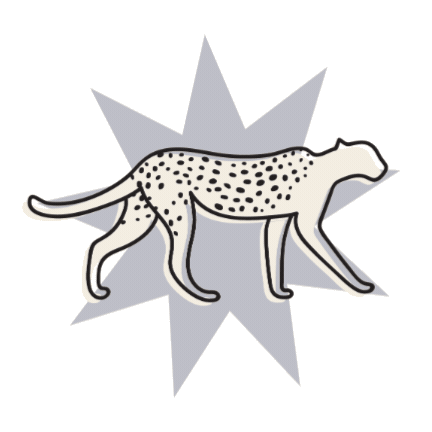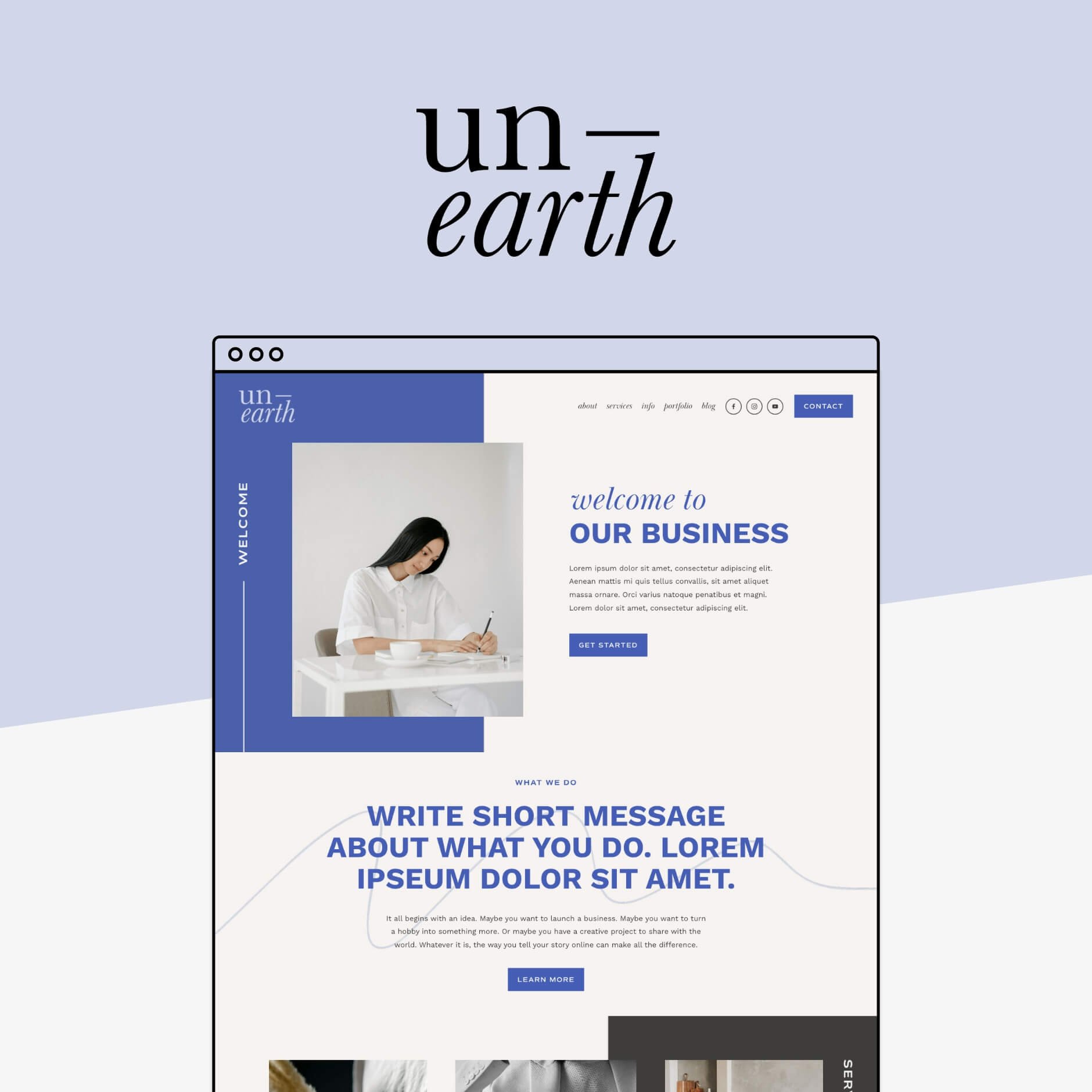How Long Does it Take to Build a Website?
From knowing which website-building platform to pick, to how much a website is going to cost, and how long it's actually going to take to build, making sure that you are well versed in the nitty gritty details before you embark into your website-building journey is a pretty key step to website success.
Not only will it let you plan ahead effectively and know exactly when you'll be able to finally launch, it will help you get past the overwhelm (especially if this is your first website!).
To help you nail down your expected website timeline, this week we're walking you through all the factors that can make an impact, from which website building method you pick (DIY, custom design or templates), to how complex you need your website to be, and exactly what you can do to get your new website launched asap! 🚀
What factors will affect your website timeline?
With so many possible ways to get so many different kinds of websites up and running these days, it's important to first sit down and consider what exactly you need from your website and how this will affect how long it will take to create.
Complexity
From a one-page pocket rocket, to a 10-page intricate library with a shop and a blog, websites can truly be as simple or as complex as you need them to be!
Of course, the more pages and content you need on your website, the more time it will take to create. A simple one-page website will take a fraction of the time to put together compared to a 10-page one!
If you're just starting your business, make sure to consider which pages will be crucial to get your website launched (like a home page, about page, services page, and contact page), and which can be developed and added later on (like a blog, resources page, or instagram links page). Remember that your website will be forever growing and being strategic about which pages and content you get up and running first can greatly expedite your website launch!
Design
Similarly to the above, the more complex and out of the box you're envisioning your website's design to be, the longer it will take to create.
More intricate designs may require custom code which can take a developer a while to create, test, and put together compared to just using built-in features, and a custom website will take much longer than using a pre-made template design as a starting point.
👉 Custom design vs Squarespace templates
Content
The more complex and design-heavy you want your website to be, the more time you'll need to compile all of the content you want on your site. This includes all of the text, photographs, videos, and basically anything else that you see on your website.
Before you even start thinking about working on your website, you'll need to set some time aside to write your copy (aka all the words on your website) either yourself or by hiring a pro. You'll need to scour the internet for stock images on sites like Pexels or Unsplash or get your own taken professionally. You'll also need to get your logo and branding sorted (aka your fonts and colors), though this may also be something that your website designer (if you choose to work with one) might be able to help you with (make sure to ask if they offer branding services!).
If you are planning on hiring a copywriter and photographer, we recommend getting to this ASAP as finding the right people might take some time. They may also not be available to start right away which can delay your website project by some time!
If you are planning on DIYing, you should get to this ASAP too! Depending on how busy your schedule is, you may need to set aside a week or two just to get things prepped and ready to input into your new site.
Here are some helpful resources to get you started!
👉 How to create the perfect moodboard for your small business
👉 How to create the perfect color palette for your website
👉 How to find and pick the perfect photos for your brand
👉 5 easy writing tricks for better DIY copy
SEO
Another crucial element in terms of content is to make sure everything that you add to your site is SEO optimized.
This will involve researching keywords to use throughout your copy to make sure your website can rank well in search engines. It will also involve compressing and renaming every single image that you add to your site to make sure it loads as quickly as possible which can get quite time consuming for either you if you are DIYing, or your designer if you choose to go custom.
Functionality
Certain content-heavy features like e-commerce, blogs, or courses can extend your website's timeline significantly, purely because each and every item takes a while to create, especially if you have lots to add!
One way to make sure these can be added as quickly as possible is to make sure you have all of your content pre-prepared and well organized prior to starting your website building process.
Different website-building methods
Custom website design
Custom website design involves working with a professional website designer or developer to create the website of your dreams!
Given that this is a pricier option, we generally only recommend this for small businesses who are established already (min 1 - 2 years in business) rather than those that are just starting out and might still be finding their feet in terms of branding, messaging, and services.
A custom website might typically take 2 to 6 weeks, though this will vary quite significantly from designer to designer, their different packages, and of course what exactly you need from your website!
Our greatest recommendation is do your research to find a website designer that fits your style, make sure to thoroughly read what exactly is included in their design packages (ie how many pages, revisions, how long it will take), and when they are next available (some popular designers are booked out months in advance!).
DIY your own website
If you have at least one creative bone in your body, you might quite enjoy giving DIYing your own website a go!
DIY basically involves doing it all yourself, which can get a little overwhelming if you have no prior design experience. Depending on your experience, design skills, how much time you are willing or able to spend on learning how to build your website, and of course your motivation (and how much procrastinating you do), a DIY website can either take you no time at all or drag on forever (quite often the latter 😂 ).
Website templates
Website templates have rapidly risen in popularity in recent years as a happy medium between custom design and full DIY, and for good reason!
Templates are by far the fastest way to get your new website up and running and can take as little as a couple of days given that they provide a fully built website already that you just need to put your own spin on.
They are especially ideal for new businesses which may not quite have the budget for something totally custom or who don't quite have the time or energy to put into a from-scratch DIY. Website templates generally come with their own set of resources and tutorials to guide you through the whole process (at least ours do, but do your research!), and provide an amazing starting point for something close to custom while staying budget-friendly.
Check out our full range of ready-to-go templates 👇
Tips to get your website live asap
Set clear goals and expectations
Particularly relevant if you decide to work with a website designer, you'll want to make sure that you sit down together to establish clear project goals, deliverables, and timelines from the very start.
This will make sure that you are both clear on what is expected from both of you, and when you can expect the website to be completed by.
Setting goals can also be really useful if you are DIYing or using a template. Rather than letting your website build drag on, set yourself a clear date to get things done by and plan daily timeslots during which you'll work on your website.
Effective communication
Again, if you're working with a designer, you'll want to make sure your communication is top-notch consistently.
You designer should check-in with you regularly and will likely require you to be readily available throughout the website build to provide revisions and feedback. If you do not make yourself available or if you are wishy-washy in your communication, your website project will easily drag on past the expected dates.
Stay organized
Before you or your designer can really get started on building your website, you will need to have your website content, including copy and images, ready to go!
Keep all of your files organized and labelled in Google Drive or Dropbox so that you can easily access these and share with your designer as needed.
Given that this is one of the most time consuming elements of website prep, having these organized well in advance will save you a ton of time (and stress!).
Use templates
Templates are one of the best resources out there to expedite your website build, so don't be afraid to make use of them!
Most website builders will have free templated pages or sections available to help you get started.
Squarespace pre-built sections
These pre-designed layouts provide a solid foundation for your website, meaning you don't have to start totally from scratch. With a variety of styles to choose from, you can find a template that fits your vision and then customize it to make it uniquely yours. This not only speeds up the design process ten fold but also ensures that your site looks professional from the get-go!
If you're after something a little more unique, premium templates are also an amazing way to save you tons of time while resulting in a near custom looking site. All you need to do is add your own text and images or customize further by changing fonts, colors, and layouts to suit your branding and content to a tee.
We hope this guide was helpful and that you now have a way better idea of how long a website actually takes to build and what you need to consider before you can get started!
Want more biz tips? Check out the posts below 👇
8 pages you should have on your site as a small business owner
How to create freebies that actually grow your email list
How to create content that converts visitors into loyal customers
What are social media templates & why you should use them
5 ways to promote your business on a budget
If you liked this post, Pin it to Pinterest! 👇🏻