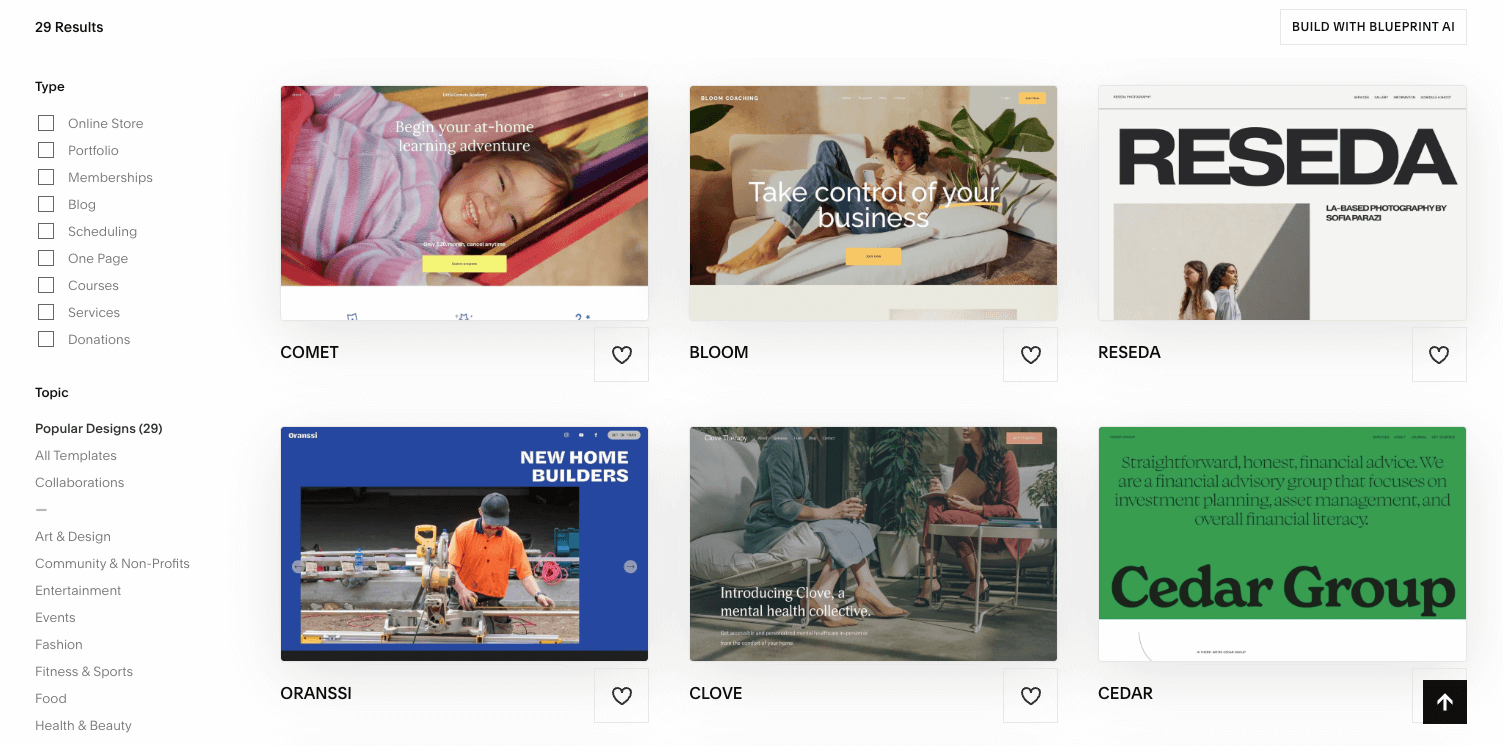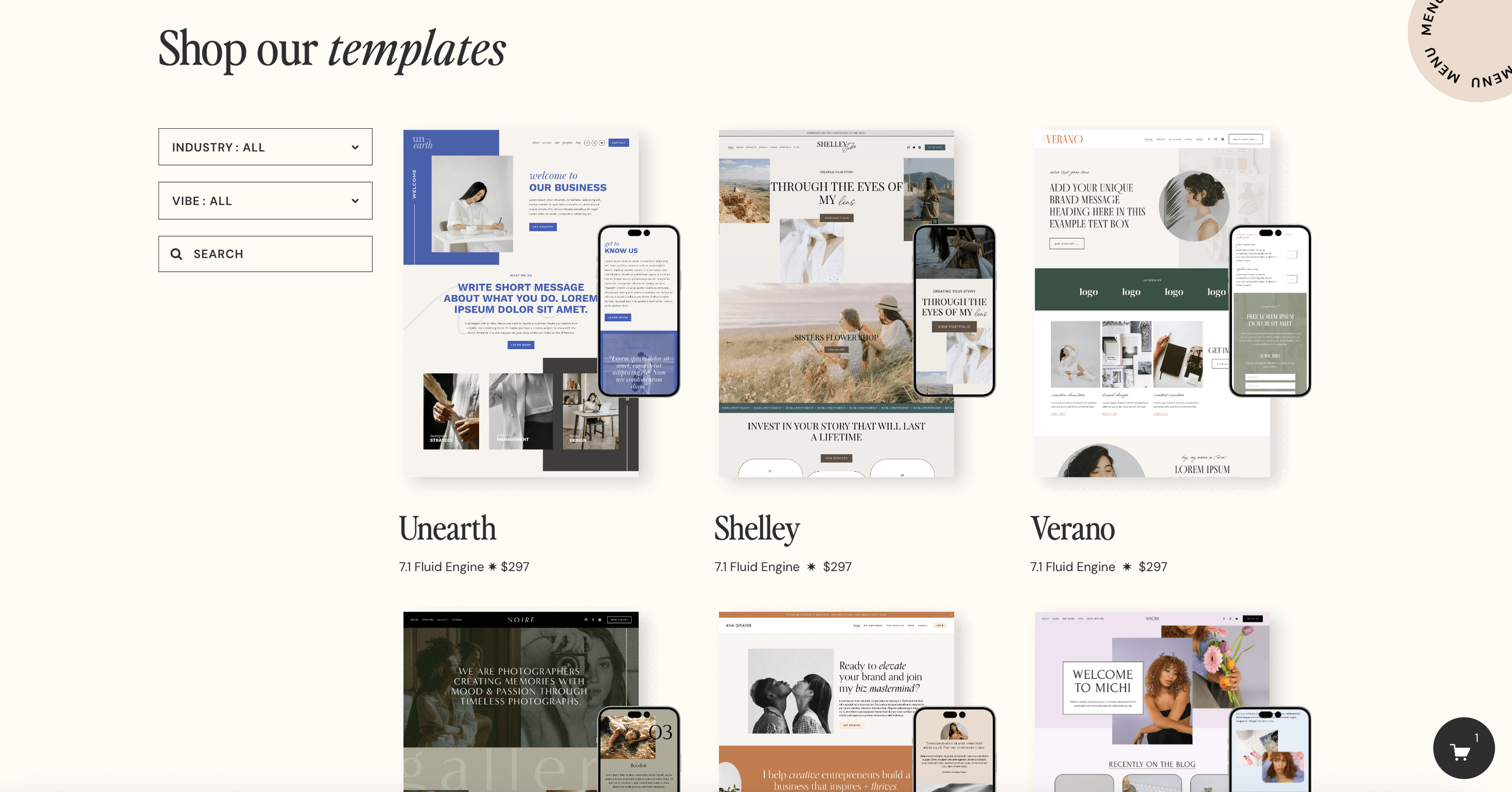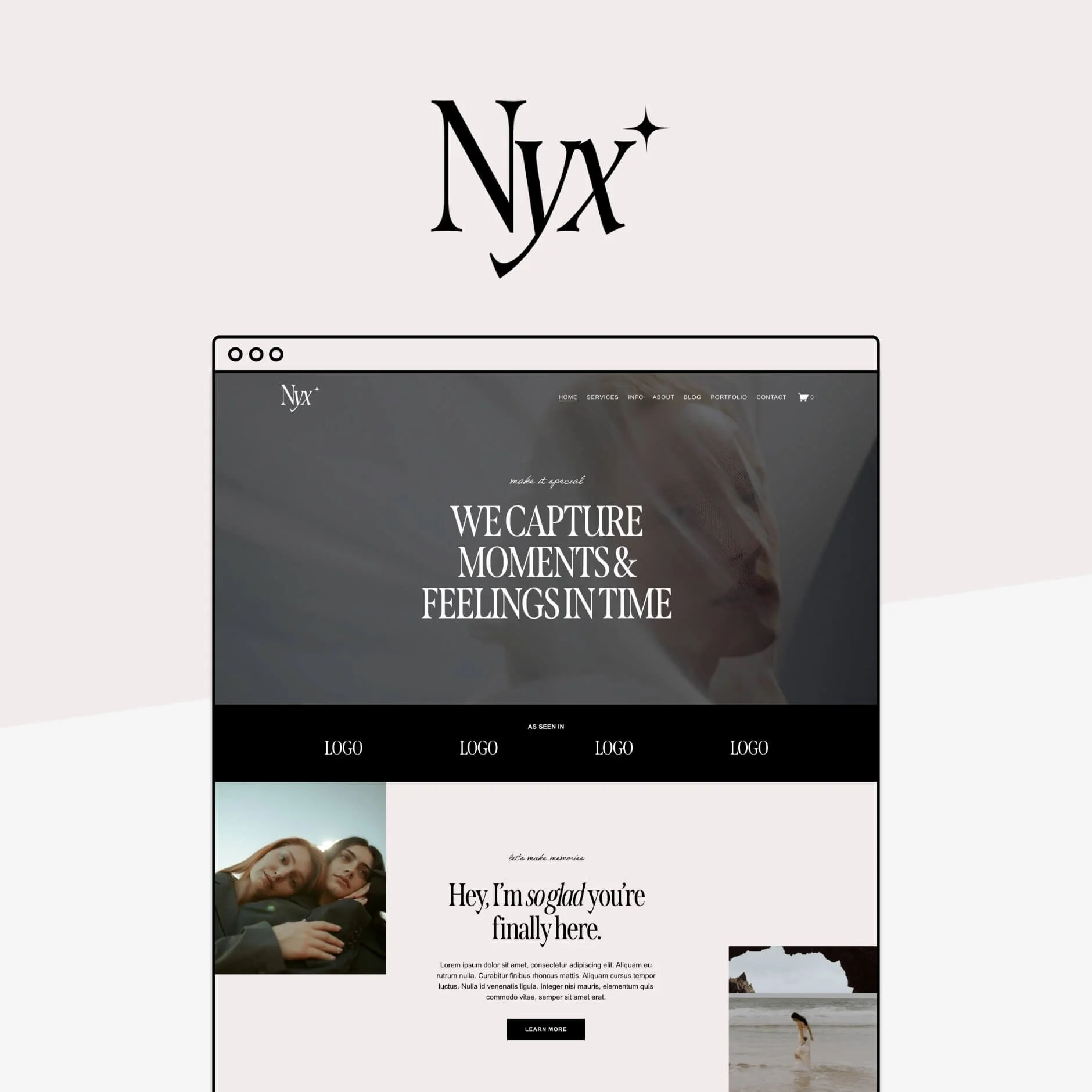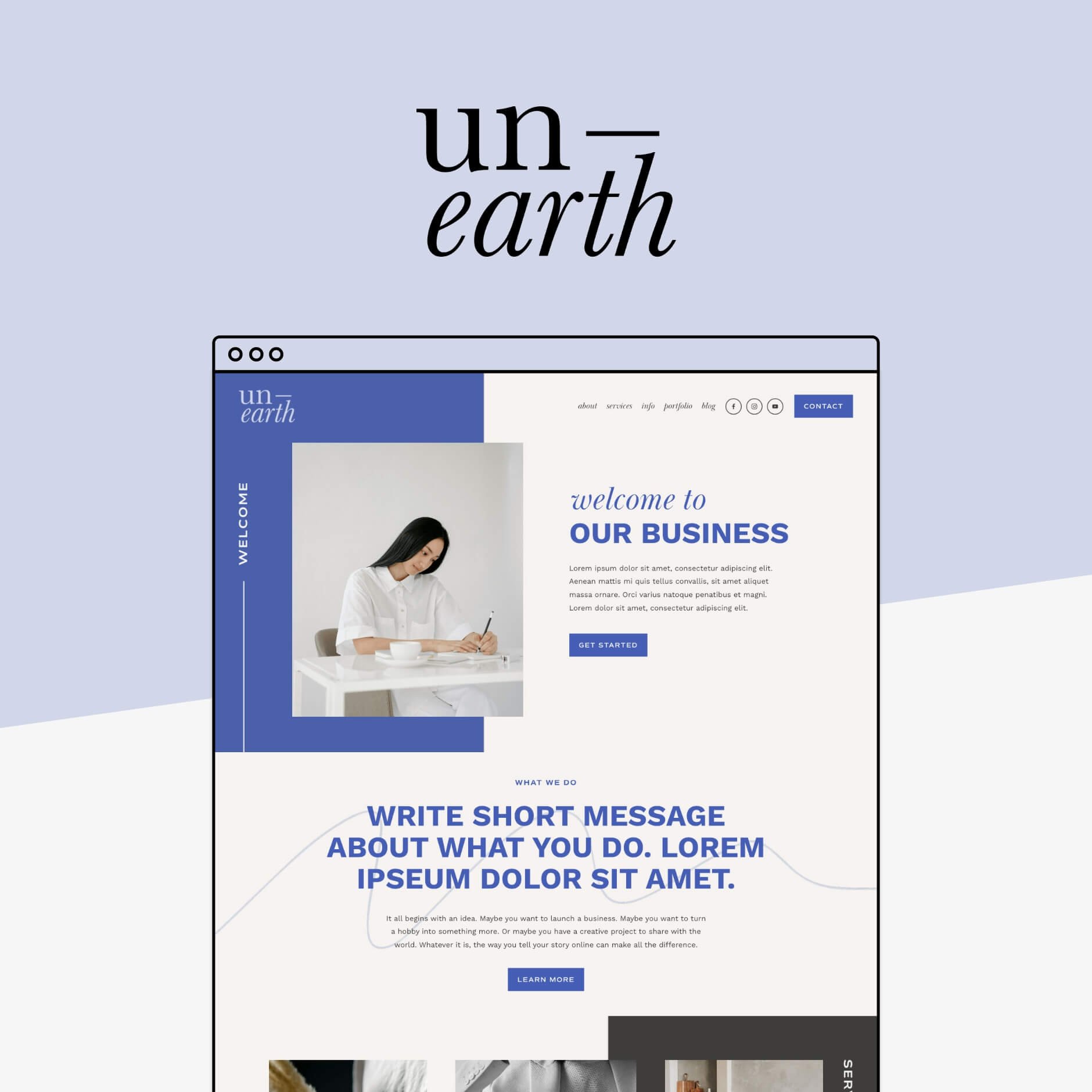Does Using a Squarespace Template Affect my SEO?
If you’re building or redesigning your website, there’s a good chance you’ve come across the term “SEO” more times than you can count and it has probably made you wonder: Will using a Squarespace template hurt my rankings?
It’s a totally valid question, and one we get from business owners just like you all the time! The truth is, there’s often a lot of confusion around how Squarespace templates actually work, what they include, and whether they can make a difference (good or bad) to your SEO performance.
Some people assume templates are just quick, pretty designs with no thought for strategy. Others worry they might limit customization or prevent them from optimizing their site fully for search.
The reality? Templates (when built well and set up properly) can give you a massive head start in creating a professional, strategic website that not only looks good but is actually set up to perform well too.
The key is understanding the difference between Squarespace’s built-in templates and designer-made templates, and knowing what’s still your responsibility when it comes to SEO.
In this post, we’ll break down exactly how Squarespace templates work, what they mean for your SEO, and how to make sure your site is both stunning and optimized to show up in search.
Let's dive in!
What are Squarespace Templates?
If you’re brand new to Squarespace (or web design in general), the word “template” can be a little confusing, because it’s used to describe two very different things.
First, Squarespace has its own library of built-in templates that you can use as a starting point to create your site. They are free to use and there are hundreds available in all kinds of styles, for all kinds of industries, and with all kinds of features from Courses, Shops, to Portfolio sites.
Then, there’s a whole world of premium, third-party, designer-created templates which are called “Squarespace Templates” too. These are custom built by professional designers (like us!), giving you a unique look and strategic layout without having to build everything from scratch.
They are typically much more comprehensive than the free Squarespace templates, specifically designed for various industries, and usually come with detailed step by step tutorials, as well as human support.
The draw back? They aren't free! The quality and what's included in the purchase price can also vary quite a lot between different template shops so make sure to do your research before you purchase!
How do Squarespace Templates work?
We're talking about our website templates here, because that's what we know best! If you're looking at other designer templates, make sure to check up on how their process works!
1. Choose Your Template
Browse our collection and pick your favorite design. If you're not sure, take our free “Find Your Website Style” quiz or send us a message and we'll help you pick the perfect one.
2. Prep Your Site
After purchasing, you’ll get instant access to our tutorial library with step-by-step video lessons, checklists, and resources. Everything you need to get your branding and content ready for your site!
3. Receive Your Template
Then, within 48 hours, we’ll send your template directly into your Squarespace account as a brand new site with a 12-month free trial. If you have an existing Squarespace 7.1 site with lots of content, you can also choose for us to install the template pages directly into your site instead of starting fresh.
4. Customize
From there, follow our tutorials to swap in your text, colors, images, and fonts, and make your template truly yours.
5. Launch
Use our final launch checklist to make sure everything’s on point, then go live and celebrate! 🥂
👉 How do our Squarespace Templates work - from purchase to launch!
Are Big Cat Creative Squarespace Templates Built With SEO in Mind?
Now that you know a little bit more about how Squarespace templates work, you might be wondering if there actually is a difference between using a free built-in Squrespace template or a premium Squarespace template for your SEO.
Truthfully, all templates, whether free or premium, work the same overall given that they all use the same native platform tools. This means that you'll realistically have access to all the same SEO settings and functionality regardless of the template you choose.
So, what does affect SEO?
How you set up your site (titles, descriptions, image optimization, URL structure)
The quality of your content (keywords, relevance, formatting)
Your site’s user experience (design, navigation, speed, mobile friendliness)
And this is where some differences between free and premium templates emerge!
In our case, all of our templates are designed with SEO best practices in mind. This means clean layouts, strategic headings hierarchy, mobile optimization, and functional design that encourages visitors to stay longer on your site thus all contributing to better SEO rankings.
We also provide a bunch of SEO optimization tutorials and checklists so that even if you don't have a clue about SEO, you still have a seriously good chance of ranking well simply by following them (without having to deep dive into the confusing depths of SEO internet hell).
Free templates in comparison often aren't designed with much strategy, and certainly don't give you SEO guidelines in the palm of your hand!
| Features | Free Templates | Big Cat Creative Premium Templates |
|---|---|---|
| Access to Squarespace SEO settings | 💚 Yes | 💚 Yes |
| Strategic structure baked in | ❌ Nope | 💚 Strategic layouts designed to improve engagement |
| Mobile optimization & heading hierarchy | ⚠️ Limited (depends on template) | 💚 Built-in mobile optimization and heading hierarchy |
| Built-in SEO guidance | ❌ Nope (need to do the research yourself) | 💚 Step-by-step SEO tutorials included |
But ultimately, the bottom line is that SEO is your responsibility.
You may pick the right template with the great design and strategic structure, you might have an SEO checklist ready to follow, but if you don't put in the work to implement it, your site just won't rank well. Sadly that's not something that can come included in a template because SEO settings are so specific to your business!
What do I Need to do to Optimize my Website for SEO?
We have a detailed SEO checklist that you can follow here to help you boost your site's visibility.
Here is a quick breakdown of what SEO optimization involves:
Adding SEO titles and meta-descriptions for each page
Optimizing your images by compressing and renaming them
Optimizing your URL slugs and setting up URL redirects to make sure that there are no broken links on your site
Making sure to include relevant keywords throughout all of your content
👉 Want more help? Check out the SEOSpace interactive checklist tailored to your website
How do I Know Which Squarespace Template to Buy if I Want SEO Guidance?
Our templates are all optimized for SEO and include detailed SEO tutorials, but that’s not always the case with templates from other shops. If it’s not clear wether the template you're interested in is SEO friendly or comes with any help, the best thing you can do is just ask!
This doesn’t just cover SEO help either, you should inquire about anything you’re not 100% sure about. It’s your money, and you want to make sure you invest it in the right products that are going to be most valuable to you!
There’s a ton of Squarespace Template designers out there these days, and the delivery and what’s included in them varies so much between businesses, so it’s really important that you do your research and you're clear on what you’re getting.
Does Google Know That I’m Using a Squarespace Template?
All Squarespace websites have the same underlaying code and framework, regardless of whether you started from scratch, used a free, or a premium template. So, no, Google won't "see" that you're using a Squarespace template per se.
What it will see is your website's structure and content, which as we mentioned before might be more strategic if you chose a premium, SEO-optimized template for your site and followed SEO best practices to optimize your images and content.
What if I Already Have a Website and Want to Redesign it With a Template?
If you redesign an existing site, you will likely notice a change in rankings, this is normal—anytime you make any updates to your site, it will affect your SEO.
Immediately after, it's not uncommon to see a small, temporary dip. Don't be too scared by this, again, it's a normal process while Google tries to reassess your site and scan all of the new content and design.
But if you follow our SEO checklist, match your old URL structure, and optimize your new content, you should see it come back up fairly quickly. And if you're done a good job optimising, you'll likely see it rise!
The Bottom Line on SEO and Squarespace Templates
A well-designed template won’t hurt your SEO, in fact, it can give you a head start by setting up your site with a solid structure!
What matters most is how you use it:
Follow SEO best practices
Optimize your images and content
Keep your site fast, clear, and user-friendly
And remember, with our templates, you’re not just buying a design, you’re getting the training, tools, and support to make sure your site is not only gorgeous but also built to perform!
Ready to launch a site you love and that Google loves too?
If you liked this post, Pin it to Pinterest! 👇🏻