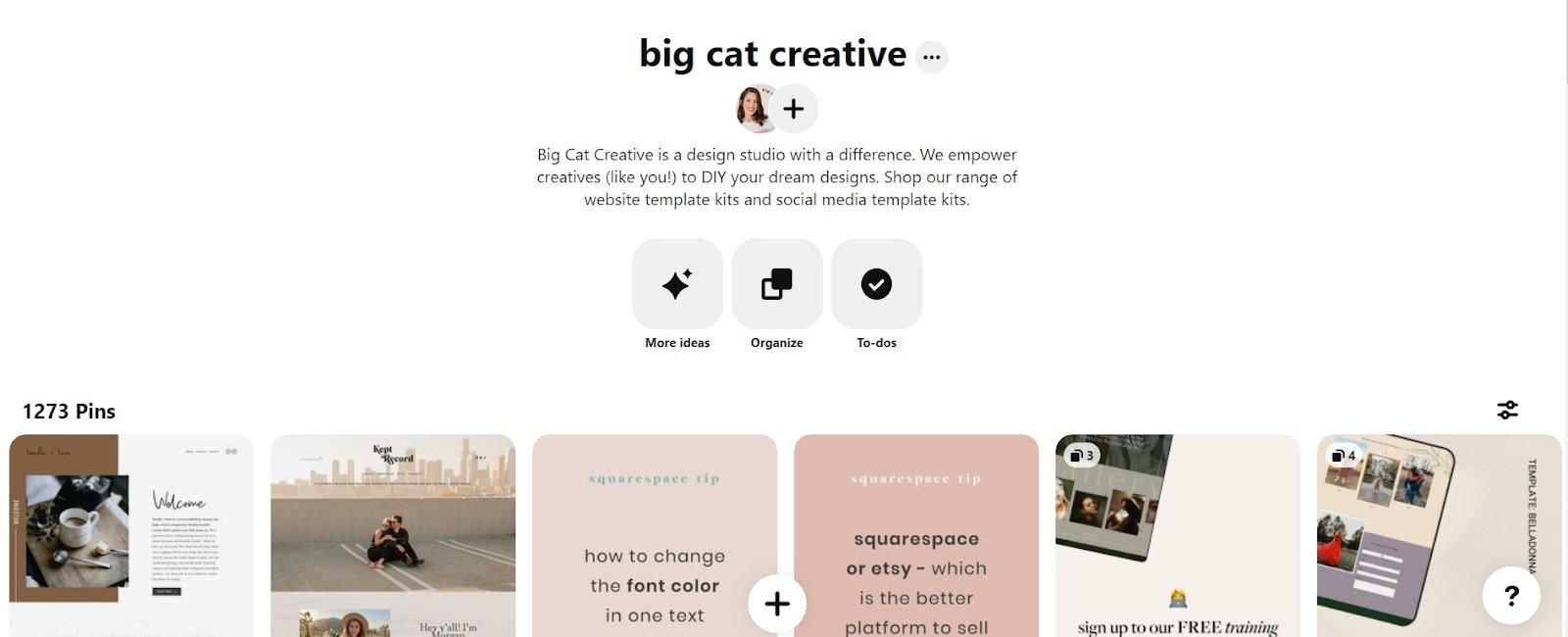How to create an organic Pinterest marketing strategy for your biz
Small businesses usually don’t have massive budgets to run paid digital ads. Especially, if you’re just starting out. But that doesn’t mean you can’t still have a wildly successful business. You just need to know where and how to invest in your organic marketing strategy.
When you hear the phrase “organic marketing,” you might think of social media or search engine optimization (SEO). But let us tell you about the platform that offers the best of both worlds - Pinterest!
Why you should use Pinterest marketing for your business
Pinterest is a visual discovery platform with social media features. Similar to Google, Pinterest users (Pinners) can type terms into the search bar and get answers. Except, instead of a page of text results, you’ll see gorgeous images and videos, Pinterest also curates the content and products in feeds based on the Pinner’s history and interests,
Unlike Instagram, Pinterest doesn’t require spending hours responding to DMs and comments. These features are available but Pinners are more low maintenance. They’re usually happy to look around and if they see something they like, they head to the website or save it for later.
Plus, the content you create on Pinterest has a longer shelf life than on other social media platforms. Instead of engagement dying after a day, Pinterest content can still perform months or even years later. We receive regular traffic from a pin published back in 2018!
Not surprisingly, Pinterest has changed a lot since 2018. So, we’re sharing how you can create an organic Pinterest marketing strategy with up-to-the-minute best practices.
How to create an organic Pinterest marketing strategy in six steps
1. Set Pinterest marketing goals
How will you know if your organic Pinterest marketing strategy is working?
Consider what you want to achieve on Pinterest. For most businesses, it’s to drive more traffic to their website from Pinterest and then convert those visitors into customers, clients, or subscribers.
The secondary reasons for brands using Pinterest are building brand awareness and learning more about their target market. These are nice to have but ultimately, focus on your primary goal whether that be increasing product sales, new customer bookings, or downloads of your lead magnet.
How to optimize your Squarespace website for Pinterest
2. Complete audience, competitor, and keyword research
Before jumping into creating content, you want to make sure it’s targeted to your ideal audience. Don’t know who they are? We cover how to define your dream client in our free training on 5 key steps to DIYing a website.
You can also use these tools to research your audience:
Pinterest audience insights - see what your existing and potential customers are interested in, based on their behaviour on Pinterest.
Google Analytics - find out your website visitors’ demographics, interests, languages, and locations.
Other social media or web builder platforms - look at other social media platforms or a website builder (e.g. Squarespace) to complete your audience research.
It’s also helpful to learn what your “competitors” are doing, especially if you're new to Pinterest marketing. In a snapshot, this will show you what's working and what isn't working. Then you can come up with an even better Pinterest marketing strategy.
Finally, spend some time on Pinterest keyword research. The more relevant keywords you use, the more chance of showing up when someone searches for those terms. For a breakdown of how to complete keyword and competitor research, check out our blog post on How to use Pinterest for your business in 2022: Profile set up and optimization.
3. Take inventory of existing content to repurpose on Pinterest
Your time is valuable and so is every piece of content you create. You might spend hours creating blog posts, podcast episodes, or YouTube videos to publish it once and then move on to the next piece of fresh content. It doesn’t need to be this exhausting!
Rather than producing your Pinterest content from scratch, first, do an inventory of existing content. Pinterest pins can link to website pages, blogs, podcasts, and YouTube videos.
Important note! We've found that Pins that link to web pages and blog posts usually perform much better than linking directly to social media. So, if your main content is on Youtube, a Podcast app or another social platform, look at how you can create a blog post around that piece of audio or video content and link to that instead.
For lead magnets, you can link directly to the sign-up page. As well to blog posts with strong Call To Actions (CTAs) for that lead magnet.
If you’ve got existing social media graphics for other social platforms, they can easily be resized for Pinterest using Canva (or whatever you used to design them in the first place!).
4. Create an integrated Pinterest marketing strategy
Now that you’ve got some ideas on how to repurpose existing content to use on Pinterest, update your marketing strategy to integrate Pinterest. This will save you time and keep your messaging consistent across platforms.
Begin by looking at your primary piece of content. This is usually the more chunky content such as a blog post, podcast, or video. We recommend making your primary piece of content something you enjoy creating (because you’ll probably be creating a lot of it!) and then base everything else around that.
For example, if you love recording podcasts that could be your primary piece of content. You can then integrate Pinterest into your marketing strategy by:
Publishing the podcast with show notes and a transcript
Converting the transcript into a blog post and embedding the podcast into the post
Creating Instagram posts (1:1 aspect ratio) and stories (9:16 aspect ratio) to promote the podcast with link stickers
Resizing the graphics for the Instagram posts to use as Pinterest static pins (2:3 aspect ratio). The static pins can link to the blog post.
Repurposing the graphics for the Instagram stories as Pinterest idea pins (9:16 aspect ratio).
And it doesn’t stop there! The same content can be repurposed across TikTok, Facebook, LinkedIn, and even Twitter. Just keep their best practices and image requirements in mind.
How to Create Content that Converts Visitors into Loyal Customers
5. Batch design Pinterest pins using customisable templates
When creating pins, make sure you are following Pinterest’s creative best practices and optimizing the pin titles, descriptions, and text overlay with keywords so they are easily found through search.
There are no hard and fast rules for how many pins to publish and when. Test, test, test and see what works for your brand and business goals.
Pinterest has multiple pin types for you to play with:
Standard pins - a static image or graphic with an option to add text overlay
Video pins - the same as a standard pin except with a video between 15-60 seconds
Idea pins - multi-page pins which can be created with images or video. These don’t link but are great for engagement
Rich pins - pretty similar to any normal pin, but Pinterest automatically pulls a bunch of extra data from your website about products, recipes, and articles.
One thing is for sure, Pinterest prefers “fresh” content to keep pinners logging into the platform. Because they make money from those pinners seeing and clicking on ads. Understanding how Pinterest turns a profit makes it easier to create a killer Pinterest marketing strategy.
But what does Pinterest consider fresh content? The gold standard of freshness is a brand spanking new image (or video), description, and URL. These pins will generally be prioritized by Pinterest and shown to more people. After that, you can absolutely create more pins for the same URL, just make sure you’re using a different image.
Save yourself a bunch of time by using Pinterest templates. Canva has free templates or you could grab a bundle of our highly-customisable social media templates for Pinterest, Instagram, and Facebook.
We recommend setting aside a regular chunk of time to batch create content and then schedule it. This way, your posts are ready to rock for the next month, and you don’t even have to think about it!
How to Design Kick-Ass Pinterest Graphics That Are Optimized to Get Clicks
6. Schedule and save pins to optimized Pinterest boards
Before scheduling, publishing, or saving any pins, you’ll want to create boards. Your Boards are like folders you create for your Pins, but they’re public (you can make them secret/private, too). This is just a way to keep all of your Pins organized.
Here are a few ways to come up with board ideas:
Look at your blog post and product categories on the website
See what boards similar businesses are using
Complete keyword research on your primary products and topics to see what the most searched terms are
You’ll also want a primary board that’s relevant for all your content. We have two main boards called “Big Cat Creative” and “The Blog”. We pin all of our blog content to the Blog board and everything else to the Big Cat Creative board.
Pinterest suggests making board names specific and relevant to your audience. Add keywords to each board name and description to further optimize your content for search results.
Now you’re ready to publish your stunning content to your Pinterest boards! We use Tailwind to schedule and automatically post our Pinterest content multiple times per day. It only takes us a couple of hours to fill up a queue for a whole month. That’s kind of incredible, right? Sign up here!
Or you can use Pinterest’s free scheduling tool, but this doesn’t let you schedule to multiple boards or beyond 14 days in advance.
No matter what you choose, make sure you are logging into Pinterest at least once a week to save your pins to other boards. For example, if I scheduled a pin for a blog post to my Big Cat Creative board then when I log in next time, I might save it to the Blog board and then Business Tips the following time.
This helps increase circulation and impressions as well as keep the algorithm happy. So what about other people’s Pins and boards? You no longer need to repin other people’s content or join other people’s group boards on Pinterest - unless you want to, of course!
How to Add Pinterest Board Covers to Brand Your Pinterest Account
Your organic Pinterest marketing strategy summed up:
Pinterest users are more low maintenance and don’t usually send DMs before making a purchase or signing up
Set Pinterest marketing goals so you know when your strategy is working or if it needs to be tweaked
Complete audience, competitor, and keyword research before creating content
Take inventory of existing content to repurpose on Pinterest
Integrate Pinterest into your existing marketing strategy and content planning
Batch design Pinterest pins using customisable templates
Schedule and save pins to optimized Pinterest boards.
Okay, you’re up! Try your hand at creating an organic Pinterest marketing strategy for your business. As a long-term investment, your reach on Pinterest will continue to grow over time as more people discover and save your Pins.
I hope you enjoyed this post and learned a bit about email marketing and where to start. Good luck!
If you liked this post, Pin it to Pinterest! 👇🏻