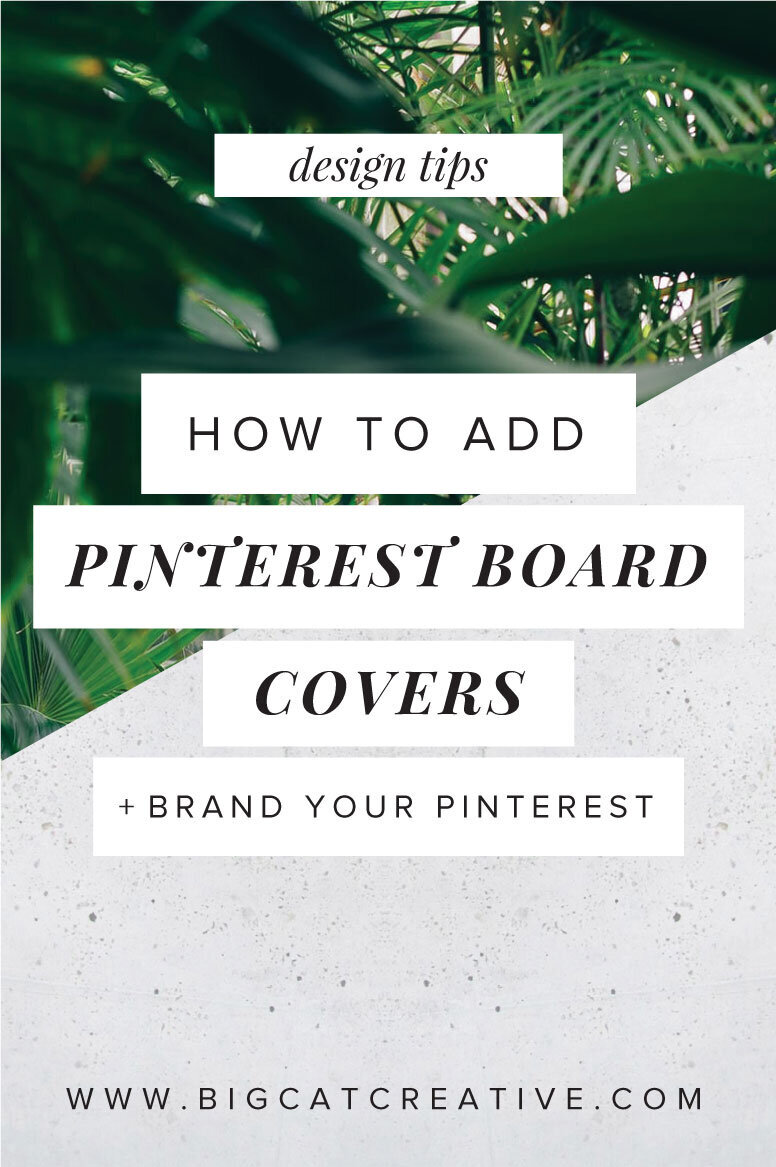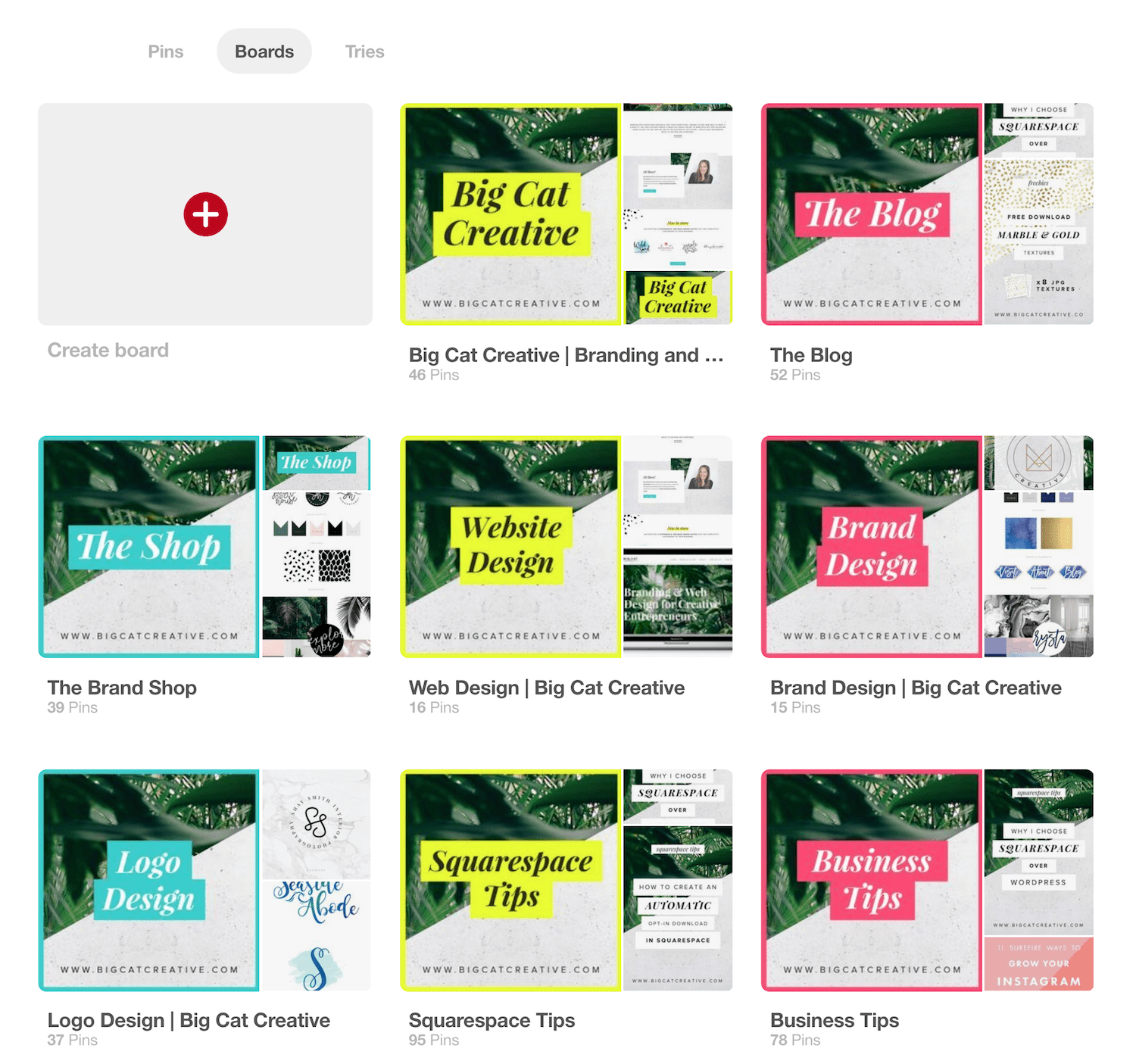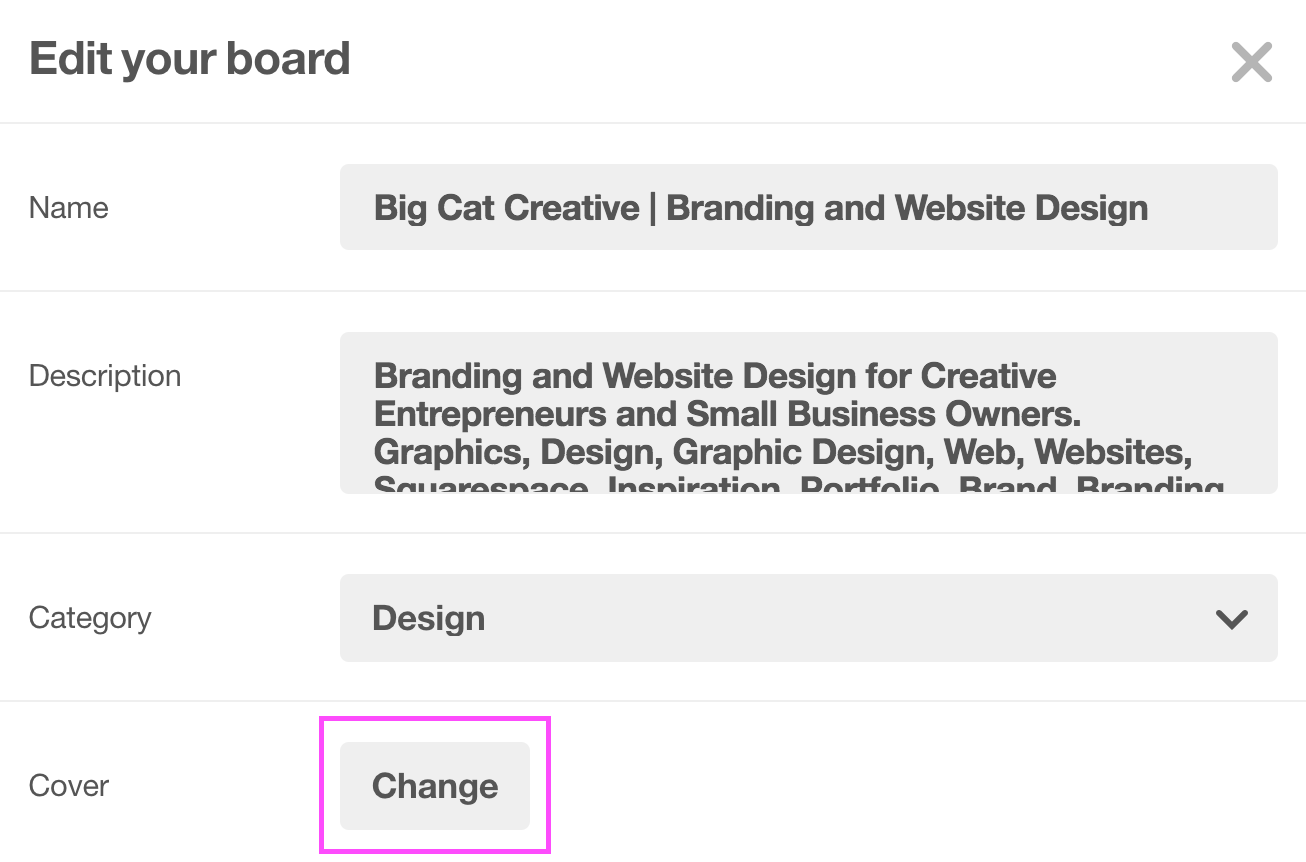How to add Pinterest board covers to brand your Pinterest account
BY BIG CAT CREATIVE
Pinterest is the place to be if you’re running an online business. And like anything else in your business, you want it to be on brand. Pinterest Board covers not only help tie your Pinterest account with you brand, they are also eye catching and give the viewer an easy overview as to what your Pinterest account has to offer. It’s just another way of professionalizing and keeping on brand, and the best part is, it’s super simple and doesn’t take long at all. So why wouldn’t you?
Here’s an example of what my Pinterest Boards looks like:
Note: As of December 2017 Pinterest Board Covers are square, but they have changed sizes in the past. Some users might even still see them in a different size. Check to see what size Pinterest is currently using before you spend time creating your graphics, and be prepared to change them in the future, since Pinterest can’t seem to make up their mind!
I created my Board Covers in Illustrator, but if you don’t have any design software, you can use Canva.com (it’s free, and easy!).
Head to Canva.com and sign up for free.
Once you have done that, select a template that is Square (as the Pinterest Board Covers display as Squares). Like this one:
You can choose from a variety of layouts and styles. I suggest using the same style for each of your Board Covers, and trying to go with a style that matches closest your branding. Consistency is key!
Once you have created your board covers, you will need to head over to Pinterest, log into your account and view your profile page. Select boards:
Click on the board you want to add your cover too.
Upload your corresponding Board Cover to the Board.
Now click the Edit icon in the top left hand side.
Click Board > Change and update with the new cover you just uploaded.
Uploading these all is a bit of a tedious process, but totally worth it! Now you have a completely branded Pinterest board!
Comment below your Pinterest username so I can check out your new boards and follow you!
Thanks for reading!
Erica
Want more Pinterest tips? Check out these posts!
How to create an organic Pinterest marketing strategy for your business
How to design kick-ass Pinterest graphics that are optimized to get clicks
How to use Pinterest for your business in 2022: Profile set up and optimization
How to optimize your Squarespace website for Pinterest