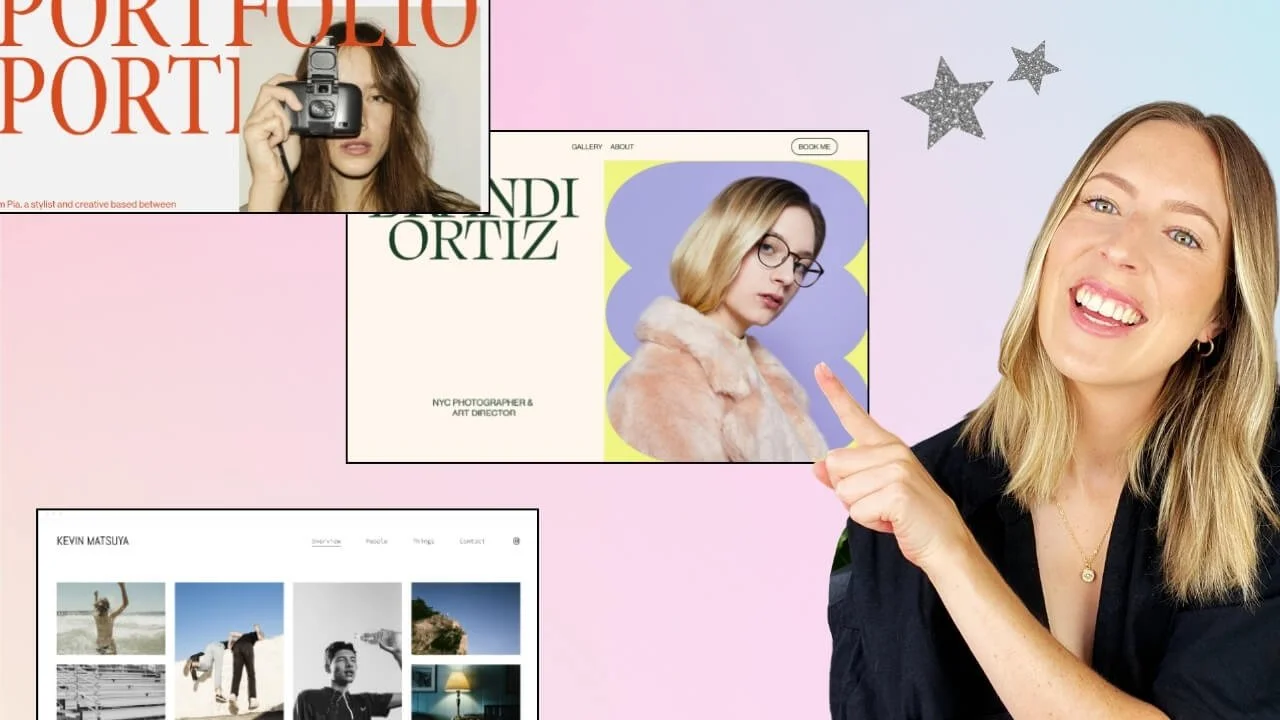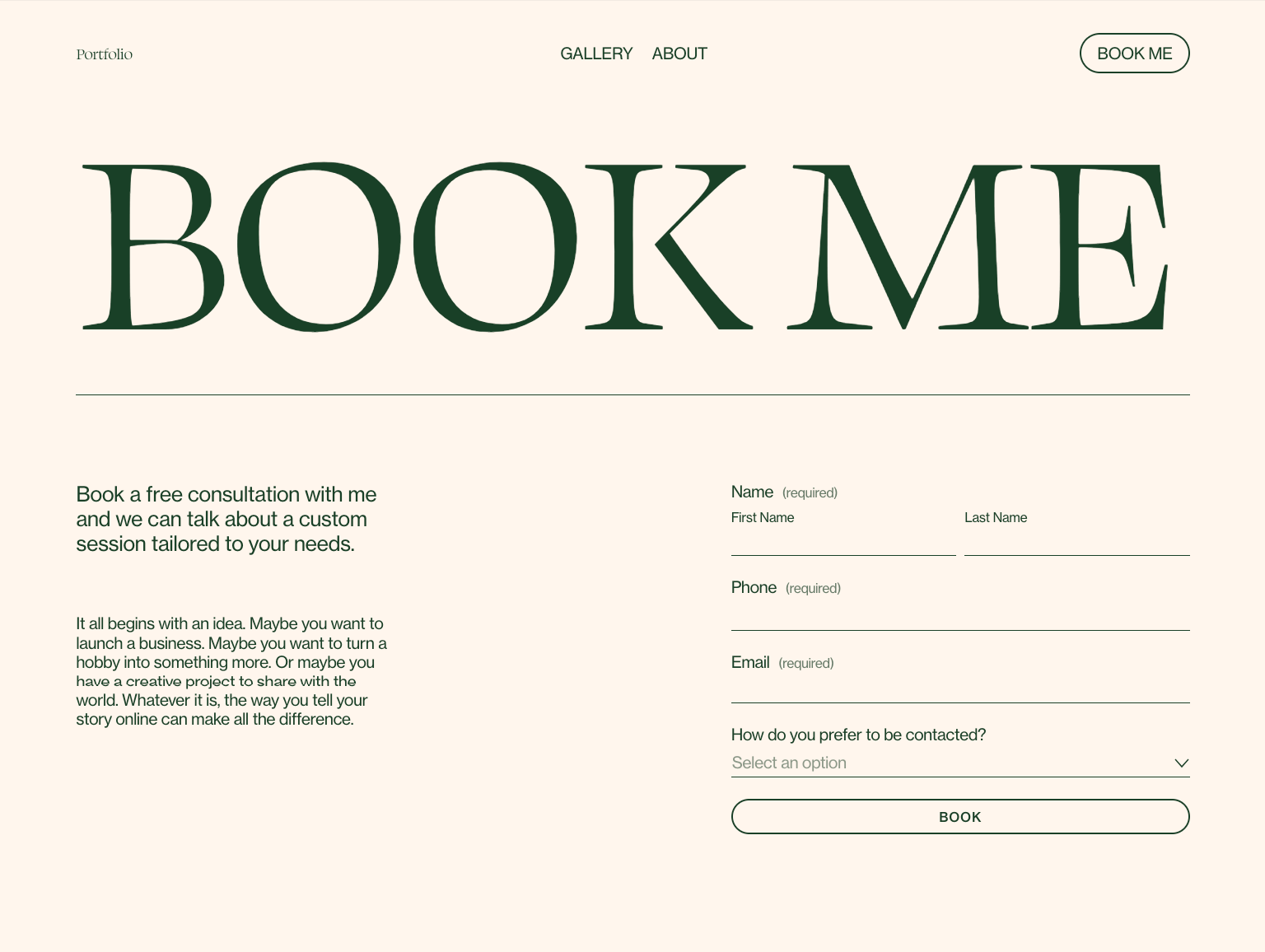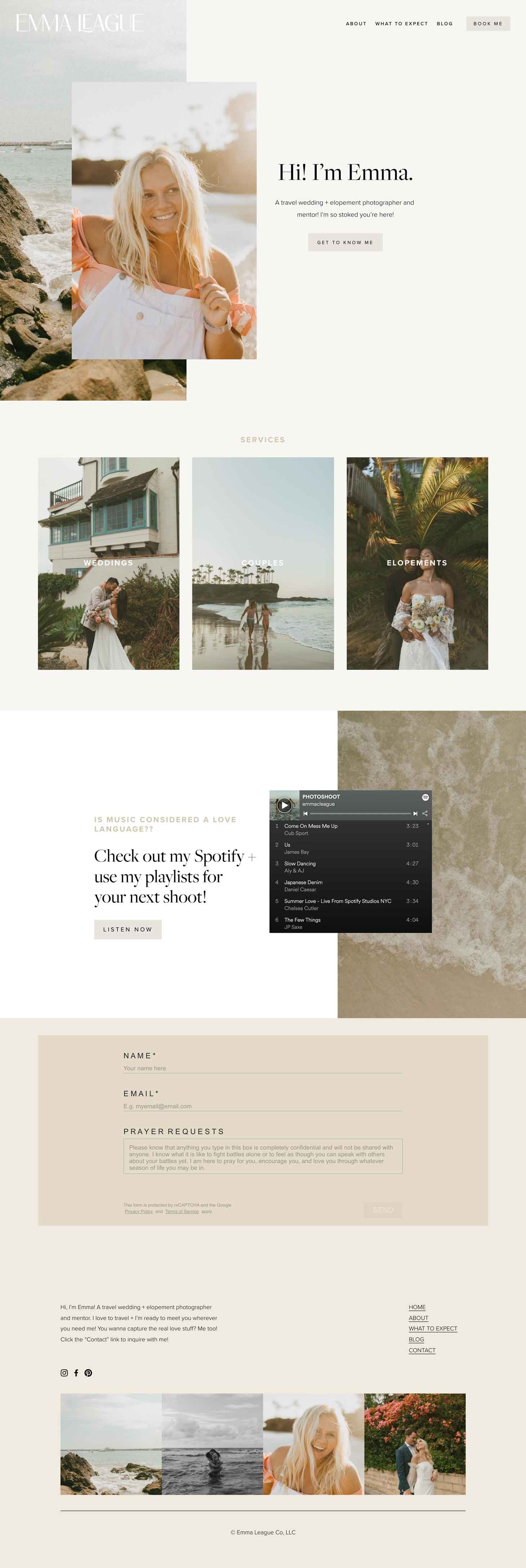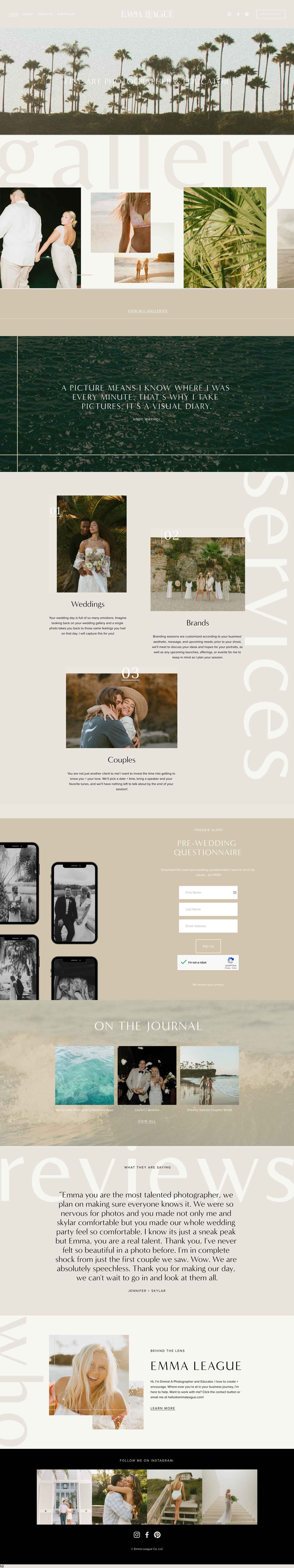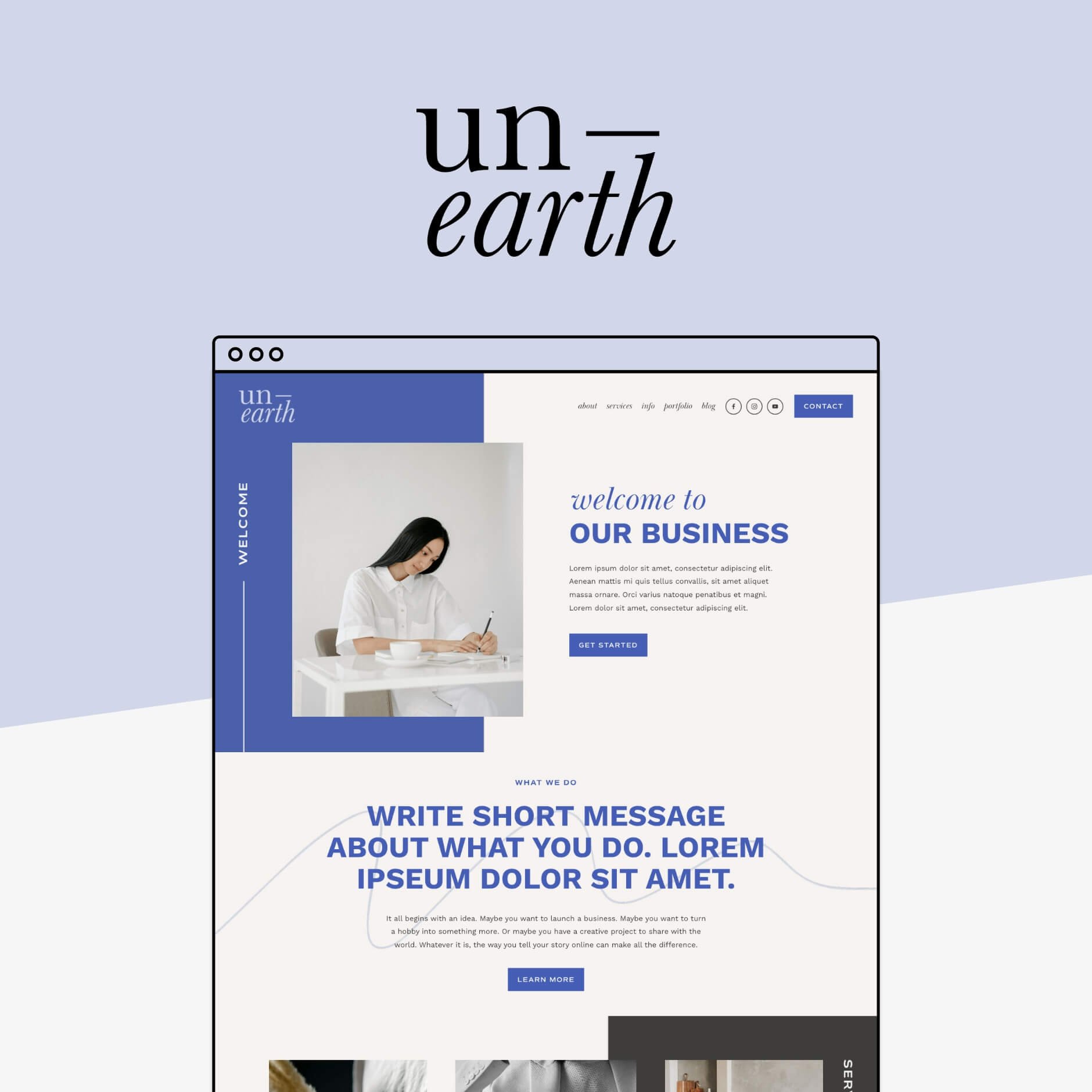The Best Portfolio Squarespace Templates to Showcase Your Work
Let's talk portfolios! 🎨📸
In today's digital jungle, your online portfolio is your passport to success. It's not just a showcase of your work; it's your chance to impress potential clients and employers from the get-go.
Fear not! We're here to make this journey fun and easy-peasy.
Enter Squarespace - the superhero of website platforms, loved by artists, designers, and all kinds of creative geniuses. With its sleek designs and user-friendly editor, Squarespace is our go-to choice for building stunning portfolios.
So, grab your virtual magnifying glass as we dive into the world of portfolios. From funky gallery sections to interactive forms and glowing testimonials, we'll unveil the secrets to crafting a killer portfolio that screams, "hire me!"
And hey, whether you're a newbie just dipping your toes into the online realm or a seasoned pro looking to level up your game, Squarespace has got your back. There's a template for every vibe and style, and we'll be your trusty guides in finding the perfect match.
So, kick back, relax, and let's embark on this portfolio-building adventure together! 🚀✨
But first we gotta talk about...
What actually makes a good portfolio site?
A well-crafted portfolio site is more than just a collection of your work. It should be well-organized, radiate professionalism, express your unique style, and offer convenient ways for potential customers to get to know you and reach out. Here's some key info to make your portfolio site top notch:
A high quality design that represents and showcases your work
We're design lovers here, so of course this is our first point! If you're showcasing a portfolio with your high quality work, you want your website to be just as high quality.
There's so many variations on what great design looks like depending on your brand and work (see examples below). Your website should have a layout that works with what you are wanting to showcase and the design should work with your creative style.
Professional and organized layout
Your portfolio should present your work in a clean, professional manner. An organized layout helps visitors navigate your site with ease, creating a strong impression right from the start.
If your portfolio items aren't organised or easy to find on your site, it's going to be really hard for potential customers to view, and it might leave a bad impression about working with you. PS - professional and organised doesn't have to mean boring!
Make it easy for customers to contact you
It’s crucial to have straightforward ways for any potential customers to contact you. Include a dedicated contact page and link this in your header, footer AND even in your portfolio items so people know exactly where to go to get in touch.
On your contact page we recommend a contact form and an email address, and of course if you are local a phone number and physical address!
Social media integrations
We all know how important social media is for your brand. If you have social media accounts for your business then you'll want to make sure to connect it with your portfolio site so potential customers can engage with your further.
Make it obvious where and how to follow you by adding it into your header, footer, contact and even your about page to make sure that people who want to see more from you don't miss the chance!
Easy to create + update
Just because you're a creative in your field, doesn't mean you want to learn how to become a web designer. Luckily, you don't have to! These days, with all of the technology out there, creating a portfolio site can be almost as easy as drag, drop, and launch!
Not only do you want it to be fast and easy to create (so you can get your gorgeous work out into the world asap), it NEEDS to be easy to update.
Making regular updates to your portfolio, while you create new work, is essential. So a time consuming, code-heavy, tech-nightmare of a website it a total no-go.
We LOVE Squarespace for creating the best online portfolio websites. It's user-friendly interface makes it simple to add new projects and content, ensuring your portfolio stays up-to-date with minimal effort.
Not only is it easy, you can get gorgeous portfolio templates too, so it ticks ALL of the boxes above.
We love Squarespace because it has an array of features designed to highlight your work, from versatile galleries, images and buttons, to customizable contact forms.
Below, we will dive into specific Squarespace features that allow you to build a dynamic portfolio site, ensuring your work not only gets seen but leaves a lasting impact.
Squarespace features for portfolios
Portfolio pages
Squarespace's Portfolio pages are designed to effectively showcase your work. They are available in a variety of customizable layouts — from grid styles to engaging slideshows — these pages allow you to present your projects in a manner that truly reflects your artistic vision. What's more, Portfolio Pages are built to be responsive, ensuring that your portfolio looks impeccable on any screen, big or small.
Gallery sections
Gallery Sections are a versatile tool within Squarespace that lets you add and arrange a large amount images or videos with ease. You can choose from several layout options — grid, slideshow, carousel, and more — to display your work in a way that best suits your style and needs. These galleries are responsive, too, ensuring your work looks great on any device.
Image blocks / shapes
With Squarespace, you're not just limited to traditional rectangular or square images. Squarespace offers a variety of image block options, including shapes and the ability to add color and text overlays. These features enable you to create more dynamic and visually appealing pages, helping your portfolio to stand out from the crowd.
Credit: https://www.diakoff.com/
Forms
Customizable contact forms are another essential feature for any portfolio site. They make it easy for potential clients to reach out to you directly through your website. Squarespace’s forms are flexible and can be tailored to collect exactly the information you need, from basic contact details to project briefs.
Testimonials
Incorporating testimonials into your portfolio can significantly boost your credibility. You can use testimonials to showcase feedback from past clients or employers in a dynamic, engaging format, providing social proof of your skills and professionalism. And the best thing is that Squarespace has a built-in feature to make it interactive!
👉 Check out our blog post on how to create a review slideshow in Squarespace 7.1
Now that we’ve explored the essential features Squarespace offers for creating an impactful portfolio site, let’s dive into how you can bring these elements to life with the perfect template.
Squarespace offers a variety of free website templates specifically designed for portfolios, each offering unique aesthetics and functionalities to suit your personal style and professional needs. In the next section, we'll highlight some of our favorite free Squarespace templates that can help you build a stunning portfolio effortlessly.
Best Free Squarespace templates for Portfolios
Quinn
The Quinn Squarespace template was designed for those who want a modern twist on creativity. Its sleek design effortlessly matches any brand, offering a full portfolio page and featured work section right on the homepage, perfect for showcasing your projects in style!
👉 Try the Quinn Squarespace Template
Utica
The Utica Squarespace template is all about minimalism with its chic, streamlined design. Crafted for creatives who prefer a less-is-more approach, Utica's minimalist layout ensures your work shines without distraction, making it the perfect stage for showcasing your projects with clarity and impact.
👉 Try the Utica Squarespace Template
Matsuya
Understated and elegant, the Matsuya Squarespace Template is designed for creatives seeking a refined showcase for their work. With its clean lines and sophisticated masonry-style layout, Matsuya provides a serene backdrop that allows your projects to speak for themselves. It's the perfect template for those looking for a subtle yet impactful online presence.
👉 Try the Matsuya Squarespace Template
Hart
The Hart template combines sophistication with simplicity, ideal for creatives looking to showcase their work with a minimalist touch. With its elegant design featuring large visuals and galleries, plus a special spot for client testimonials, Hart will bring a timeless look to your portfolio site.
👉 Try the Hart Squarespace Template
Ortiz
Ortiz stands out with its bold, dynamic design, making it perfect for creatives who want to make a strong impact. This template is all about showcasing your work in a vibrant, engaging manner, with large visual elements and a layout that commands attention. Ortiz offers galleries that are as beautiful as they are easy to navigate, ensuring your work not only looks stunning but also tells a compelling story.
👉 Try the Ortiz Squarespace Template
While Squarespace’s free templates provide a solid foundation for any portfolio, you might be looking for something more specialized or with additional features to make your site truly stand out. This is where our premium Squarespace templates come into play.
Tailored for creatives who want to elevate their online presence, these templates offer unique designs and functionalities that go beyond the basics. Let's take a closer look at some of our favorite template options for Portfolio sites.
Best Premium Squarespace templates for Portfolios
Gigi Rose
Modern and edgy with a sleek, collage-style layout, the GIGI ROSE Squarespace Template's unique and versatile design is PERFECT for any type of creative professional to show off their work! Strategically designed to let you showcase your creativity, this template's masonry style blog and featured posts sections are ideal to let your words shine.
Check out some of our favourite porfolio sites using our Gigi Rose template 👇
"The Gigi Rose template really caught my eye because its beautiful simplicity and focus on imagery. The website we had before needed an upgrade that really showcased our work. We wanted our website to be eye catching and fun to look through but also simple enough that it wasn't overwhelming to potential clients. We were really looking for a good balance of information and imagery." -Darian
Verano
Soft yet professional, the VERANO Squarespace Template offers a dynamic, editorial-style layout perfect for creative service-based businesses and personal brands. Designed to elevate your online presence with its harmonious design, providing an ideal backdrop to showcase your work with a touch of sophistication.
Check out some of our favourite portfolio sites using Verano as a base 👇
"It’s a perfect match! When Verano template was released, I knew it was going to be a perfect match for my bridal business. It is clean, minimal, modern and easy to navigate - I love it! The overall process of from purchase, installation, editing and all the way publishing my webiste was a breeze because of the tutorials included." - Jyz from Jyz Makeup + Hair
"I am now in LOVE with my site! The Verano template is just what I was looking for in terms of style and options for my pet photography site. It was super easy to use and implement my own tweaks to it. This would have taken me forever to design on my own so I loved having the template as a starting point so that I could complete a website that looks and feels like me. The videos and the student portal were excellent at describing how to use all the features and the small bits of code in the site. Could not be more grateful!" -Val from Fur Real Life Photography
Need help deciding? Take the find-your-perfect template quiz! 👇
We’ll help you match up your unique personality and business with a specific selection of templates that match your style perfectly.
Victoria
The VICTORIA Squarespace Template was designed with creative professionals in mind. The template comes with everything you need for a portfolio, and has a modern and sleek design to complement your brand colors and images to a tee! It features a full Portfolio page and section for Featured Work on the home page to highlight your work.
Check out some of our favourite portfolio websites created with Victoria 👇
"It's modern, simple, and has a custom feel that I didn't know could be achievable on Squarespace. I love my site, and am really excited to share it with others. I feel like it really represents & conveys my style, which is so important when it comes to asking others to trust me with their branding vibes." - Jennifer
Noire
Moody, modern, with an edgy twist, the NOIRE Squarespace Template is perfect for creatives of all types to show off their work in a totally unique way. With large feature images, detailed galleries, and space for client testimonials, this professional design is sure to impress.
Check out some of our favourite showcases using our Noire template 👇
"I bought the Noire DIY template & was able to install by myself & customize my website in 2 days - that's how easy it was! I'm so thrilled for how it turned out. Thank you for making this process so smooth! I can't believe I even considered a different route, Big Cat Creative saved me thousands!" - Jessica from Jessica Luann Photography
Shelley
Our newest template, Shelley, is THE portfolio template you’ve been waiting for to showcase all your photographs and creative work with gorgeous layouts, serene vibes, and all the strategic features of a portfolio sites, including streamlined galleries, testimonial sections, and a dedicated portfolio page. Shelley is sure to elevate your work and seduce your site visitors.
Check out some of the key pages of the Shelley Squarespace Template below👇
Customer showcases and reviews coming soon!
Build Your Own Template
If you haven't heard yet, you can now build your own custom Squarespace template 💁♀️ One that will fit all your portfolio needs perfectly, without the custom website price tag!
Start here to pick and choose from our extensive library of professionally designed website pages. Filter by industry to find all the template pages designed specifically for your niche for your most tailored portfolio template experience yet!
Already have a portfolio website that just needs a little refresh? No worries! We can install any of the pages in Build Your Own Template into your Squarespace 7.1 site for a small fee.
Here are some of our favourite portfolio-centred pages that you can add to your site 👇
Creating a portfolio site that resonates with your audience and showcases your work in its best light is crucial for any creative professional. With Squarespace, you have the tools and templates at your fingertips to make this task both easy and enjoyable. Whether you opt for one of Squarespace’s free templates or decide on one of our premium templates, you’re well-equipped to build a portfolio that not only impresses but also connects with potential clients.