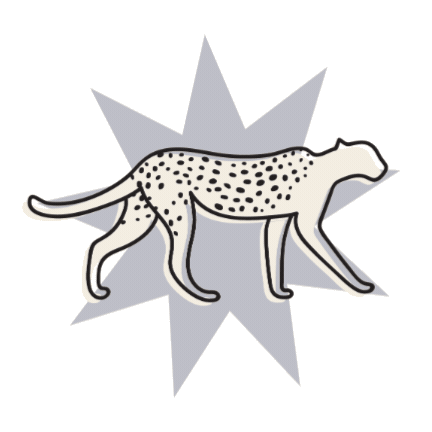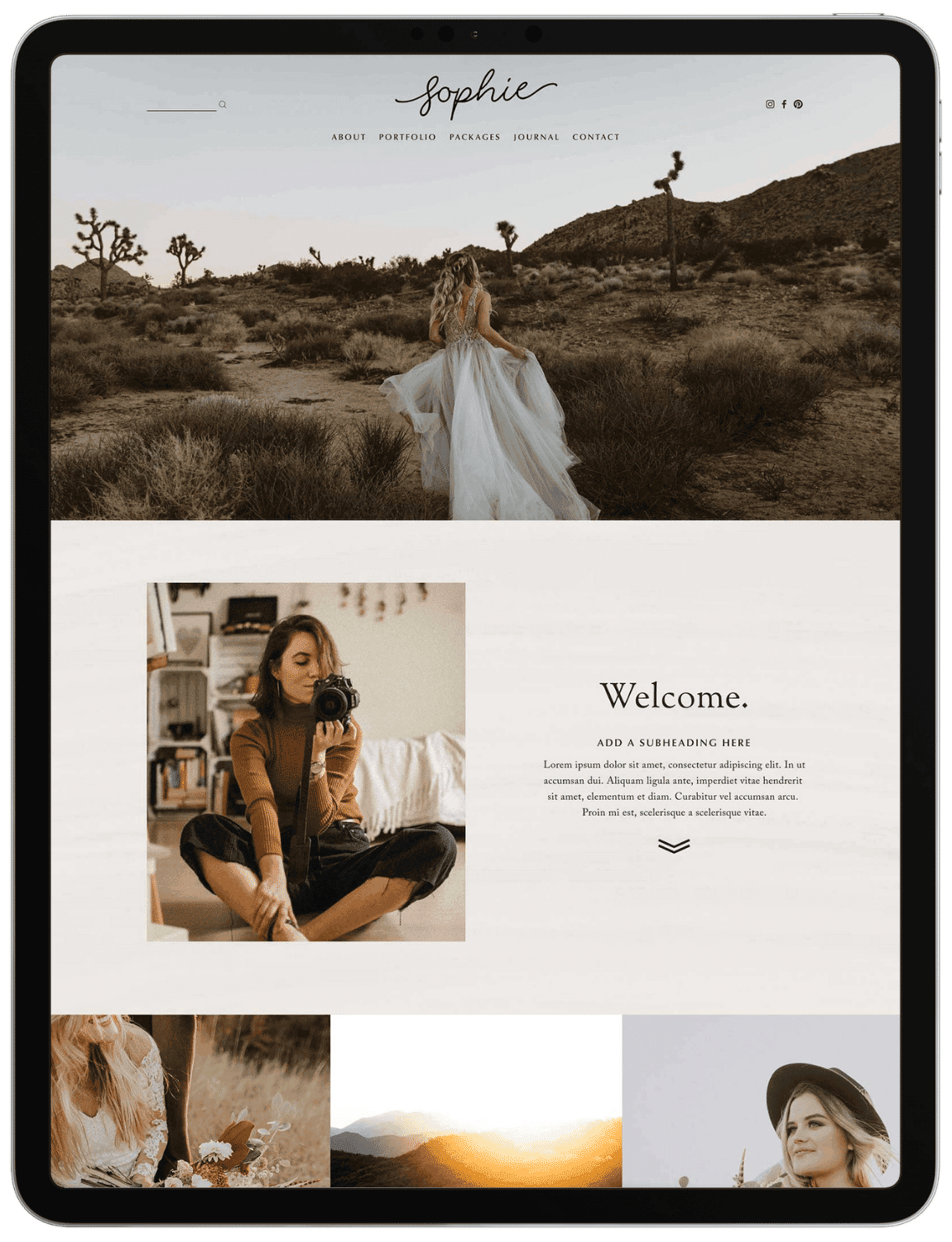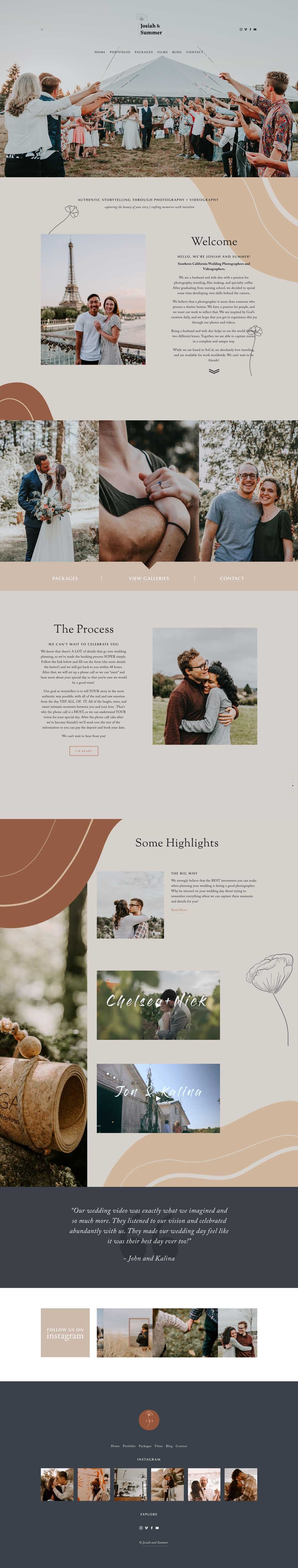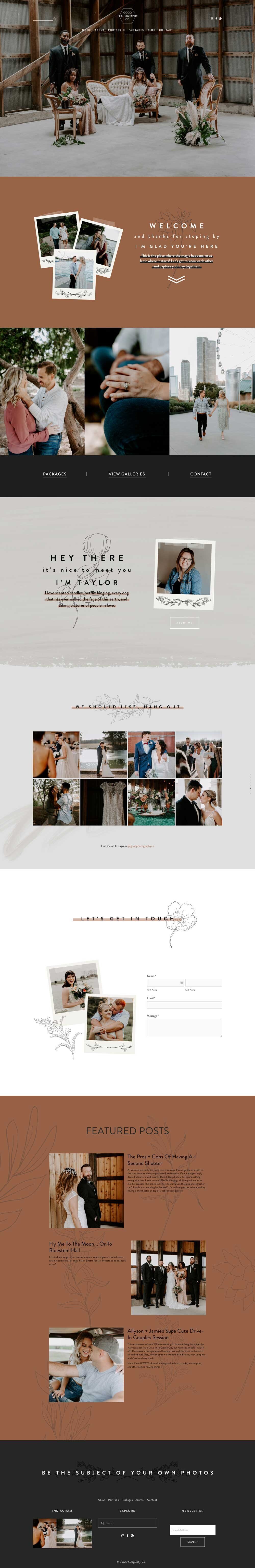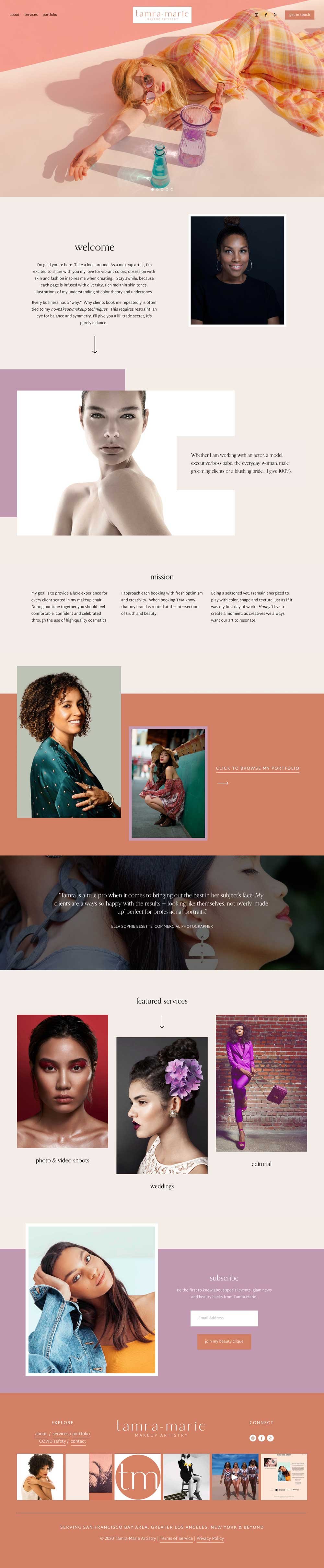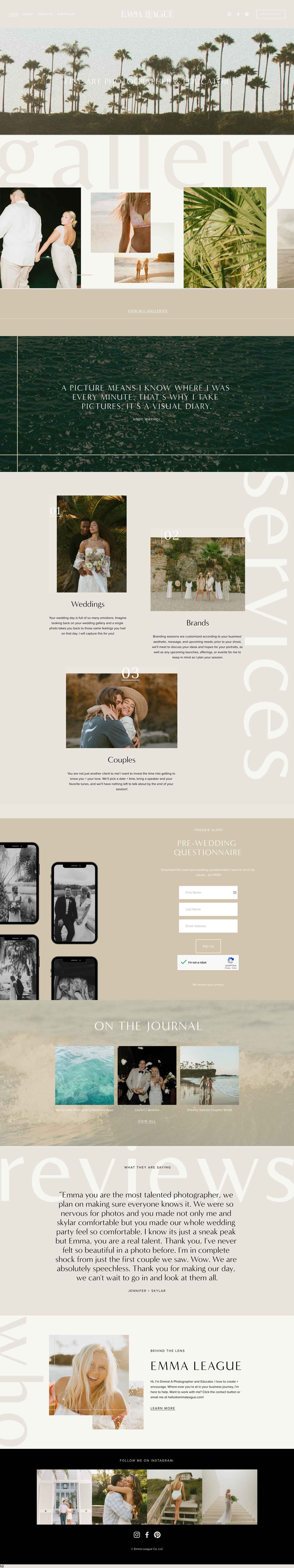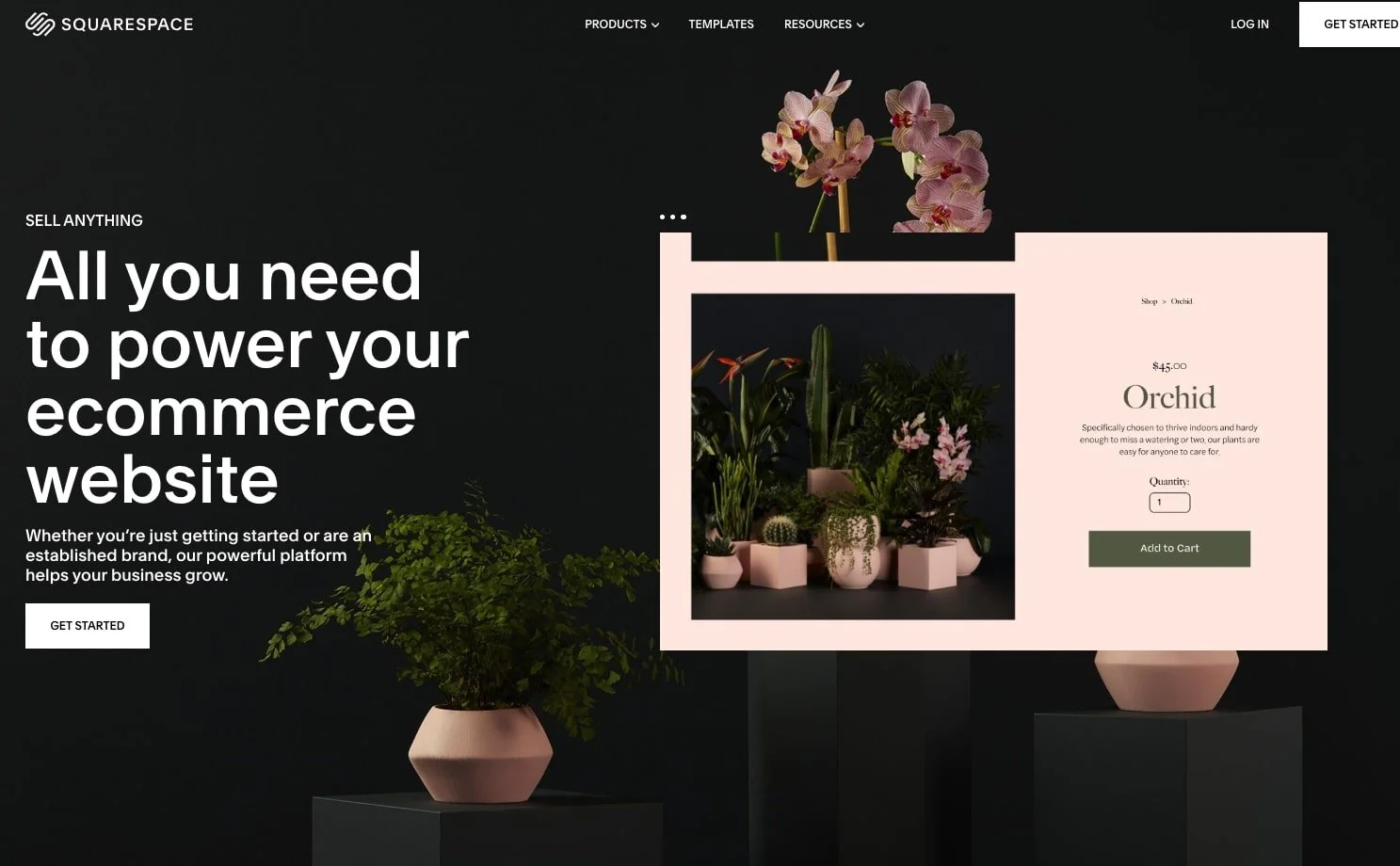Best Squarespace Templates
for Photographers
Do your photography justice with a website template that elevates your images, amplifies your expertise, and helps you sell your biggest ticket packages.
Our Squarespace templates + your images = websites photographer dreams are made of ✨
The shoot was incredible. The photos are stunning. The client is over the moon. You planned, shot, directed, edited, and delivered like a pro. But now, it’s time to showcase the photos online. Cue: dread, frustration, and website shame-induced procrastination. But don’t worry, we’ve got you!
Check out our best round-up of Squarespace Templates specifically for Photographers. Not only will you be able to get your website up asap, but you’ll love it, too! These templates are super high quality, optimized for Photographers and come with tutorials and (real human!) support.
Sophie Squarespace Template
Arguably one of the very best Squarespace templates for wedding photographers, the Sophie Squarespace Template features rustic, romantic vibes that will have potential customers falling head over heels for your work.
This classic template is completely set up for a photography business with all the essentials ready to go, including full-width images, slideshow galleries, and a portfolio section to showcase your photography and videography in the very best light.
Check out some of our favourite photography websites created with the Sophie Squarespace Templates below. Click the thumbnail to open the full preview!
“Having a professional looking website is such a game-changer, and really elevates my photography”
"I feel confident showing my website to potential clients now! It showcases my best work in a beautiful layout with colors and textures that provide warmth and depth. Having a professional looking website is such a game-changer, and really elevates my photography more than a basic website would. It took 2-3 days for me to implement the entire template which was so exciting!"
Morgan ✷ Kept Record
Belladonna Squarespace Template
Feminine and romantic with a modern flair, the Belladonna Squarespace Template was specifically created for photographers to showcase their best work through an ideal combination of overlapping layouts, fun graphic elements, full-with images, and photo galleries.
Featuring a detailed page outlining packages and a blog to showcase featured clients and photography tips, Belladonna is sure to help you stand out from the competition with a unique yet professional photography website that will wow potential customers.
Check out some of our favourite photography websites created with the Belladonna Squarespace Templates below. Click the thumbnail to open the full preview!
“Belladonna offers so many beautiful ways to display my photography work”
"I was really drawn to the layout of the Belladonna template; when I viewed it as a template, I could immediately envision so many ways to display my photographic work and guide the reader to my galleries and blog. It felt fun, creative, and feminine, all qualities which mesh well with my business. Infusing my brand colors and messaging into the Belladonna template allows my brand to shine through, creating a cohesive business message. Additionally, Belladonna offers so many beautiful ways to display my photography work, which is exactly what I want prospective clients to see when they browse my site."
Kayla ✷ Kayla Simon Photos
Noire Squarespace Template
Moody, modern, with an edgy twist, the Noire Squarespace Template is perfect for photographers and videographers to show off their work in a totally unique way.
This Squarespace template is made for the photographer who wants to stand out from the rest, with dynamic galleries and bold typography that create the perfect backdrop for your photographs. The large feature images, detailed portfolio and space for client testimonials make this professional design sure to impress.
Check out some of our favourite photography websites created with the Noire Squarespace Templates below. Click the thumbnail to open the full preview!
“I bought the Noire template & was able to customize my website in 2 days—that's how easy it was!”
"I bought the Noire template & was able to customize my website in 2 days- that's how easy it was! I'm so thrilled for how it turned out. Thank you for making this process so smooth! I can't believe I even considered a different route, Big Cat Creative saved me thousands!"
Jessica ✷ Jessica Luann Photography
Iris Squarespace Template
Another hit with wedding photographers, the Iris Squarespace Template features an editorial, collage style, dynamic layout and parallax animation that brings images to life. The large feature images throughout make it perfect to showcase your best images, and the design easily adapts to whatever mood you want to set to present your photography.
With full-width banners, a packages page, and detailed project gallery, this creative template is an ideal starting point for any photographer looking for a professional and modern website.
Check out some of our favourite photography websites created with the Iris Squarespace Templates below. Click the thumbnail to open the full preview!
“Thank you so much for helping me finally make a website that I love!”
"Thank you so much for helping me finally make a website that I love! The process was so straightforward and helpful ALL the way through! I literally cannot think of anything that was missing. The whole course packed full of videos and examples on how to customize every part of my new website and that was extremely educating! It not only helps you to build your website from the ground up, but to make it unique to you and give you the skills to make changes and upgrades in the future! That alone is worth the investment to me!"
Josie ✷ Josie Wickerham Photography
Shelley Squarespace Template
Our newest and most comprehensive website template to date, the Shelley Squarespace Template has been strategically designed with the photographer in mind, featuring a broad range of galleries to feature your work in style, testimonial sections, and a curated portfolio page.
With a soft yet professional vibe, this template has everything you need to launch your photography business to the top!
Shelley is a brand new template — Customer showcases and reviews coming soon!
We’re here for you
For photographers who like the idea of DIY… but don’t want to go it alone
We don’t just teach you to customize your website template—we train you on how to effectively design pages on Squarespace. So you can build your photography portfolio now and maintain it yourself later, without sky-high designer invoices you’re not ready for!
And when you nail this? When you finally get to launch the dream photography website you’ve been envisioning FOR YOURSELF and on-budget? You’ll realize your own entrepreneurial prowess and run with it. Through your launch and beyond ✨
How does it work?
Take your photography website from blah to 😍 by following our simple steps.

Why is Squarespace is great for Photographers?
A good photography website should not only showcase your unique style and amplify your expertise, it should be designed to convert site visitors into loyal customers.
Enter: Squarespace ✨
Not only does Squarespace offer so many different options for displaying photographs, Squarespace’s all-in-one system means that everything you need to showcase your work in the very best light and book clients seamlessly is all in the same place. And it's easy to use, meaning you can add new projects yourself without ever having to pay a pro!
Portfolio Pages to display your photography projects
With built-in portfolio pages that you can add to any Squarespace website in just one click, Squarespace makes it so easy to keep all of your photography projects organised in one place.
Potential clients will be able to easily browse through all your work, and the versatile layout options paired with your amazing photographs will be sure to impress!
Squarespace's Portfolio pages not only help you display images in a variety of different gallery layouts, you can also add any other blocks, like text, buttons, videos and more
Gallery Sections to showcase your image collections
Seamlessly showcase your work on any page of your website with specifically designed Gallery Sections that make it easy to upload multiple photos at once and style to your liking.
You can add Gallery Sections anywhere on any page, and they have a variety of different layouts to choose from. From a simple grid, to masonry layout, or even a full-width slideshow!
Image Blocks for featured photos
Of course, you can add standard Image Blocks anywhere on your Squarespace site. But it doesn't just end there! With Squarespace's recent release of the Fluid Engine editor, the simple Image Block got a sparkling upgrade with new Fit and Fill settings, animation options, overlapping possibilities, and fun shaped crops.
All of these advanced design settings (and more!) are built right into Squarespace to help you create dynamic layouts that will let your photographs shine, without having to use any code or hire a developer!
Background Images & Videos for full-width showcases
What better way to showcase some of your proudest photography work than a full-width banner image? Place it at the top of your website for a striking first impression, or create an eye-catching slideshow or video.
To make your background photographs come to life, Squarespace also offers lots of built-in design options like overlay colors, fun animations and sleek background effects like Parallax scrolling.
Scheduling & Contact Forms for booking photoshoots
Use Squarespace’s built-in, super customizable contact forms to onboard clients. Or for an even more streamlined option use Squarespace's Acuity Scheduling to easily let potential clients book in for a consultation or photoshoot directly on your website.
It's easy to add a Scheduling Block anywhere on your website, and with calendar syncing, custom intake forms, and payment processor integration, this will be a major time-saver for both you and your client, and is sure to create a professional first impression from the get-go!
E-commerce & Print on Demand for an online store
Selling presets and prints of beautiful images is becoming increasingly popular for photographers to make extra money. Squarespace makes it a breeze to add a shop to your site with their built-in ecommerce platform.
Sell digital prints, physical products or even services easily through Squarespace's sleek and easy to use ecommerce. You can even add the print-on-demand integration which will create and deliver high quality prints directly to your clients without any extra work from you!
We’re here for you
Choose your fav template, customize, and launch!
We created the graphics, fussed with the layout, and spent hours making these Squarespace templates perfect for photographers. Now all you need to do is click “Add To Cart” and have fun turning your favourite template into the portfolio of your dreams! You'll be booking photoshoots and sharing your beautiful work in no time 🪄
How to choose the right Squarespace Template for your Photography business
Selecting the right Squarespace template can make all the difference in showcasing your images and landing clients. Here are some tips to help you choose the perfect photography template:
Decisions Decisions…
Take the find-your-perfect-template quiz!
Not sure which Squarespace photography template is for you? Grab a scrunchy, find a gel pen, pass the snacks. We turned choosing your perfect Squarespace template into your favourite high-school-slumber-party-inspired personality quiz!
What makes a great photography website?
Creating a photography website that stands out and converts visitors into clients requires more than just beautiful images (and we know you already have those!)
We’ve thought a lot about what makes a stand-out photography website, and we’ve baked all of this into our templates. That means you don’t have to do any of it. Just add in your branding, images and content, and launch!
-
Your website should showcase all of your best images in a layout that reflects your photography style. Different graphic elements or unique layouts can set the tone for your entire collection of photography, and you want to make sure that tone is one that reflects the kind of photography customers you want to attract. It's like choosing the perfect frame for your photo!
-
A well-structured website with easy navigation will ensure visitors can find what they’re looking for quickly. We want potential clients to be able to find exactly what they're looking for, whether that's your client photography showcases or your booking calendar.
-
Your website words are so important. Each of our templates comes with a detailed copywriting guide, created by a professional conversion copywriter, to help you write words for your website that will attract your ideal customer and book more photoshoots.
-
Your About Page is an opportunity to connect with potential clients on a personal level. Share your story, your passion for photography, and what sets you apart from other photographers. Tip: we always recommend including a professional photo of yourself to build trust!
-
Encourage visitors to take the next step with clear and compelling CTAs. Whether it’s booking a photography session, contacting you for more information, or signing up for your newsletter. We have strategically designed CTAs in our templates to stand out and guide visitors through your site.
-
As a photographer, it's so important to showcase testimonials and case studies from happy clients to build credibility and trust. This is one of the biggest factors to turning potential clients into bookings! Incl
-
Optimize your website for search engines (aka Google!) to attract website visitors. This is important for photographers looking to book 1:1, in person clients, events and even sell photography products. In your template resources we'll walk you through exactly how to optimize your entire site for SEO—and Squarespace makes this a breeze!
-
All of our templates come with built-in blogs because we think they're great to share your expertise, showcase recent photography work, and improve your SEO! Squarespace’s built-in blogging platform is so easy to use, you can add images and videos to your posts, and even schedule them in advance!
-
Make it easy for potential clients to get in touch with you. Include a contact form, email address, phone number, and social media links. And always make sure your contact link is easily accessible and visible from any page on your site. You can even integrate a booking calendar directly into your site with Squarespace’s Acuity scheduling tool!
-
Your images are beautiful (duh!). But beautiful images are often big. Which makes your site slow and sluggish. In your template resources we'll walk you through exactly how to resize and compress your images so that they load quickly but still look great!
Don't miss these free resources for Photographers
Not ready to dive into a template just yet? No worries! We're pros in everything DIY web design, Squarespace and small biz, so if you want to keep learning (for free!), check out some of these resources that we've put together for you!

-
Absolutely! Squarespace is a fantastic platform for photographers. It’s packed with features that let you showcase your work like a pro. With its stunning, responsive templates, you can create a visually captivating portfolio that looks incredible on any device.
Plus, Squarespace’s intuitive drag-and-drop interface makes customizing your website a breeze, with zero code.
All the business features you could need are also all right there, from a blog to share your latest projects, to a shop to sell your prints and presets, to built-in SEO tools to get your site noticed, or a seamless integration to display your Instagram feed.
-
Yes! If you’re looking to sell your photography, Squarespace has you covered. It’s got seamless e-commerce functionalities, so you can sell prints, digital downloads, and more directly from your site.
Setting up an online store in Squarespace is a breeze. Manage inventory, process payments securely, and get your products in front of customers with ease.
-
Absolutely! Squarespace makes it easy to connect your Instagram, Facebook, Pinterest, and other social accounts directly to your website.
You can display your social media feeds on your site using built-in blocks, keeping your audience engaged. Or share your new blog posts, portfolio projects, or shop items to your social feeds automatically when you post.
-
Running a photography website on Squarespace is cost-effective and straightforward. Here's what you'll need:
A website template, this can range from $0 - $500.
A domain (URL), generally ranging from $10 - $40 per month (although this price can go up quite a bit if you choose a popular domain).
A Squarespace subscription starting from $16 per month for a Personal Plan, or $23 for the Core Plan, allowing you to sell your work online.
-
Nope, Squarespace does not own your photos. When you upload your images to your Squarespace site, you retain full ownership of your content. Squarespace is just the platform that helps you showcase and sell your work—they don’t claim any rights over your photos.
-
You bet! Tons of professional photographers swear by Squarespace for its ease of use and sleek design options. It’s the go-to for creating stunning portfolios with customizable templates that match your unique photography style.
Squarespace supports high-resolution images and offers various gallery options, making it easy to show off your best work, and for potential customers to get in touch.
It's also super DIY-friendly, allowing photographers to upload all of their new projects without needing to pay extra for professional help.
-
Protecting your website images is essential to ensure your work isn’t used without your permission. While no method is foolproof, there are several steps you can take to deter unauthorized use like using lower-resolution images, adding watermarks to your photos before uploading them, and setting up a copyright notice on your site. A small piece of code can also easily be added to disable right-clicking, preventing visitors from easily downloading your images.
-
Yes! You can (and should) showcase client testimonials on your Squarespace site! Highlighting positive feedback from your clients builds trust and credibility with potential clients, and Squarespace makes it easy to add testimonial sections to your site using built-in list sections or summary blocks which create a neat, and easy to update slideshow of testimonials. All of the Squarespace Templates for Photographers we've listed on this page have an area to add testimonials.
Even more templates for Photographers
With large feature images and picture-perfect galleries, our premium Squarespace templates for Photographers are scroll-stopping, affordable, and designed to flaunt what you’ve already got.
Not vibing with our round-up of templates for Photographers? Make sure you check out our entire suite of template designs! They are totally customizable, you can change the colors, fonts, images and anything else, to suit your photography business.