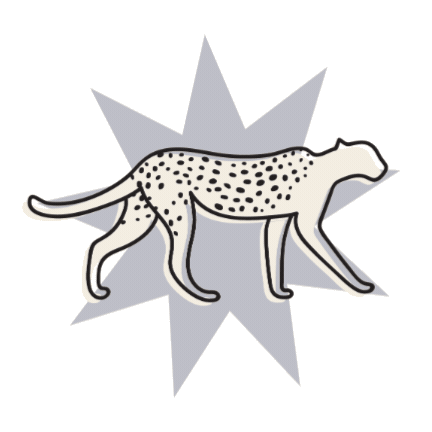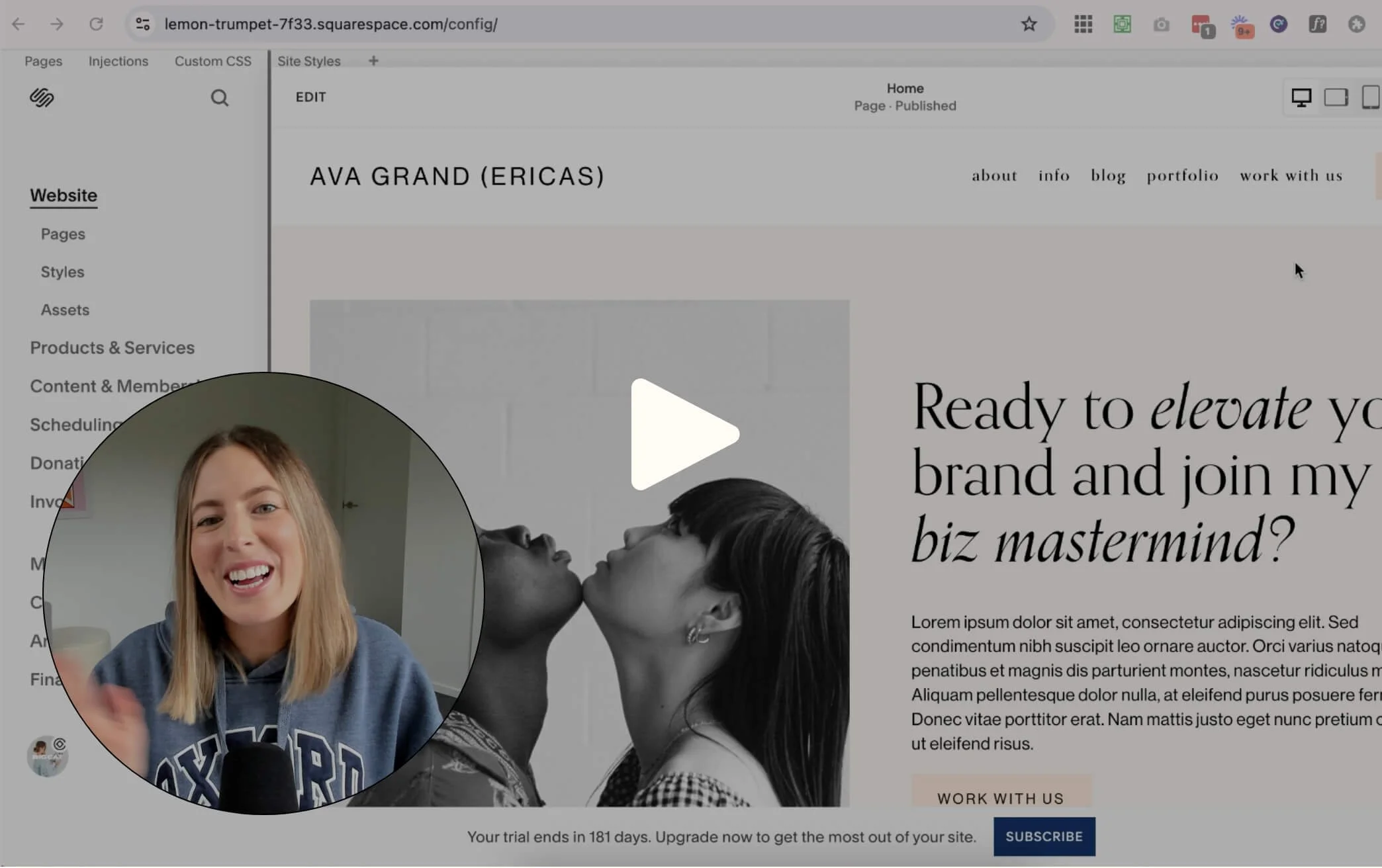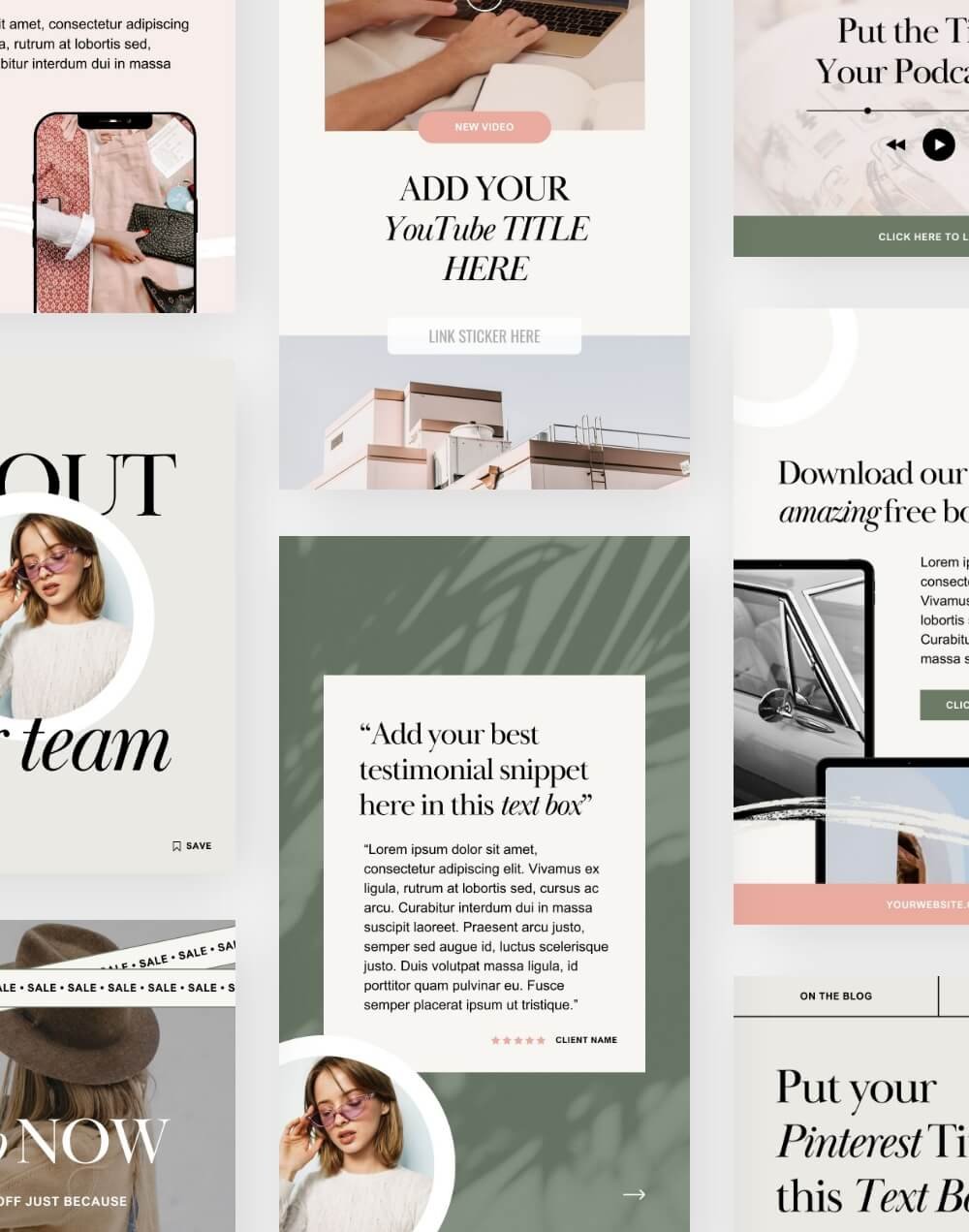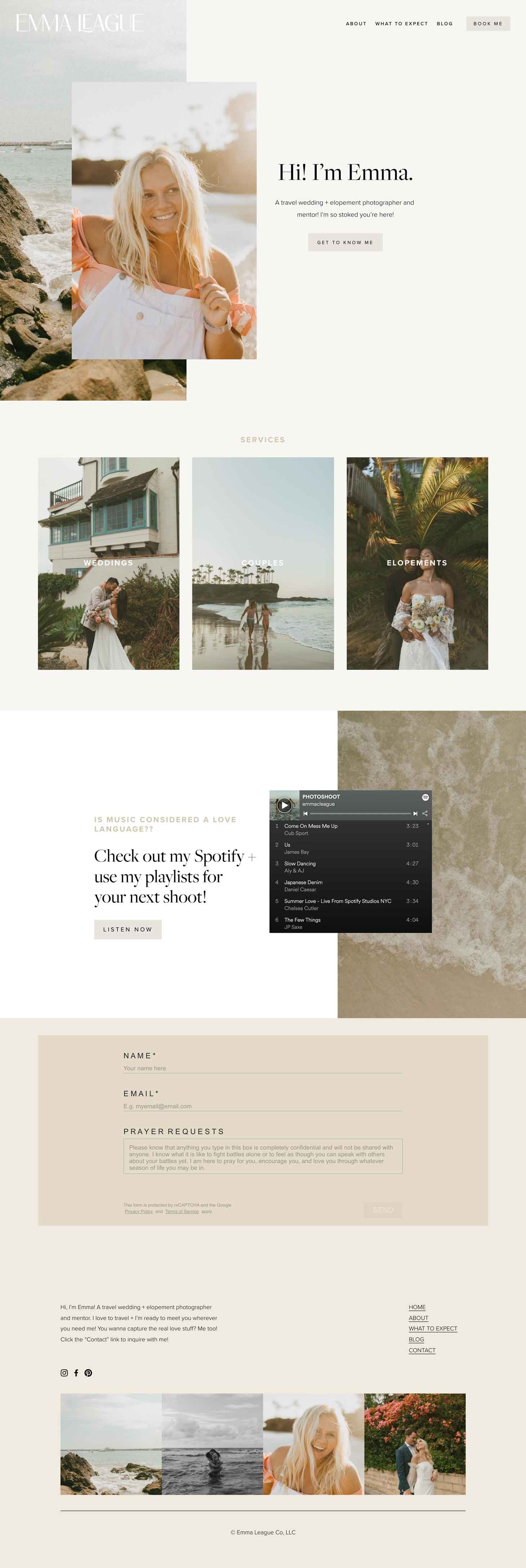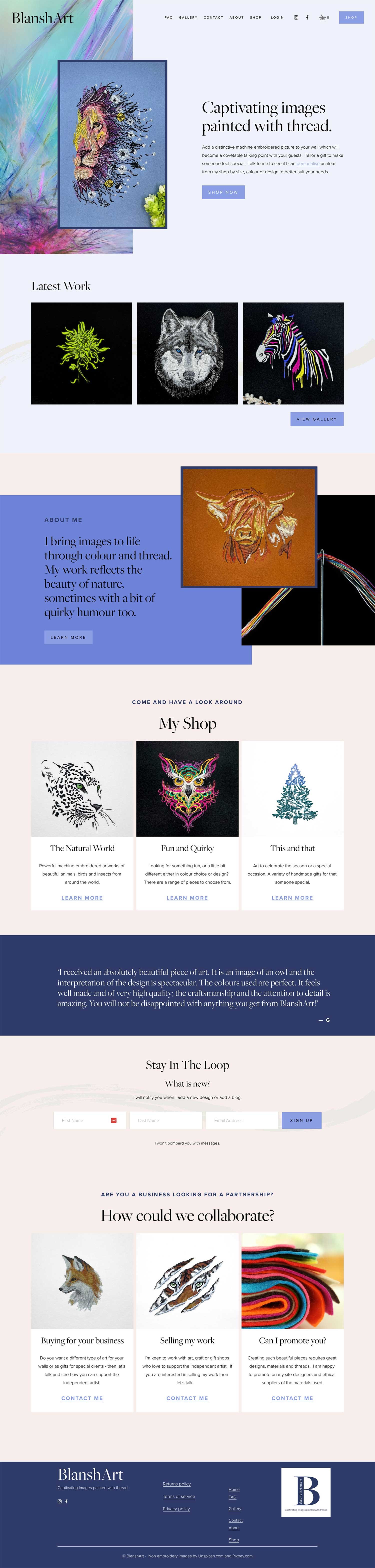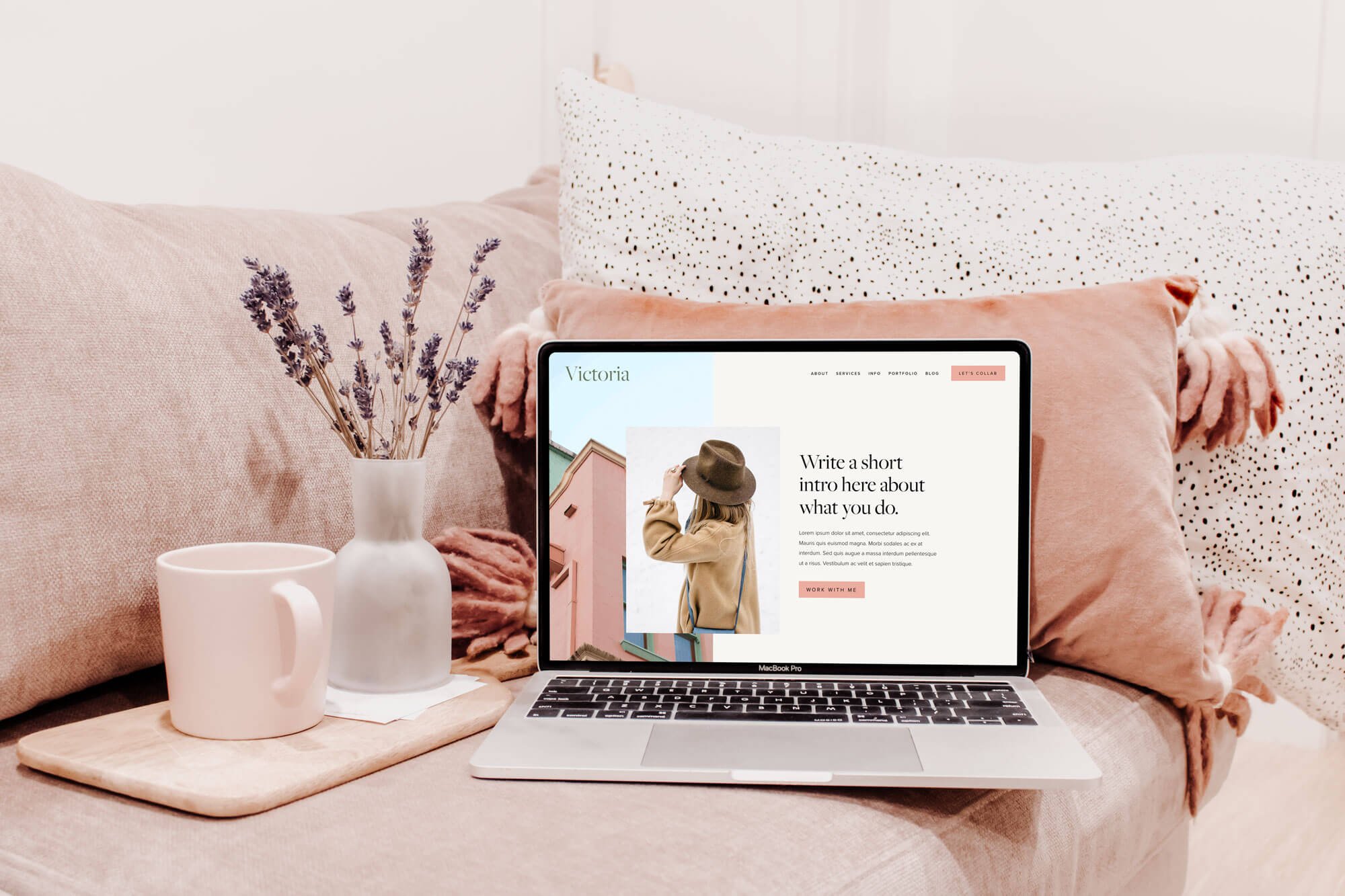
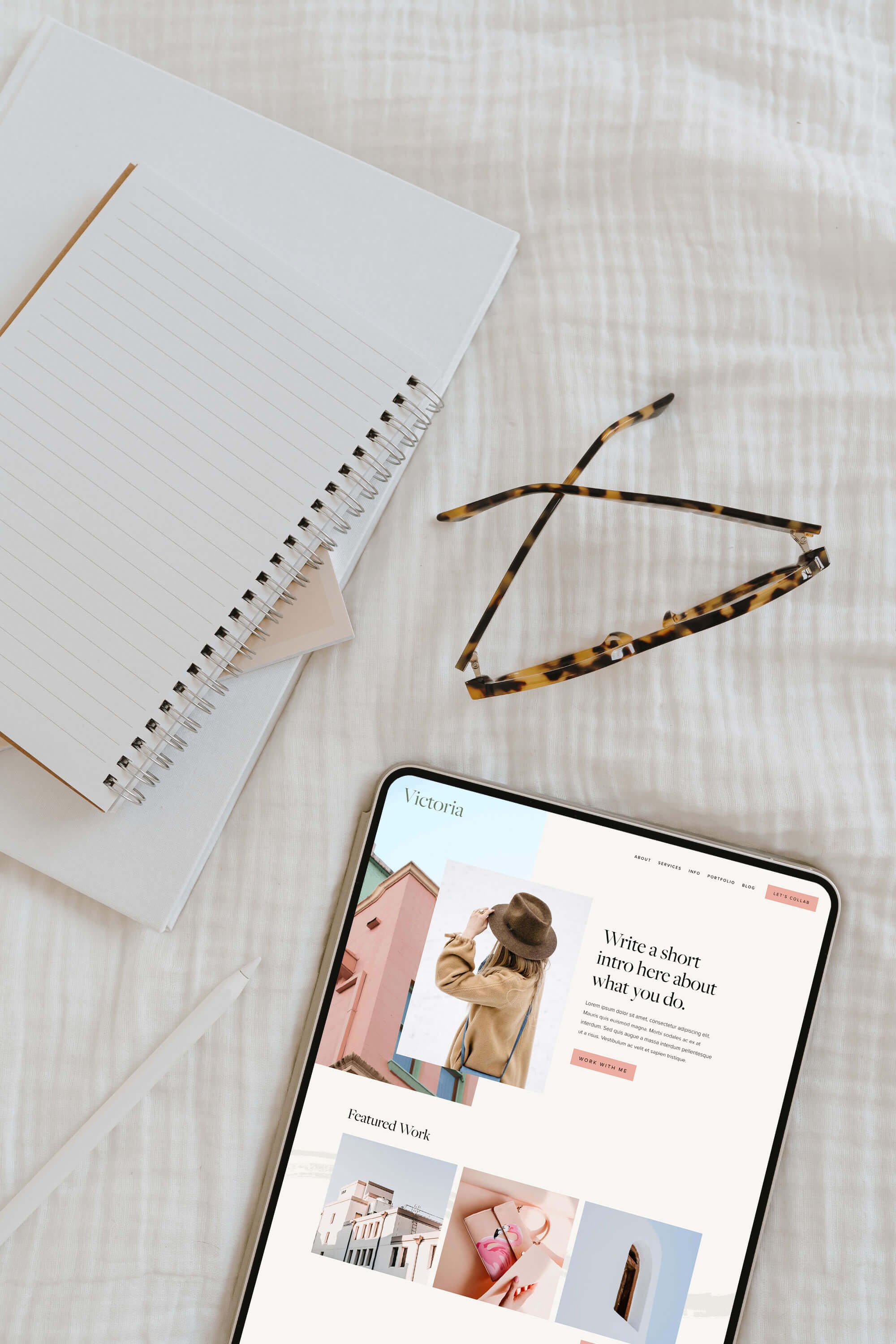

Squarespace Template — $297
The Victoria Squarespace Template is designed for service-based businesses, copywriters, and virtual assistants. Its fresh and playful design elements create a bright and engaging website with everything you need to effectively showcase your services, connect with your audience and land clients!
We’ll help you customize this scroll-stopping Squarespace Template for yourself. In less time than you think!
(No tech-rage, wine-fueled helplessness, or stress-related meltdowns required!)
Responsive design
Your website will look good and function perfectly on any device.
Easy customization
Make it yours! Adjust colors, fonts, layout, pages, graphics—anything.
Simple setup
Follow easy, step-by-step instructions. Use built-in Squarespace settings.
BECAUSE THAT DIY ROI IS *CHEF’S KISS*
Get jungle cat style on an alley cat budget
Gone are the days of choosing between the high-ticket custom website you love and the underwhelming DIY website you can afford.
A Big Cat Creative template gives you professionally crafted web design and hours of expert Squarespace training while saving you time and money and providing super-responsive support in case you get stuck.
So, what are you waiting for? ✨ View the template demo →
Simple steps to DIY your success
01. Choose your template
Checkout with your fav template, then you'll get instant access to your template tutorial library.
02. Prep your site
Dive in to the tutorials to get your branding and content ready, and learn everything you'll need to know about Squarespace.
03. You’ve got mail!
Within 48hrs of purchase, we'll send your template to your email and it’ll be ready to edit in Squarespace!
04. Design time
Follow our step by step tutorials to edit your pages, colors, images and text, and see your website come to life!
05. The final countdown
Work through our final launch checklist to make sure everything on point. You launch in 5.. 4.. 3..
Launch!
Pat yourself on the back then get to the nearest happy hour. You built a freakin' website!
CAN YOU DO THIS? HELL Yeah
For those who like the idea of DIY… but have questions
If you like the idea (and price tag) of DIY but you’re doubting your website building chops, it’s time to inhale, exhale, and let that imposter syndrome go. Our templates don’t require ANY existing skills. Our tutorials hold your hand. And our Squarespace pros teach you everything you need to know to build and maintain your site.
Yes, it takes some time. Yeah, it requires learning a new skill or two. And just like everything worth doing and having, it’ll take a little work. But you’re an entrepreneur. You’re not afraid to go after what you want! And at this point, sweat equity is your middle name. So if anyone was made to do something like this, it’s you!
Do it for yourself, not by yourself
and keep us on speed dial in case you get stuck.
Start today
Get instant access to your tutorial library and start prepping your new website today. Then, you'll recieve your new template in your Squarespace account within 48 hours!
Template Support
Our (real human) support team is here for you the whole way. If you get stuck, submit a ticket and we’ll respond within 1 business day with personalized and helpful support.


What’s included?
We’ve spent hundreds of hours mastering website design and Squarespace building so you don’t have to learn to do it all yourself—or pay someone the big bucks to do it for you!
Click on the items below to reveal more info.
WHAT YOU GET
-
Within 48 hours of your purchase, you’ll receive an email link from us inviting you to accept your new template in your Squarespace account! Then, it’s all yours!
-
When you receive a template from us, it will come with a 12 month free trial to Squarespace. The standard Squarespace free trial is only 2 weeks!
-
Never used Squarespace 7.1 before? No problem! We’ll walk you through everything you will need to know to build and customize your site with Squarespace.
-
Before you start your website, it’s good to have a few things in place! We’ll create a mood board, color palette, write your copy, source images, plan your page structure and more!
-
We’ve teamed up with a professional copywriter for this one! The best copywriting tips in a “fill in the blanks” style workbook, so you can write great copy for your website.
-
Each template comes with a bundle of easily editable graphics, in Canva or Photoshop format (you choose!)
-
Never used Canva or Photoshop before? Not a problem, we’ll teach you how to easily edit your template graphics, and then optimize them for your website.
-
Time to optimize, tweak and triple check! Before you launch your site, we’ll walk you through all of the final pieces.
-
Having a problem? Email us for template support anytime, and we’ll respond within 1 business day.
-
There’s a ton of bonus tips and trainings throughout the template process that will help you get your site live, too many to list here!
WHAT YOU NEED
-
You will need a subscription to Squarespace 7.1. You don't need to sign up yet though, we'll walk you through the signing up process after you purchase.
We recommend the Core plan which includes access to features like Newsletter Blocks, Announcement Bars, and custom CSS which many of our templates include. -
The domain is the name of your website (eg “websitename.com”).
You can purchase this anytime and you will only need to connect it when your website is ready to go live (we’ll show you how!)
-
We supply all of the editable graphics for this template in Canva format so you’ll need a free Canva account to edit them!
Some of our templates include elements which should be downloaded as transparent PNGs so that they don’t have a background. This is a Canva Pro feature only. We recommend starting a 30-day free trial for Canva Pro which gives you plenty of time to download all the template graphics.
Design Details
-
You can easily change all colors, fonts, graphics, images, text, add pages and adjust the layout to suit your brand!
-
This template comes with a Home, About, Services, Info/Details, Portfolio, Blog and Contact Page included. You can preview these pages by clicking "View Demo".
You can easily add any extra pages, or edit the existing pages to suit your needs!
-
This templates' fonts come included within Squarespace.
If you want to use these fonts outside of Squarespace, we've included links to purchase or download the fonts within your resources kit. We have also provided close alternatives that you can use in Canva for free.
-
Photography in this template is sourced from various free stock photography sites. We have provided links to all of these images so you can use them yourself!
-
Use the color palette the template comes with, or follow our simple step by step to implement your own custom color palette into the template and graphics seamlessly!
BEST. INVESTMENT. EVER.
Your dream website + skills that pay the bills
We don’t just teach you to install your template—we train you on how to effectively design pages on Squarespace. So you can build your website now and maintain it yourself later. Without sky-high designer invoices you’re not ready for!
And when you nail this? When you finally get to launch the dream website you’ve been envisioning FOR YOURSELF and on-budget? You’ll realize your own entrepreneurial prowess and run with it. Through your launch and beyond.
Add-ons to take you to the next level.
(oh, and you’ll save 30%)
Want more pages? Matching socials? Sorted! Set your business up for success with templates that will help you scale. Add these to your order and save 30% at checkout. Your template will be delivered with the extra pages included, easy!
WE’VE DONE THE LIONS SHARE
Just customize + launch!
We created the graphics, fussed with the layout, and spent hours doing the behind-the-scenes stuff that no one (but us) really likes doing. Now all you need to do is click “Add To Cart” and have fun making it yours.
Frequently Asked Questions
-
First, choose your favorite template design from our diverse collection of Squarespace templates! If you need help deciding, take our "find your website style" quiz or send us a quick message.
We’re always happy to answer any questions and help you select the perfect template that meets your unique business needs, whether you're a service provider, digital marketer, photographer, or any other type of small business!
After you purchase you'll receive instant access to your Template Resources. These resources, hosted in our online portal, include thorough tutorials, video guides, checklists, and more to help you customize your template and teach you everything you need to know about Squarespace.
In the meantime, we'll be preparing your Squarespace Template on our end 👩🍳 Within 48 hours of your purchase, we’ll email you your unique invitation link to access your new website template.
The template will then be loaded directly into your Squarespace account as a new website with a 12-months free trial, giving you plenty of time to work on it before you need to upgrade to a Squarespace subscription.
Following our guides, you can customize your template to suit your business' branding, then launch! 🥂
Our website templates are built using the native Squarespace interface so they can be edited (just like any other Squarespace website!) and are totally customizable.
-
Our Squarespace website templates have been strategically designed with small business owners in mind to help them convert visitors into customers with strategic layouts and modern designs.
Our website templates are easy to customize and our detailed tutorials teach you how to maintain your website yourself, saving you having to hire (expensive!) professional help every time you want to make an update to your site.
From creative entrepreneurs like artists, designers, authors, and photographers, to influencers and bloggers, and service based businesses like digital marketers, virtual assistants, therapists, or those in the wellness industry, you will find a template ideally suited to your business needs, or one that just needs a few tweaks to get there! 🤗
-
When choosing a Squarespace template, we recommend thoroughly looking at all of the template live demos and thinking about:
Which template would work best for your content
Which template would you have to do the least amount of work to?
Which template do you just prefer visually?
Remember that all of the template elements can be moved and tweaked. You can change colors, logos, fonts, all text, you can really make one of these your own!
The trick is to choose by thinking about what you want your end website to look like and which template that will work with best, rather than choosing by colors, images and overall "vibes" as this can all be changed (though, doesn't have to be changed!)
Remember to think about which specific pages or features you want included in your website, such as a blog, sales page, services page, or portfolio, as different website templates have different pages included. You can of course create as many new pages as you like or change existing template pages to fit with what you need on your website.
We have website templates tailored to particular industries like photographers, service based businesses, and bloggers, but if you don't find a template designed specifically for your business type, our templates are are totally customizable and can be tailored to cover most industries with just a few tweaks!
If you need help deciding on the right template for your business, get in touch with our support team!
-
You can have more than one website within your Squarespace account. So if you already have an existing website on Squarespace, and you purchase a website template, you will then have two websites in your Squarespace account. These two websites will be completely separate, and they live in your Squarespace account dashboard.
You'll then need to transfer any existing website content into your new website template manually. If you have lots of blog posts, we can help you transfer these over to your new website via our extra support service.
You will also need to move your domain over to your new website and purchase a new Squarespace subscription for your new template website. If you have time owing on your existing website's subscription, we recommend getting in touch with the Squarespace support team to let them know that you are moving websites and they are generally happy to provide a prorated refund!
If you don’t want to transfer content between websites, and would prefer the template to be installed into your existing or live website, check out our install packages!
With this service, we'll go into your existing website and add the template pages into the Not Linked Pages section. Meaning that the existing content on your website, as well as your domain and Squarespace subscription, can stay right where they are. Please note that installation does not include any customization so you will still need to add all of your own content (text, images, etc.) into the new template pages yourself.
If you have any questions about whether a template installation might be right for you, get in touch with our support team here!
-
If you have an existing website, and you order a new website template, you will need to transfer any existing website content into your new template manually.
This mostly means copy and pasting text and re-uploading images, though this can be a somewhat time-consuming process if you have a lot of content on your existing website.
We will walk you through the steps to transfer your domain and Squarespace subscription from your old site to your new site when you get to the “Launch” phase of the template resources.
If you don’t want to transfer content between websites, and would prefer the template pages to be installed into your existing or live Squarespace website, check out our install packages!
If you have lots of content like blog posts or shop items and you need a hand with the transfer we can help you transfer these to your new website via our extra support service.
-
Our templates are totally customizable, meaning that you can customize every part of your Squarespace website template including fonts, colors, layout, and images!
You can add and remove as many sections and pages as you like, as well as reposition any blocks and elements to really make your template your own. We encourage you to use the template for guidance, but edit the design to make it totally unique to you and your business.
To help you along, we've provided in-depth video tutorials in the template resources that will show you exactly how to collate and implement your unique fonts, colors and images into your new Squarespace site.
-
Yes! Along with your template purchase, you'll receive free email support and access to our comprehensive library of DIY guides and video tutorials.
Our free email support covers any questions and issues relating to the template itself, the provided files, and tutorials. Our friendly team is always happy to answer any questions and will respond within 24 hours (on business days) 🤗
For more information about what is covered in our free email support, please read the support policies here.
For more hands-on help, our extra support service offers personalized assistance. Whether you need help transferring content from an existing website, customizing template graphics, or navigating your new Squarespace account, we're here to help!
Squarespace also has great live chat and email support, as well as a large library of tutorials and resources if you get stuck with anything related to the Squarespace platform itself.
-
All of our Squarespace website templates are made with the DIY user in mind, and we provide you with lots of guides and video tutorials on how to use Squarespace and customize your website template with ease 🧘♀️ We do our best to make sure you don’t need our help at all!
But if you do get stuck, please submit a support ticket! The free support that comes with your template is usually enough to get you unstuck.
We don’t currently offer a full website template customization service, but we can offer some specific customizations via our extra support service.
-
Your Squarespace template includes a 12-months free trial, giving you loads of time to edit it!
When you're ready to launch your website, or when your trial expires (whichever comes first), you will need to purchase a Squarespace subscription for your website.
The right Squarespace plan for your small business will depend on what exactly you need and what features you want included in your website.
For example, if you want to add a basic shop, you will need to purchase a Business plan at a minimum. If you want a more complex shop, with more advanced e-commerce features, you will need to purchase a Commerce plan or above. You can view Squarespace subscriptions pricing here.
If you have an existing Squarespace website with a subscription and decide to move your site to your new template website, you will need to purchase a new subscription for your template website as the two websites will be completely separate and Squarespace subscriptions cannot currently be transferred across websites. For more info read the "What if I have a Squarespace website?" FAQ.
You will also need to purchase a domain (URL) to add to your site. Pricing for a domain typically ranges from $10 - $40USD per month, though can go up significantly the more in-demand a domain is.
Your domain can be purchased directly on Squarespace via Squarespace Domains or via a third-party like GoDaddy or NameCheap.
If you already have a domain, you can simply transfer it to your new template website whenever you are ready to publish your website!
Tip! You may qualify for a free domain through Squarespace when purchasing a yearly subscription!
-
You will never be required to use any code or custom CSS to build your website. All of our Squarespace templates use DIY-friendly and use built-in Squarespace features so you won't need to code anything (unless you want to!)
Though, there may be the odd time where we think the template looks slightly better with a small snippet of code. In that case, your website template will come with the code already implemented, as well as instructions about what it is for and how to tweak it to suit your branding. If you don't feel comfortable touching the code, you can leave it as is, or delete it entirely as the tweaks are very minimal.
You are also welcome to add any coded features of your own to customize your template further!
If you need help with extra customizations to elevate or tweak your website, our extra support team is here to help for an hourly fee.
-
Many of our Squarespace templates come with some extra graphic elements to give them a more unique and custom feel.
We provide Canva templates for all of these graphic elements so that you can fully customize them to suit your business branding!
Canva is a user-friendly, online design software that is perfect for beginners given its simple drag-and-drop interface. If you've never used it before, don't worry, we provide detailed video tutorials on how to use Canva to edit your template graphics super easily!
Depending on the template you choose, you may need to upgrade to Canva Pro (a paid version of Canva) for the best results. We recommend using the 30 day free trial of this upgrade 😉
-
When we send you your website template, it will be delivered into your Squarespace account as a new website. The pages or design won't be added to your existing website unless you opt for a template installation add-on package.
Once you accept the invitation link, your new website template will be available in your Squarespace account dashboard for you to use, customize, and access freely!
This is just how Squarespace templates work, they are a bit different than traditional website templates where a "theme" is applied, as this is not an option in Squarespace.
Remember, if you have an existing or live site and you want the template added directly into that website, rather than having to start on a new website, you can add-on a template installation package at the time of purchase.
-
The great thing about Squarespace is that it's super DIY friendly meaning that it's great for beginners and professional website designers alike!
When you purchase a Squarespace template you get immediate access to our super in-depth video instructions that teach you everything you need to know about how to use Squarespace, so you feel totally confident customizing your template.
We run you through how to prep for your website, Squarespace page, section, and block types, Site Styles, mobile design, basic site setup, adding in colors, images, graphics, and fonts, as well as a final launch checklist and helpful resources showing you how to add a blog, shop, course, and more!
You definitely don’t need to be a Squarespace expert, or even have used Squarespace before at all, to use one of our templates ✨
-
Yes! Squarespace is amazing for bloggers and has an intuitive, easy to use, and customizable blogging system that can be added into any Squarespace website (and that includes any of our templates!)
You can add images, videos, audio (even podcasts) and links to your blog posts, experiment with different layouts, and schedule posts to publish at a later date and time. Squarespace also has built-in analytics so you can see how many people are actually reading your blog.
Most of our Squarespace templates come with a pre-built blog, though make sure to double check by viewing the template's live demo. If the template that you like doesn't have a built-in blog, you can easily add a blog page yourself with a click of a button and follow our tutorials to customize it.
-
Yes! Squarespace has a simple, built-in e-commerce store function that can be added to any Squarespace website, meaning that you can add a shop to any of our website templates!
You can choose to sell different types of products on your site, including physical products, digital products, services, or subscriptions.
You will need to purchase a Business Squarespace subscription or above to add a shop to your website.
Before you decide to go with Squarespace for your online shop, make sure you understand all of the features that are included, and if those are going to work for you and your e-commerce store.
Squarespace might not be the best fit if you plan on selling very large quantities or need advanced e-commerce features. Squarespace ecommerce is great for more simple, streamlined, easy to use online stores but lacks some very advanced ecommerce features.
-
Yes! Our Squarespace 7.1 Fluid Engine templates have a separate mobile editor, meaning that the template comes with a completely custom mobile design, and you have full control over it ✨ Just about everything in the mobile version of your site can be customized independently from the desktop version.
With our Squarespace 7.0 templates, Squarespace automatically adapts your website for mobile, and we have designed our templates to make sure they look good on mobile too.
To look at the mobile version of your favorite template, view the demo site on your mobile (accessible via the View Demo button at the top of each template page)!
-
SEO is short for Search Engine Optimization — basically, how well your site performs in search engines (like Google!)
Our Squarespace website templates have been strategically designed to follow SEO best practices in terms of layout and structure.
Because the templates are just like any other Squarespace website, they can be optimized for SEO as much or as little as you want! Mainly through the content that you add, whether that be compressed and appropriately named images, or relevant keywords in text and URLs all around your website.
To help you optimize your website template for SEO, we've put together a detailed SEO checklist in the template resources with all the steps that you can take to give your website the very best chance to rank.
If you are moving over from an existing website, you might notice a temporary drop in SEO. This is normal, every time you redesign your website you will affect its SEO.
Provided you follow our SEO guidelines and optimize your new website template as best you can, especially making sure all of your URLs are the same to avoid broken links, your website's SEO should be back to normal and rising within a couple of months 💪
-
All of our Squarespace website templates are built in Squarespace 7.1 with the new Fluid Engine editor.
Some of our older template designs are also available in the Squarespace 7.0 version and you will have the opportunity to choose which version (Squarespace 7.1 or 7.0) you would like at checkout.
If you have questions about the different versions of Squarespace and which version is right for you, feel free to email us here.
-
Squarespace 7.1 is the newest version of Squarespace and uses the new Fluid Engine editor.
Squarespace 7.0 is the older version of Squarespace that has been around for a long time now. It is still widely used and supported by Squarespace though is no longer being developed.
We generally always recommend starting with Squarespace 7.1 as this the newer version of Squarespace, meaning that it is frequently updated and improved. It is also easier to use and more customizable than Squarespace 7.0 due to the new drag-and-drop Fluid Engine editor.
We only recommend choosing a Squarespace 7.0 template if you already have an existing, well-established Squarespace 7.0 website that you would like us to install the template into, or if you're already familiar with and love Squarespace 7.0.
-
The main difference between Squarespace's Classic Editor and Fluid Engine editor relates to the on-page editing experience (as in, the way you move elements around the page).
While blocks (images, text blocks, etc.) can be moved freely around an adjustable grid in Fluid Engine, making it much more flexible and customizable, Classic Editor uses a more rigid system where you need to use spacer blocks to adjust the position of other elements on the page, making it much more fiddly.
Squarespace has used the Classic Editor for many years now, so if you've used Squarespace for a long time you likely have used this editor. If you have used Squarespace more recently, you may have used the new Fluid Engine editor which was launched in mid 2022 and is only available for Squarespace 7.1.
All of our Squarespace 7.0 templates use the Classic Editor.
All of our Squarespace 7.1 templates use the new Fluid Engine Editor.
-
Squarespace provides a selection of free, built-in templates that anyone can use to start their website. These free templates are a good choice for those on a strict budget who just need a super simple website. But they are widely used, which might make it difficult for your website to actually stand out from the crowd or to match your business' unique vibe.
On the other hand, our premium Squarespace templates are strategically designed by professional website designers (that's us! 🙋🏼♀️), with unique styles, tailored to meet the needs of unique businesses in specific industries. They provide a polished, strategic look that can give your website a custom feel at a significantly lower price than a custom website design.
Our premium templates also come with free support and resources like tutorials and video guides, which are super valuable for small business owners that may be navigating designing a website for the first time (we get it, it's not easy!).
-
Due to the digital nature of our products, our website templates are non-refundable, please make sure you read all of the product details before purchasing, and reach out to our team if you have any questions or concerns!
Victoria in the wild
See our Squarespace templates in action—working hard and growing businesses on behalf of real-life business owners like you.
Don’t just take our word for it
We’ve helped thousands of go-getters, just like you!
LET US PAINT YOU A PICTURE
Your future self loves this for you
POV: It’s two weeks from now. You bought your template and customized it for your biz. You’re head-over-heels and the compliments don’t stop coming. You’re beaming because you have…
A website you built yourself and have control over, ideal customers coming at you left, right and center, and you show your site to anyone who asks (or doesn’t!) ✨
Need help choosing a template? Message us! We’d love to help.
7000+
Templates sold
(and counting)
5★
Rated 5 out of 5
on Facebook
7YRS
Bold, wild & free
since 2017