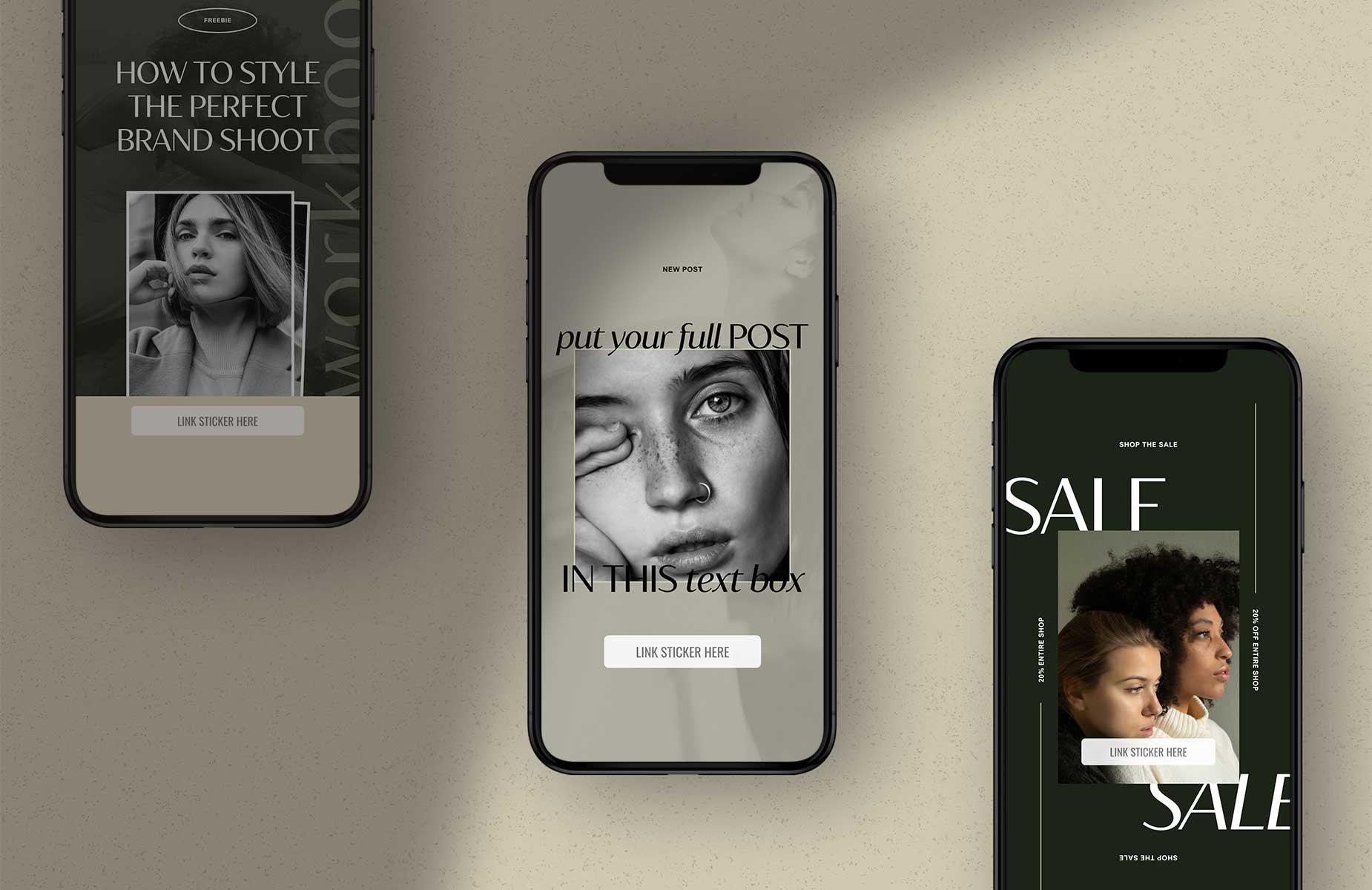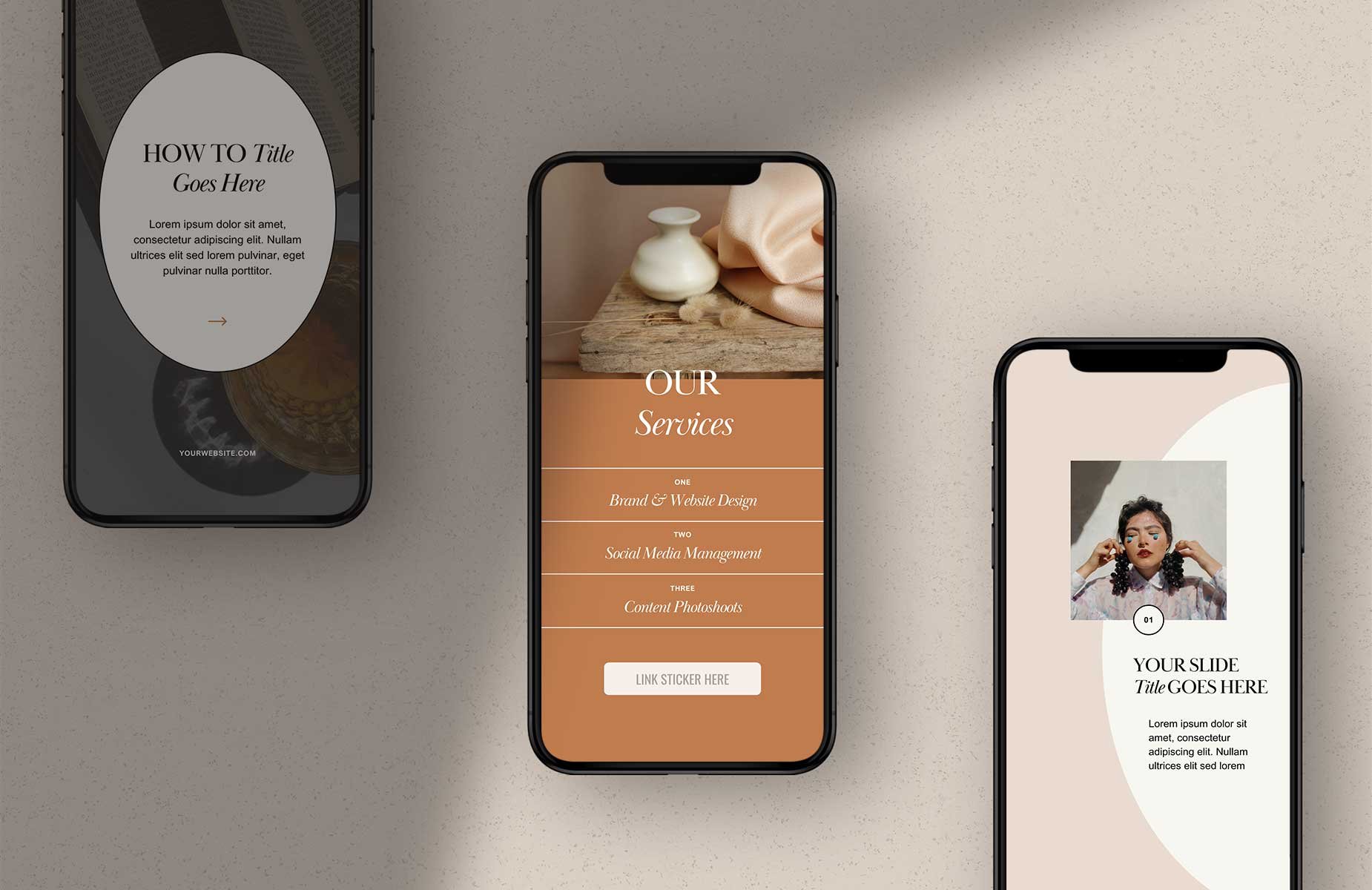How to promote your website on Instagram
Instagram is no doubt still one of the biggest social media platforms out there. It has come a long way since its basic photo sharing of last night's dinner with a weird brown filter on it (really speaking to my age here, where are my millennials at? 😂)
It has huge potential for businesses to get their products and services out there to a larger audience, so of course, there are a LOT of businesses using Instagram.
If you're on Instagram for your business, you probably are feeling the pains of its constant changing. It feels like the algorithm changes, like, every week, and they are constantly bringing out new features.
While half of me loves learning new things and trying to adapt to the new norms, the grumpy-old-man in me is often getting fed up, sometimes I'm just too tired and too overwhelmed to learn new tricks.
It's pretty clear that Instagram, social media in general, and learning new things will never NOT be a part of business. But, every time Instagram flips the switch on us I have to remember that Instagram isn't my business, really, my website is. My website is where I want people to be.
So, while the algorithm changes and new features continue to confuse me, my one goal remains the same: get the people FROM Instagram TO my website.
Cue the sigh of relief, because that strategy is simple.
It doesn't matter what they throw at me now, if I just focus on directing people from Instagram to my website, everything gets easier. All of my sales happen on my website. My email list starts on my website. Everything that is important is on my website.
I think this should be everyone's strategy. Let go of Instagram a bit, and put more eggs in your website basket 🧺
So, in saying all of that, what are the best ways to get people from your Instagram to your website? Here are some tried and true ways you can increase your website traffic from Instagram.
Add your website in your Instagram bio
You've probably already done this, but this one is one of the most important things you can do to promote your website on Insta.
It's front and center for your IG visitors to see. Prime real estate! But let's do a bit more than just pasting in your website URL and calling it a day.
Get crafty with it
Entice your visitors to click on your website link. Give them a reason to visit your site. Maybe you want to direct them to download a freebie from your site (get them onto your email list? Even better!) Or you could direct them to more free content based on what you're already giving them on Instagram (eg your blog!).
Create a website link-in-bio
Got lots of links you want to display? I understand! But don't use "fancy" software like Linktree or Link-in-bio - create your own!
You can use your website to create your own Instagram Links page. It's easy and totally customizable! Not only will it increase your overall website traffic because the Instagram clicks are going directly to your site instead of an app, but you can customize it however you like so that people want to stay on your site.
Use Link Stickers (previously the Swipe Up feature!)
If you've been on Instagram for a while, you know how exclusive the swipe-up feature was - only available to people with 10,000 followers or more (yikes, that's a lot) OR verified users (aka celebs).
The swipe-up feature was essentially a way to add external links to your Instagram Stories. Super handy for linking away to your website! But as you read above it's pretty hard to get.
Luckily, Instagram has seen the error in their ways and has brought out a new Link Stickers feature. Essentially, you can add a "Sticker" to your Instagram Stories that allows you to add an external URL.
And the really exciting thing about this is that it's available to everyone.
This means that more of us can easily promo our websites from our Instagram stories. Amazing! There is so much opportunity here to get more website visitors.
Link directly to Blog Posts, freebies, to your email list sign up, to essentially any page you want. The options are endless and the access is SO easy for the Story viewer - just click and go.
Promo website pages in your Instagram posts
Every post (or at least most of your posts) on Instagram should end in some sort of call to action. Whether that's to get people to like, comment, DM you OR visit your website.
A great way to get people to want to make the effort to leave Instagram and visit your website is to promote your website pages in your Instagram posts.
Some examples of this might be:
Intro a team member post - CTA: visit our about page on our website to learn all about our team members
Resources we love - CTA: visit the resources page on our website to get a full list and discounts!
Freebie - CTA: visit the Freebies page on our website to download the freebie!
The one important point here is to make finding and visiting these pages AS EASY AS POSSIBLE for your follower.
The best way to make this easy on Instagram is to give them clear directions to visit the link without having to leave the app. Something like, "visit the link in our bio and click on the about page to meet the whole team".
Don't add in a URL into your Instagram post as it's not clickable and it's also not even copy-able, so I can guarantee hardly anyone will use it!
Tip 1: You could also use this exact same method with IG Reels!
Tip 2: Put a post like this into your monthly Instagram content calendar so you don't forget to do it regularly!
Include your URL in your videos and reels
Whenever you're creating video content for Instagram and it and has some relevance to visiting your website, make sure to include your URL as text over top.
This URL won't be clickable, or copyable, but it's better than nothing.
Don't include the full URL of what you're referring to, especially in something like Reels, as it's too long.
I recommend including just your main website URL, even if it's just for brand recognition. The more people see your URL the more they will remember it.
Don't include it just for the sake of it, if it's not relevant, it will probably just annoy people.
But in many cases, if there's more information about the specific topic, you could say or write something as simple as "visit our website for more! bigcatcreative.com".
It may only flash on the screen for a couple of seconds, but giving people the option of where to go next if they want more from you is a great way to build an audience. Giving them the option of visiting your website is going to not only grow your audience but also increase your website traffic overall.
Hopefully, these tips will help you ride out Instagram's ever-changing weather, and get your visitors to where they really need to be anyway: your website.
If you want some done-for-you, ready-to-go, beautiful Instagram post and story designs that beautifully tie in with your site, check out our social media templates:
Want more tips like this? Head over to our blog or check out some of our other posts below!
How to connect Instagram to your Squarespace website
How to create GIF stickers for Instagram in Canva & Photoshop
How to create a Youtube preview for Instagram Stories in Canva
Why you should stop using Linktree & how to create your own in Squarespace
How to grow your business & get clients with Instagram in 2022
If you liked this post, Pin it to Pinterest! 👇🏻