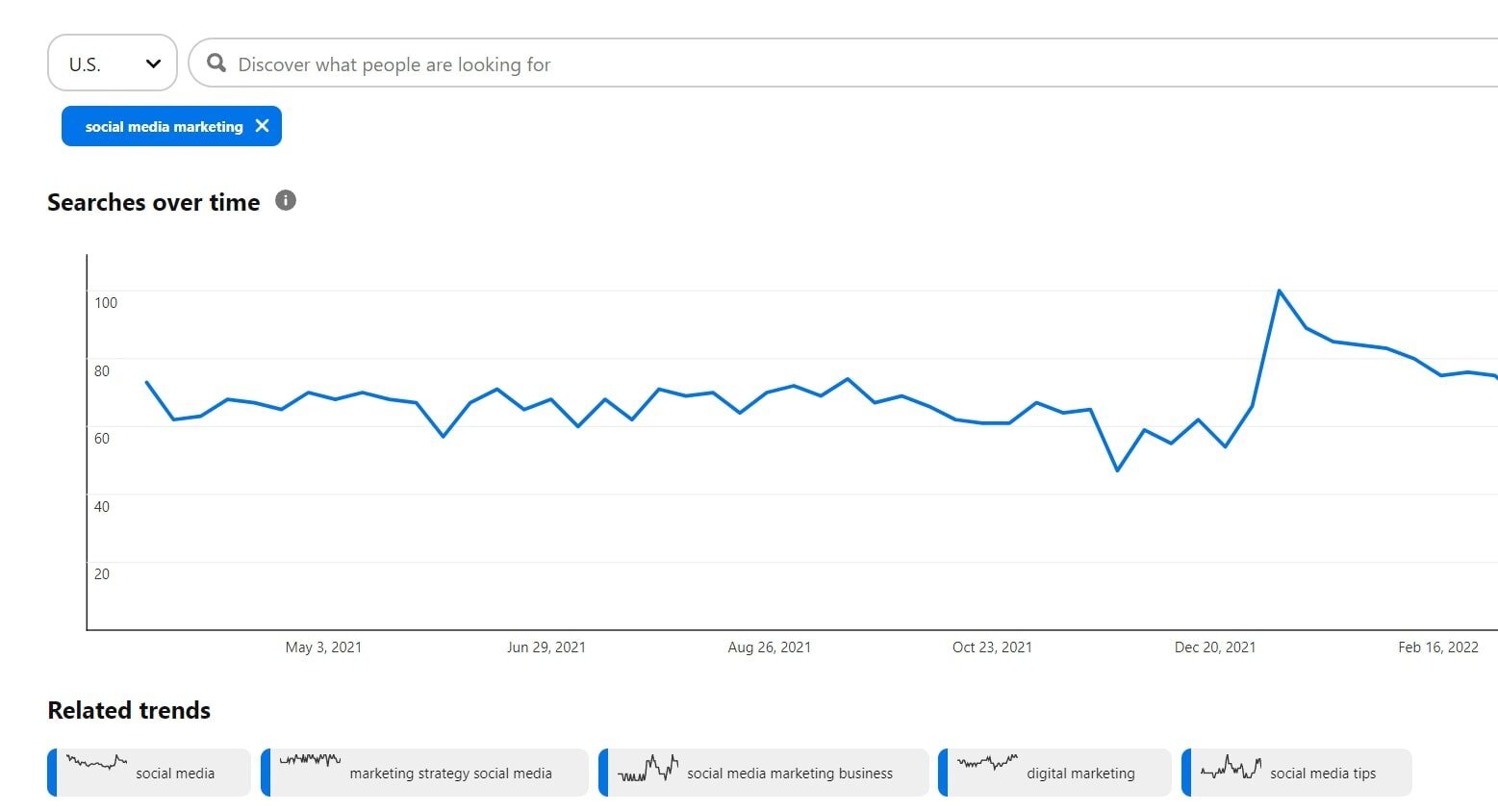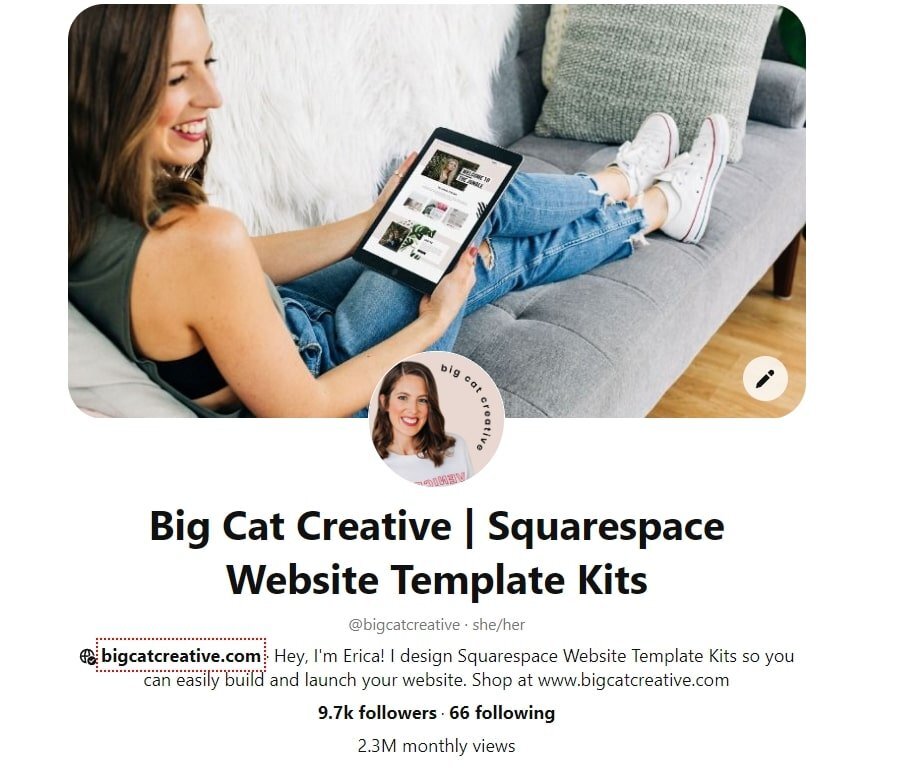How to use Pinterest for your business in 2022: Profile set up and optimization
People are surprised when we tell them most of our clients come through Pinterest. Like, really surprised. Just in 2021, we sold over 30% of our Squarespace templates through Pinterest!
Pinterest has been such a large factor in our success that we want every business owner to know how Pinterest marketing works and how to create a Pinterest strategy for their business.
I’ve been using Pinterest for our business since 2018 and a lot has changed. The way that people use Pinterest, how businesses promote their brands, and how creators make money are all completely different.
So, whether you’re a fan from way back or completely new to the platform - this post will help you set up and optimize your Pinterest profile so you can get more leads and/or sales in 2022.
What is Pinterest and how does it work? A quick rundown
Pinterest is a search, discovery, and shopping platform. It’s not technically social media. So, what does that mean exactly?
There are three ways for Pinterest users (Pinners) to find content:
Searching - Pinterest is a visual search engine. If you think of it as a search engine, the whole platform starts to make a lot more sense. You can type in your search terms in the search bar and then the results appear (just like Google). Only Pinterest shows its search results in vertical images or videos called “pins”.
Discovering - Based on your user history, Pinterest will customize your home feed with inspiring content. On desktop, this appears as “Home” and “Today” tabs. On mobile, there is also a “Watch” tab for video content. In “Watch” you can swipe up to see the next video or swipe left to see more from that creator or similar ideas from other creators.
Shopping - On the mobile version, there is a shopping spotlight on the search tab. Which is, of course, also based on your user history. Brands with products can add a shop tab to their profile. So, if you find a brand you love on Pinterest you can easily see what products they have. Finally, Pinterest is launching a personalized shop for each user, which is likely to be an expansion of the current shopping spotlight with curated products for you.
You can take a look at our shop here: https://id.pinterest.com/bigcatcreative/_shop/
Once a Pinterest user (Pinner) finds a piece of content they love, they can take action by:
Pinning or repinning - These terms are pretty much used interchangeably now. However, pinning means adding something new to Pinterest. As in publishing a new pin or pinning an image from an external website. Whereas repinning is when you are pinning an existing pin already on Pinterest (yep, you repin the pin).
Pinning to specific boards - Pinners can create boards to organize their plans or projects such as a boho wedding, girls’ weekend away, or new business ideas. Then, when pinning content, you can select a specific board. If you don’t have any boards, pins will be saved under “All pins” on the “Saved” tab of your profile.
Engaging - Like, share, and comment on pins or follow the account. You can also add a personal note for later e.g. Outfit idea for Erin’s graduation party.
Try On - A unique feature Pinterest launched is Try On. For makeup and lipstick, use the Pinterest Lens over your face to see how they look. For home decor, see how certain pieces of furniture look in your home.
Clicking through to the website - Static, video, and product pins have a link to the creator or brand’s website. So, if you want to learn more, sign up, or buy - you can click through to their website.
You can see our business profile here with all of our boards and pins: https://id.pinterest.com/bigcatcreative/_saved/
That’s basically the gist of it. Pin away to your heart's content, but this article isn’t about pinning for fun (really) it’s about Pinterest marketing for Business.
How Pinterest works for business
Since we’ve established that Pinterest works as a visual search engine, just like wanting to be at the top of Google, you should want to be popular on Pinterest. Now, let me give you some exciting news.
97% of top Pinterest searches are unbranded (Source: Pinterest).
Rather than searching for specific brand names, users are coming to Pinterest to look for inspiration such as “wedding photo inspiration”, “girls weekend ideas” and “social media content calendar”.
Plus, 80% of weekly Pinners have discovered a new brand or product on Pinterest (Source: Pinterest).
So, even as a small business, you have just as much chance as bigger brands of being found.
To help you get started on Pinterest, we’ve created a high-level overview of Pinterest marketing strategies.
|
Business Type |
Pinterest Marketing Strategy |
|
Bloggers and influencers |
Create pins to be paid through Pinterest’s
Creator Fund
,
Creator Rewards
, and brand partnerships.
Create pins to drive traffic to:
An affiliate via product tagging . |
|
Service providers |
Create pins to drive traffic to:
An email sign up page. |
|
Offline businesses and cinemas |
Create pins to grow brand awareness and encourage people to take action offline. |
|
Product-based businesses (digital and physical) |
Create pins to drive traffic to:
|
As static, video, and product pins all have URLs - these types of pins can take users to your website from Pinterest. Then it’s up to you to convert them into customers/clients by signing up to an email list, booking a discovery call, or buying a product.
In a nutshell, it’s a really easy platform to use to drive website traffic. But you need to focus on a few key factors to really boost your Pinterest performance.
Set up a Pinterest business account
Small business owners can sometimes be reluctant to switch from personal to business accounts on social media platforms. This is based on rumors that having a business account can reduce your reach.
However, we haven’t seen any evidence of that on Pinterest. In fact, creating or switching to a business account will give you access to analytics as well as the ability to create idea pins, products, and ads.
To get started with Pinterest Business:
Sign up for a free Pinterest business account whether you’re a creator, brand, or merchant. If you’ve already got a personal Pinterest account, you can convert it to a business account. Or create a separate business account and link it to your personal account.
Claim your website so Pinterest can access analytics from the pins you publish from your website
If you are planning to run ads at some point in the future, install the Pinterest Tag now so it can start collecting data on your audience.
Keyword research (SEO for Pinterest)
Before starting to optimize your Pinterest profile, you’ll need to complete keyword research with your defined target audience in mind. (We cover how to define your dream client in our free training: 5 key steps to DIYing a website!) A lot of the following information is based on your ideal customer, so get this clear in your head before you start.
I’ve already talked about Pinterest search terms which are the words or phrases that users type into the search bar when looking for solutions or ideas. On the flip side, as the business owner, you’re trying to figure out what your target audience is searching for.
The words or phrases that you choose to insert into your Pinterest profile and pins are called keywords. The more relevant keywords that you use, the more chance of showing up when someone uses those words to search.
Below are some methods of researching Pinterest keywords.
Pinterest search bar
You probably have some ideas for search terms your target market uses when looking for the solution you offer. Try typing different terms into the Pinterest search bar (make sure it’s set to “All Pins”) to see what results appear.
If it’s a popular search term, you’ll also see related terms beneath which you can use as keywords if they are relevant. Click on the highest-ranking (close to the top) pins for the relevant search terms and take note of what keywords they used in the pin title and description.
Pinterest trends
Like the Pinterest search bar, on Pinterest trends, you can type in terms and set the location for your target market. Then this powerful tool will actually show you the searches for that term over timerelated trending terms and popular pins for that search term. The only downside is that the Pinterest trends tool is limited so you won’t find every search term on there.
Pinterest predicts
The trend data that Pinterest collects is then used to predict what Pinterest users will be searching for in the following year. This is called Pinterest predicts and 8 out of 10 of the 2021 predictions came true. Take a look at the predictions to see which ones may be relevant to your brand and target market to identify potential keywords even before they start to trend.
Competitor profiles
To round out your Pinterest keyword research, we recommend taking a look at your competitors’ profiles on Pinterest. Pay attention to what keywords they are using in the profile description, board names, and pins. You can also start to gather content ideas based on what is and isn’t working.
Pinterest profile optimization
Now that you’ve completed your keyword research, we're going to make some adjustments to your profile. Go to “Settings” then “Public Profile” to make these Pinterest profile changes.
Quick note - hashtags are no longer relevant on Pinterest. So, if you’ve previously included these in your bio, you can now remove them.
Name
You’ll want to add some keywords to your name. This makes it really easy for people to see exactly what the account is about. For example, our profile name is “Big Cat Creative | Squarespace Website Template Kits” because both the keywords “website template” and “Squarespace website” are popular with our target audience.
Using keywords in your profile name gives you a much higher chance of appearing in people's searches (Pinterest and Google). If someone searched “website template” or “Squarespace website” there’s a higher chance our profile would show up.
About
Once you have a clear idea of your target audience, update your About section with:
Who you are
Who you help
How you can help them
A call to action
Pinterest says you can have up to 500 characters in your about section. Keep in mind that less than 150 characters will actually show without needing to click a drop-down arrow.
Include keywords here where they fit naturally and make sense.
Add a profile and cover photo
Your profile photo could be your logo or a professional headshot. Professional headshots are preferable, as people can relate to you and they feel a sense of trust. You can take one of these with some natural lighting and a plain background.
For the cover photo, this can be changed or added by going back to your profile and clicking on the pencil icon in the bottom left-hand corner. Choose from:
A high-quality image ( 16:9 aspect ratio) - we used an image of myself to build the know, like, and trust factors. As well as including the digital product that we sell.
A video - this gives you an opportunity to tell your brand’s story, display the features of the product you’re selling, or expand on your bio. Talk about your target market’s biggest pain points and how your business solves them.
Highlights from your profile - create up to six highlights on your profile with up to 20 Idea pins per highlight. This is a good option if you don’t have any high-quality images or videos but have published at least one Idea pin.
Here’s an example of our optimized Pinterest profile:
Let’s quickly recap:
Pinterest is a search, discovery, and shopping platform that can drive traffic to your website
A business account will give you access to analytics and other important features
Keywords are important if you want your profile and pins to be found on Pinterest
Always think about your target market and what they would be looking for
Use the Pinterest tools to find relevant keywords
Optimize your profile by updating your name, bio, and cover photo.
Phew! That was a long one today. But we hope you got through it because by using these simple strategies you’ll definitely start to see your Pinterest grow, which means (drumroll please)... more website traffic!
Good luck and happy pinning!
Loved that post? Check out some more posts all about Pinterest below!
How to create an organic Pinterest marketing strategy for your business
How to design kick-ass Pinterest graphics that are optimized to get clicks
How to optimize your Squarespace website for Pinterest
How to add Pinterest board covers to brand your Pinterest account
If you liked this post, Pin it to Pinterest! 👇🏻